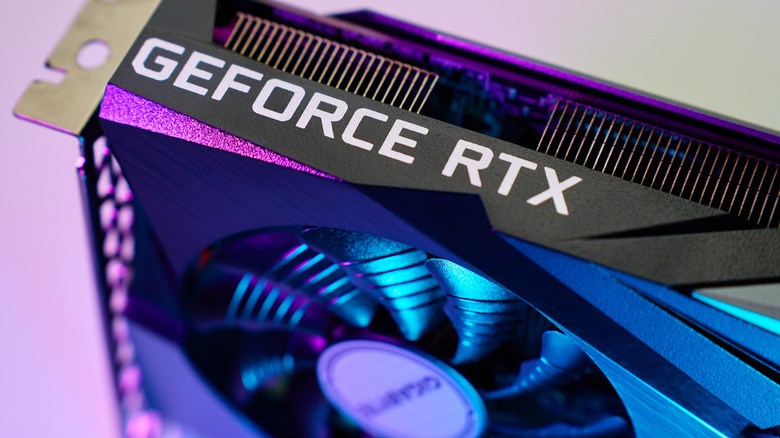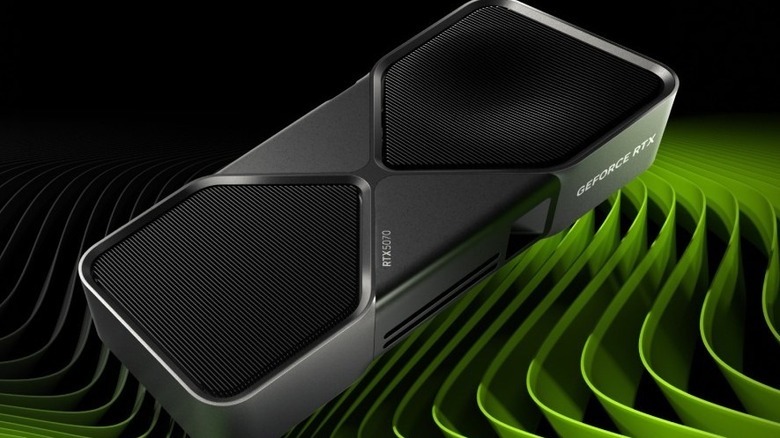What's The Difference Between RTX 5070 Ti Desktop And Laptop GPUs?
We may receive a commission on purchases made from links.
Nvidia's RTX 5070 Ti is among the best graphics cards you can buy, and this is true for both desktop and laptop PCs. Whether you need a powerful PC for work or for games (it very well might be both), the RTX 5070 Ti should do the trick. However, if you're looking for a laptop, the RTX 5070 Ti you'll find inside will be vastly different from the desktop version get in a PC.
Most people don't choose their PC form factor based on the specs; you either need a laptop for the portability or you need a desktop for the performance. But if you're able to make it work with either (or both), it's important to be aware of the massive difference when comparing the RTX 5070 Ti desktop GPU vs. the RTX 5070 Ti laptop GPU.
Desktop and laptop graphics cards are basically two different beasts. Although they both house a GPU die inside, they look different, perform different, and are handled differently, too. Below, I'll walk you through all the differences between the RTX 5070 Ti (desktop) and the RTX 5070 Ti (laptop) graphics cards so that you can choose the option that works best for you.
Laptop vs. desktop GPU: A general overview
Before diving into the specifics of the RTX 5070 Ti, let's first talk about some basic differences that set a laptop GPU apart from a desktop one. First of all: the form factor. While a desktop GPU can be removed at any time and is typically pretty large (the RTX 5070 Ti takes up two or more slots on a motherboard), a laptop GPU is much slimmer and cannot be removed. Well, it technically can be, but it's usually soldered to the motherboard and would most likely ruin your device in the process, so please don't try to do it.
Next, efficiency. Laptops don't see near as much power as desktops do, which means that even discrete graphics cards need to be able to function with much less power. While you might see a desktop GPU with a power draw of anywhere from 300 to 600 watts, laptop GPUs are often limited to 50 to 150 watts. Cards like the RTX 5070 Ti sit on the higher end of that spectrum.
Having access to more power gives the GPU more of a chance to spread its wings and perform better. Even so, GPUs that share the same model will never perform the same way in a desktop vs. a laptop — it's just not possible. Things like the form factor, thermals (gaming laptops can run hot), battery and power settings, and wattage all contribute to the cards being vastly different from each other. Of course, all that aside, they also have different specifications.
RTX 5070 Ti laptop vs. desktop: Specs
You might think that buying a laptop with the RTX 5070 Ti will get you the same kind of specs as the desktop version, but unfortunately, that is not true. The RTX 5070 Ti in its laptop iteration is significantly cut-down, and it even runs on a different chip than the desktop version. However, the same can be said of the rest of the RTX 50-series graphics cards; the laptop versions are weaker, and that's because of all the things I covered above, such as thermals and form factor.
The desktop RTX 5070 Ti comes with 8,960 CUDA cores, 96 ROPs, 70 ray tracing (RT) cores, and 280 Tensor cores, as well as 16 GB of GDDR7 VRAM spread across a 256-bit memory bus. This memory configuration gives us a maximum bandwidth of 896 GB/s. The maximum clock speed sits at 2,452 MHz, with a 2,295 base clock and a 1,750MHz memory frequency (clocked at 28 Gbps). The card houses the GB203 chip, which is the second-highest in this generation, and is built on a 5nm process.
Meanwhile, the laptop version — also referred to as the mobile version — runs on the GB205 chip, also built on a 5nm process. It sports 5,888 CUDA cores, 80 ROPs, 46 RT cores, and 184 Tensor cores. It also has a less impressive memory interface, with 12 GB of GDDR7 VRAM and a 192-bit bus, meaning 672 GB/s of bandwidth. The mobile RTX 5070 Ti also has much lower clock speeds, with a 847 MHz base, 1,447 MHz boost, and 1,750 MHz memory clock (still clocked at 28 Gbps).
The RTX 5070 Ti (laptop) is comparable to the RTX 5070 desktop version in terms of specs.
RTX 5070 Ti laptop vs. desktop: Performance
Checking out benchmarks is crucial. Specs can only tell you so much, but actual benchmarks — synthetic and gaming — can give you an overview of how a GPU performs. In the case of the RTX 5070 Ti, we're looking at two different performance brackets, although both cards can and will play AAA games just fine, especially with the help of DLSS 4. I haven't had the chance to test these GPUs myself just yet, so I'll share some benchmarks from reputable reviews.
Tom's Hardware reviewed an Asus RTX 5070 Ti and tested the card in gaming, including 4K, 1440p, and 1080p benchmarks. No matter the resolution, the card was tested at Ultra settings. Across a suite of 16 games, the RTX 5070 Ti (desktop) averaged 61 fps at 4K, 100 fps at 1440p, and 124 fps at 1080p. Worth noting that the RTX 5070 Ti is a 1440p to 4K graphics card; at 1080p, it can run into CPU bottlenecks. Those tests focused on pure rasterization, meaning they didn't include upscaling with DLSS 4.
The RTX 5070 Ti mobile is still very new and benchmarks are scarce. However, Hubwood tested a RTX 5070 Ti laptop and compared it to one equipped with the RTX 4070. Unfortunately, the benchmarks aren't quite comparable, as the tester used DLSS, which boosts frame rates considerably. Some benchmarks were done without, though, so we know that in games like "Forza Horizon 5," the RTX 5070 Ti managed a solid 134 fps without upscaling and frame generation. Once the laptops have been out for a while, I recommend searching for "RTX 5070 Ti laptop benchmarks" to get more comparisons.
RTX 5070 Ti laptop vs. desktop: Price
Desktops and laptops come in many shapes, sizes, and price brackets. As a general rule, both models of the RTX 5070 Ti will be on the mid-to-higher end of that pricing spectrum. When factoring the cost of the GPU, we have to consider that you'll spend more on a laptop, but you'll have the whole thing ready to go; meanwhile, desktop users will spend some money on the GPU and then even more money on the rest of the PC. You can also buy a pre-built to save yourself the hassle of building your own PC, but that's not that cheap, either.
Let's have a look at some prices. The desktop version of the RTX 5070 Ti launched with a $749 price tag, but the reality is that often these cards sell for more. This is due to the current situation on the GPU market, which means that a lot of cards are out of stock or are being sold at a markup. The card sells for anywhere between $969 and well over $1,000 on Amazon right now.
RTX 5070 Ti laptops are still hard to find, but MSI has a bunch of them listed on Newegg. The cheapest option starts at $1,999, and the priciest laptop costs a whopping $3,299. It's likely that other manufacturers will price their laptops similarly, so get ready to spend $1,800 or (likely) more to get one of those. All in all, there are cheaper options, but the expense is kind of comparable between laptops and desktops.
RTX 5070 Ti laptop vs. desktop: Final verdict
So, between the RTX 5070 Ti in its laptop and its desktop iteration, which GPU is the better choice for you? Although I just spent this entire article showing you the differences between the two, I'm going to flip the script now and tell you that it doesn't really matter. What matters is what you need to get from your PC.
Laptops and desktops are two different things. If you want to be able to game or work on the go, it's a given that you'll be looking at one of the best gaming laptops instead of buying a bulky desktop. On the other hand, if you're fine with something that weighs a ton and performs a lot better, a desktop PC is the way to go.
It's important to remember one thing: The RTX 5070 Ti in its desktop and laptop versions offer different levels of performance. The desktop version will always win by a landslide, because it is ultimately a much stronger GPU. Assess what you need, and if it's great performance, then go for the desktop version (as long as portability is not much of an aspect). There's no reason to choose the laptop GPU (and a laptop in general) unless you can see yourself frequently using it outside of your desk.