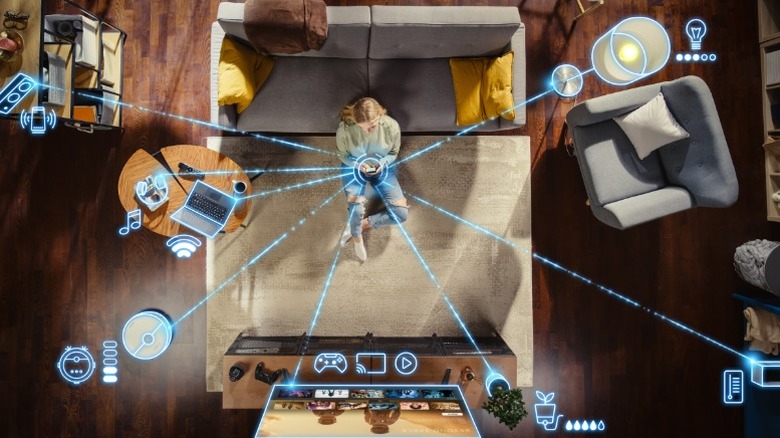What Does DHCP Stand For? (And Why It's Important For Your Wi-Fi)
It's miraculous how the various smart home gadgets and devices we own operate and exist in harmony with one another, especially given how meticulous the network configuration needs to be to make it all happen. If you've ever delved into your Wi-Fi router's settings, you might have spotted a fair share of jargon such as default gateway, firewall, and DHCP.
You may have also already tried to find your IP address before — a unique identifier that's associated with a phone, laptop, or other smart devices connected to your Wi-Fi network. Well, DHCP is what allocates this number. It's a networking standard that stands for Dynamic Host Configuration Protocol, and is responsible for automatically assigning IP addresses to connected devices on a network. It also handles other parts of network configuration, like providing the subnet mask, default gateway, and DNS server for every new device registered on a given network.
Without DHCP, you'd still be able to connect devices to your home or work network, though not before manually entering network details — and this requires a fair bit of technical know-how. DHCP kicks in automatically when you connect a device to your Wi-Fi network and readies it within seconds. Let's take a closer look at what DHCP is responsible for and how it helps with network connectivity.
Here's how DHCP works
If you consider your home network a hotel and all smart devices as guests checking into that hotel, then DHCP is effectively the receptionist at the front desk that assigns each guest a room, or a unique IP address. Though it's possible for a hotel to function without a receptionist, where every guest finds their own room — you would have instances of people attempting to enter the same accommodation. This is what's referred to as an IP address conflict, which is how you run into basic network configuration errors.
DHCP automates this process and ensures that every device on a network is assigned a unique IP address and appropriate network settings, like the correct default gateway. It also features the concept of reserved IP addresses, where common devices like your phone or laptop will consistently acquire the same IP address as they did before. This makes configuring other services easier since you wouldn't have to constantly be checking for an updated identifier.
The DHCP process can be viewed as a four-step sequence — starting with a device sending a DHCP Discover message to available servers on the network. The server then responds with a DHCP Offer, which includes details such as the IP address, subnet mask, and lease duration. The client device then sends a DHCP Request, basically accepting this offer. The server finishes the assignment process by sending a DHCP Acknowledgment — establishing a conflict-free connection for the device on your network.