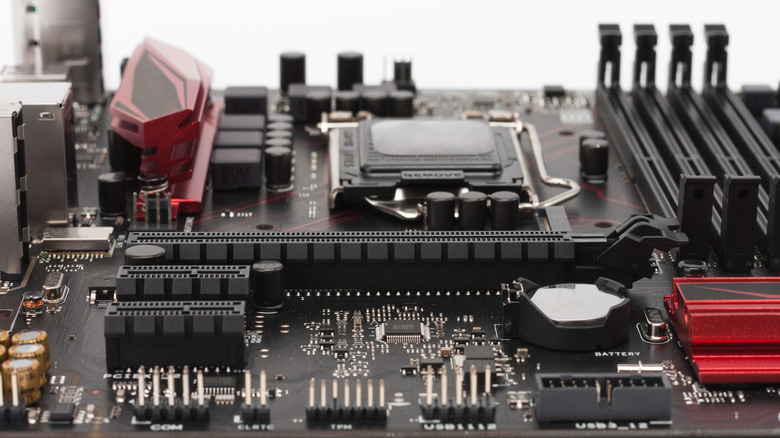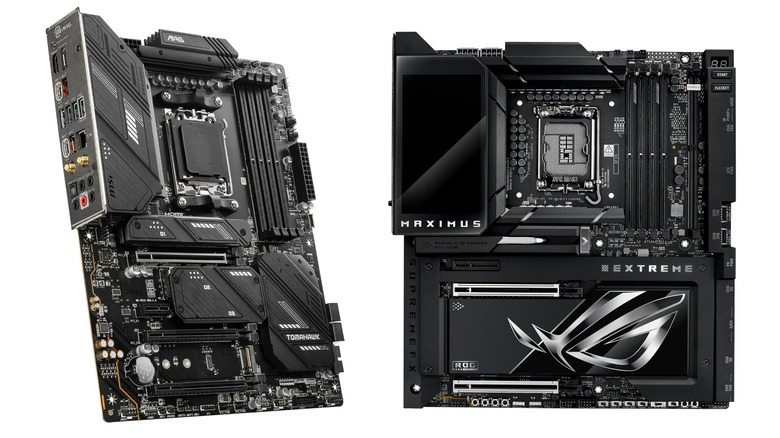EATX Vs ATX Motherboards: What's The Difference?
We may receive a commission on purchases made from links.
If you're looking to build a PC, your choice of motherboard is a crucial decision. It determines not only the dimensions of the case you'll need to build inside of, but also impacts your options for connectivity and the components you can add to the system. But for those who don't spend their lives combing over spec sheets and keeping track of PC hardware, differences between motherboards can seem frustratingly opaque. But there are major tradeoffs with each choice in terms of the size of your system and what components you can configure it with.
Two of the most common motherboard types you'll encounter from major motherboard brands are the ATX and EATX archetypes, with ATX being by far the more common of the two. Most people won't go wrong with an ATX build. As we'll explain in more detail, the primary difference between the two is size, with EATX being a little larger. But that change has knock-on effects that impact everything from how much memory you can install to how many graphics cards the system can handle, as well as how big the case you have to build your PC inside of will be. There are also a couple of smaller motherboard sizes that are gaining increasing popularity as smaller builds become more viable, which are important to disambiguate from their bigger brothers. So, let's break through the confusion: here's what you need to know about ATX and EATX motherboards.
EATX is a larger version of ATX with more slots
For most people, an ATX motherboard is the sweet spot. It stands for Advanced Technology Extended, and it can trace its roots all the way back to 1995, when it was first released by Intel (don't worry, AMD CPUs work with it, too). The most important thing about an ATX motherboard is its size. ATX boards measure 305 by 244 millimeters, and PC parts and case sizes have largely standardized around them. That means they're perfect for powerful PC builds inside mid-sized and large towers. ATX motherboards typically have four (but up to eight) DIMM slots for RAM, along with up to six PCIe slots for GPUs. These days, you're likely to find two to five M.2 storage slots as well, giving you the ability to use some of the fastest storage modules on the market.
EATX, meanwhile, is essentially a wider version of the ATX platform that has more room for activities, measuring 305 by 330 millimeters. With the increase in size comes an increase in the number of RAM and PCIe slots, with up to eight memory slots and four to eight PCIe slots. However, some EATX motherboards, such as the MSI X870 Godlike, have only 4 memory slots. You will need to build off an EATX board inside of an EATX-sized case, and EATX builds can get quite large. If you plan to use your PC for the most intensive GPU-based tasks, like training AI models, you may want to consider building on an EATX motherboard, but most other people will probably be better off with an ATX.
ATX should not be confused with MicroATX or Mini-ITX
In addition to ATX and EATX, motherboards also come in more pint-sized flavors. MicroATX and Mini-ITX motherboards are both smaller than ATX boards, which means they're quite handy if you want to build a powerful PC in a petite package. Mini-ITX is the smallest designed for the PC, measuring just 170 by 170 millimeters. That enables some fabulously tiny PC builds, some of which are small enough to fit into one of the best tech backpacks. You don't have to sacrifice much in terms of specs, either. Mini-ITX motherboards support the latest CPUs from Intel and AMD, so if you're looking to install one of the most powerful processors for a PC, you can do so. Most Mini-ITX boards also have at least two RAM slots, along with a PCIe slot that can support the best graphics cards on the market. This won't be a limitation for most people, since most folks aren't using multiple GPUs. What matters more is that some Mini-ITX cases won't have a lot of room for water cooling, so be sure to double-check that a radiator can be mounted if you don't want to air cool your system.
With Mini-ITX becoming increasingly able to meet most people's needs, that leaves MicroATX as the odd duckling of motherboard types, since, if your goal isn't to build as small as possible, there's scant reason not to move up to a full-fat ATX board. Measuring 244 by 244 millimeters, MicroATX motherboards tend to have two to four RAM slots, just like a full-size ATX, but may only have up to two PCIe x16 slots that can be close together. Both Mini-ITX and MicroATX are likely to have less I/O, as well.