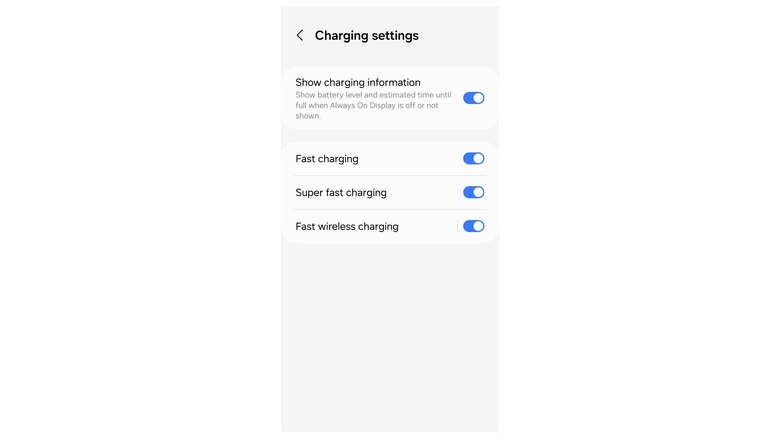How To Make Sure Your Samsung Galaxy Is Charging As Fast As Possible
We may receive a commission on purchases made from links.
Arguably one of the most important improvements to come to smartphones is fast charging. Introduced about a little over a decade ago, fast charging modes were able to adjust the charging process so that you can quickly and safely top up a drained or nearly drained phone and get it to a usable state within 15 to 30 minutes.
Sadly, it's not as easy as just plugging a cord into a charging brick and then to a phone. Competing standards and different technologies mean you need to find the fastest phone charger. There is also a difference between wired charging and the Wireless Power Consortium's Qi standard for wireless charging.
Unfortunately, Samsung, the largest Android phone manufacturer, makes finding the right chargers to get the best charging speeds for its phones somewhat confusing, regardless of if you want wired or wireless. Buying a Samsung branded or Samsung certified charger will generally get you what you need, but it can be unnecessarily expensive. The good news is that there are many other chargers that can do the job. So let's take a look at everything that's needed to make sure that you're charging your Galaxy device as fast as it can go.
How to turn on fast charging in the settings menu on Samsung Galaxy phones
Before we get into what kind of chargers you need to get to ensure the best possible charging speeds for your Samsung Galaxy smartphone, we first need to make sure that you have the correct settings enabled to take advantage of the right chargers. Assuming you have a phone that supports fast charging, it's pretty simple. With the caveat that the exact verbiage and menu design may vary slightly depending on the handset and software revision, here's how to make sure that you have it set up correctly:
- If your phone is charging, unplug or remove it from the wireless charger, depending on which kind you're using, because Android won't let you change your charging settings while the phone is in the process of charging.
- Open the Settings app.
- Scroll down to and tap the Battery entry.
- Scroll down to and tap the entry for Charging settings.
- Take note of the toggle switches for Fast charging, Super fast charging, and Fast wireless charging and make sure that they're set to the "on" position. (The white switch is pushed to the right side and the switch is lit up as a bright blue color.)
That's it! From the software side of things, you're ready to go, but this issue is a lot more about hardware than it is software, so let's keep going.
How to find the right charger for Samsung's Super Fast Charging
Samsung has official guidelines listed on its website for the tiers of fast charging it supports using wired USB Tyoe-C chargers, but the reality of what you need to get the best possible speeds is more complicated than the official instructions suggest. To get adaptive "fast charging" and "super fast charging," Samsung tells you that, at least for the Galaxy S22 series-forward, you need the appropriate cable plus a 25W charger for the base Galaxy S2X model and a 45W charger for the step-up Galaxy S2X+ and Galaxy S2X Ultra models.
Reality, though, is even more complicated. If you also happen to own a modern MacBook or other laptop with a USB Type-C charger, you may very well already have an adaptive charger with the correct wattage. That's not enough for super fast charging on Samsung Galaxy S phones, though. Instead, these phones need a newer standard called USB-PD Programmable Power Supply (PPS), for super fast charging. PPS adds technology allowing devices and chargers to communicate and adjust voltage and current needs in real time.
Why doesn't Samsung say this on its website? Your guess is as good as ours. But you still don't need to buy an expensive Samsung-branded wired charger. A $10 to $20 25W charger with PPS support from a reliable accessory brand like Anker or Belkin will work just as well, as will $20 to $30 45W chargers from either of those brands too.
How to find the right charger for Samsung's Fast Wireless Charging
It probably won't surprise you at this point that finding the right wireless charger for Galaxy phones isn't as easy as it should be. Starting with the Galaxy S22 series in 2022, you need an official Samsung branded or Samsung certified charger to get the fastest wireless charging speed, 15W. Even though the phones theoretically use the Qi wireless charging standard, generic Qi chargers top out at 10W.
You might find Samsung support community threads about this, but no official word from Samsung. The closest thing to official confirmation comes from an August 2022 sponsored post at Android Police that was paid for by mobile phone accessory manufacturer Spigen to promote its Samsung-certified wireless charger. "The charger is certified by Samsung and supports Samsung Super Fast Wireless Charging, which means it can deliver up to 15W charging speeds to the Samsung Galaxy S22 series," it reads. "Until now, Samsung's first-party offerings were the only ones capable of doing so, and more choices are always welcome."
The bad news is that these are much more expensive than generic Qi chargers. The Spigen retails for $74.99 but can usually be found for $59.99 at Amazon, while Samsung's pad — which also includes a 25W PPS charger — has a $59.99 MSRP but can be had for $15 to $20 less at Amazon depending on the color and even less on eBay.