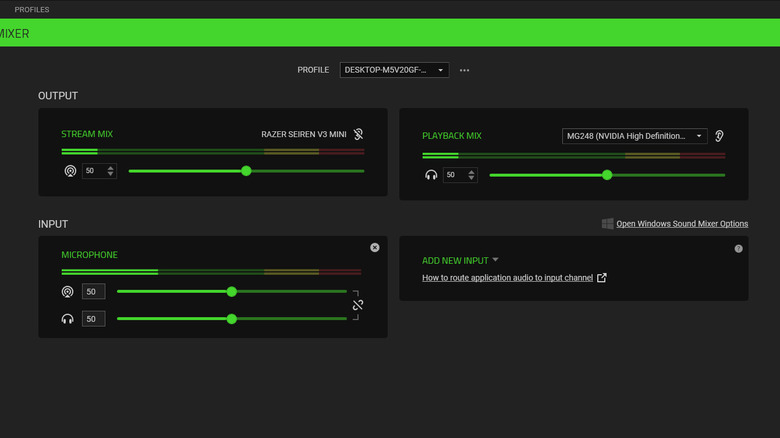Razer Seiren V3 Mini Review: A Tiny USB Mic Priced Right For Gamers
- Affordable price point
- Great audio quality
- Awesome software integration
- True plug-and-play functionality
- No integrated noise management
- Included stand isn't super useful
- A bit oversensitive to plosives
It's easy to fall into the trap of thinking you'll need to drop big money to get the ball rolling on a streaming setup. Moreover, there's a bit of a plague of folks jumping straight to expensive gear even for the most basic things like gaming. If you're not shopping with a substantial budget, all of the negative comments and reviews about cheaper microphones can lead people to believe there's nothing on the affordable side of things worth buying. That, however, isn't true.
Recently, we covered the Razer Seiren V3 Chroma USB microphone and found it to be quite charming. With a price tag of $129.99, though, it's still a bit hard to place it in the "budget" category. However, Razer simultaneously released the Seiren V3 Mini, a pocket-size and simplified version of the Seiren V3 Chroma. With a price tag of just $59.99, it's within reach of far more gamers and aspiring streamers. Razer provided us with a Seiren V3 Mini for this review.
Condensed Condenser with Convincing Capabilities
As you'd expect, the styling of the Razer Seiren V3 Mini is extremely similar to its big brother. Unlike the full-size version, though, Razer offers it in three colors. They are Quartz (pink to you and me), Black, and White. The styling is elegant and simple with a single LED indicator on the front and a touch-sensitive programmable mute button on top of the mic.
Tapping it mutes the mic with the LED indicator turning red to notify users that it is muted. In its default settings, tapping it twice raises the volume, and tapping it three times lowers it. Be definitive with your taps, though. In testing, it was a bit wishy-washy in determining whether I had tapped it two or three times. In a pinch, it's a convenient feature. Otherwise, I'd probably just stick to controlling the volume with the slider in the Razer Synapse app.
Speaking of the Synapse app, it offers users the ability to change the programming of the touch-sensitive button. The two and three-tap inputs are adjustable, so you can use it to control your playback volume, too. Again, though, it's hard to imagine using this feature in real-world scenarios. Mostly, the touch-sensitive mute button is most functional as exactly that; a mute button.
As it is with the bigger version, this device uses USB-C to connect, and that gets a big thumbs up from us. The USB-C standardization train is chuffing along and we have zero interest in stopping it.
Sound Quality and User Friendliness
The Seiren V3 Mini uses a cardioid pickup pattern and does not have any in-built noise suppression. So, those interested in using it for streaming are going to want to run a noise gate filter in their respective broadcasting software. That's not exclusive to this mic, of course, and is pretty industry standard. It's not quite fair to consider it a negative mark for this mighty little mic. Still, with its bigger brother including an in-built high-pass filter, it does leave us wanting a bit.
On a general level, though, the Seiren V3 Mini is as simple as anyone could hope for it to be with setup and use. The phrase "plug and play" is 100% in play, here, as it took about 10 seconds from plugging the mic into a PC to being ready to record. But how does it sound?
Great! The room I tested it in isn't sound-treated and, in fact, is quite bad. A loud set of humming PC fans, 12-foot vaulted ceilings, and a hard tile floor didn't detract from the audio quality without any sort of filters. Straight into the recording software, the mic sounds fantastic. So, adding filters for the benefit of audio neutrality during streaming will leave you with audio that far surpasses the "good enough" threshold. You'll find that you can even call it "good."
Razer Synapse Makes the Difference
The Serien V3 Mini is so plug-and-play oriented that you don't even need the Razer Synapse software to use it. If you want to plug it in and get straight to the point, it's really that easy. The stand included with the mic does, however, leave a bit to be desired. Keeping the mic closer to the user allows for lower volumes and crisper audio, but the nature of the included stand relies on it having a fairly substantial distance from the user in a general desk setup. An external mic stand is a great way to combat this buy does add a bit of complexity to the overall setup.
The mic-specific settings for the Seiren V3 Mini in Synapse are pretty bare bones. You can control the volume and adjust the settings for the touch-sensitive mute button. In addition, you can also adjust the audio sampling rate as high as 96kHz. When you switch over to the stream mixer, though, you get the same ability to split the output volumes for your stream and playback independently of each other. In addition, the stream mixer allows users to adjust input volumes for the mic and their headset or speakers on the fly.
Overall, the Seiren V3 Mini is a killer option for those shopping for a mic with a tighter budget but don't want to sacrifice audio quality. In addition, those who take their show on the road will appreciate its compact size and portability.
You can purchase the Razer Seiren V3 Mini from the Razer store now for approximately $60.