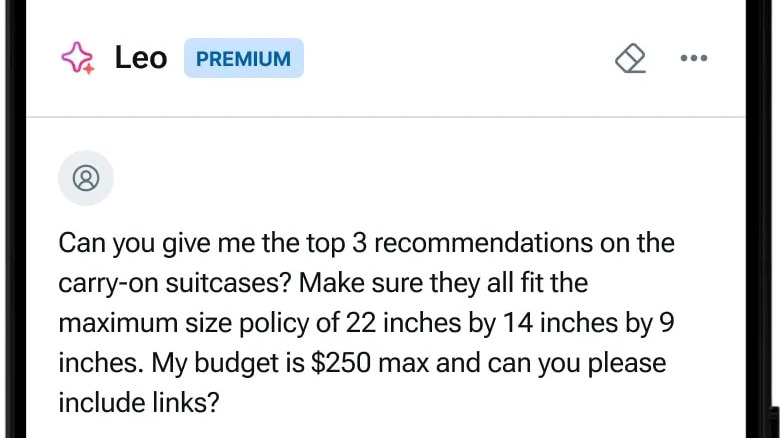How To Use Brave Browser's AI Assistant On Android
Brave is the latest internet browser to hit the market, offering what most in the industry can't: Secure browsing. Brave is built entirely around giving users the safest internet experience possible, blocking trackers and advertisements on every website by default. It helps keep your information private, making it one of the most secure browsers for maximum web privacy.
And, like its competitors, Brave has welcomed the growth of artificial intelligence, looking for any way to implement AI tech into the browser. In 2023, Brave Search launched a new AI-powered Summarizer, giving another reason why you should use the privacy-centric search engine. And in 2024, Brave doubled down on the growing tech trend, announcing Leo, the company's privacy-preserving AI assistant. Leo has many features relating to websites and other content, like summarizing sites and videos, answering questions, generating written content, and even writing code.
Best of all, Leo is available on both browser and Android. Brave described Leo on Android as a tool to "maximize productivity as you move between home, office, and anywhere else you go." Leo can help with practically whatever you need, whether it's an article summarized or a quick dinner recipe, wherever you are, with Brave's privacy and security guarantees. So, how do you use it?
How to use Brave Leo on Android
Brave Leo is now available on Android through the Brave browser app. To get started, make sure you have the app installed and updated to version 1.63 — Android users must have this version of Brave to access Leo. If you've updated the app but still don't see Brave Leo for Android, be patient, as the company is slowly rolling out its new AI feature to users. But, if you have access to Leo, here's how to use the AI on Android.
Follow these steps:
- Open the Brave app.
- Type in the address bar and tap "Ask Leo." This is where you can ask Leo questions you'd typically use a search engine to answer.
- If you want an on-page experience, open a website in the Brave app and tap the three-dot menu button.
- Tap "Leo" and get started.
Brave Leo is free to all users on Android and PC, with iOS support coming in early 2024. However, Leo Premium, available as a subscription service, guarantees higher rate limits and quality of conversations. It's available for $14.99/month and gives you the premium Brave experience on up to five different devices.