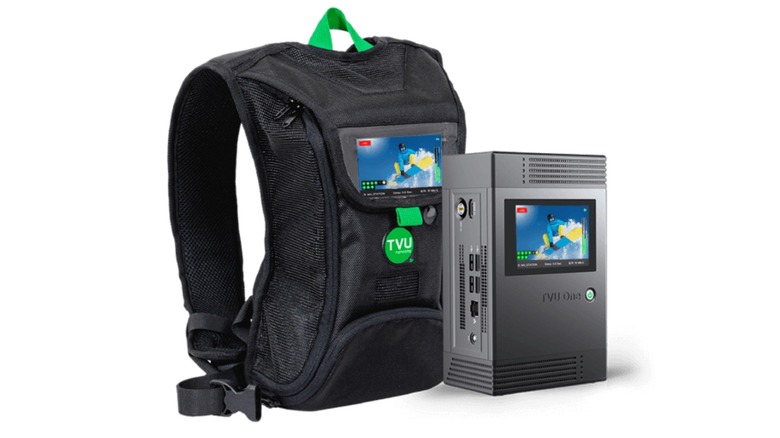How IRL Streaming Backpacks Work (And How To Build Your Own)
Streaming on the go may have been challenging 10 years ago, but with advancements in hardware and improvements in mobile network speeds, IRL streaming is becoming more popular for hobbyists and early professionals. Without the need for a crew or excessive equipment, the IRL streaming backpack is a perfect gadget for solo travelers who want to share their adventures with the rest of the world.
The invention of the IRL streaming backpack was born when companies like LiveU — specializing in mobile video streaming and transmission — moved their focus from sports and broadcasting to IRL streamers on Twitch. In 2018, Justin Ignacio, also known as Gunrun and Twitch employee, started experimenting with streaming hardware and cloud-based technology to eventually produce the Gunrun IRL backpack — one of the most popular mobile backpacks used by streamers today.
If you're participating in extreme sports or want to showcase your travels to a large audience, you can build a custom IRL streaming backpack with a limited amount of tech equipment. With the right combination of equipment, you can create a seamless streaming solution to showcase high-quality footage without concerns of lagging or a poor connection.
What is an IRL streaming backpack?
An IRL streaming backpack is a complete video streaming system for broadcasting live footage to sites such as Twitch, YouTube, and Facebook Live from a dedicated device. The mobile streaming solution enables creators and organizations to stream videos in resolutions up to 4K.
An unnoticeable advantage of streaming backpacks is their brilliant portability, saving creators from lugging expensive filming or broadcasting equipment around when streaming. Another advantage is the flexibility involved: You have the freedom to choose what camera and other streaming gear you wish to use in your setup.
There are several hardware options involved in assembling your own streaming backpack. Whether you're using a smartphone camera, digital camera, or action cam as your video-capturing device, it's important to check you have the right equipment to go live. When it comes to establishing a secure connection, most of the work is already done thanks to ongoing improvements in mobile broadband.
How does a streaming backpack work?
IRL streaming backpacks rely on a technology called cellular bonding, which uses multiple mobile connections to establish a stronger internet connection. This is the same method news and sports presenters use when broadcasting live footage. With coverage from two or more providers, you're guaranteed increased bandwidth and protection against one signal dropping out.
To get started, you'll need a few pieces of essential tech equipment. For capturing video, you can use either a smartphone or professional video camera depending on the quality you're after. Wide-angle lenses are a good choice for capturing environments like landscapes or cityscapes. For live-action streaming, you can rely on the stability of action cams.
Besides a video-capturing device, you'll also need a video encoder and transmitter. Those who have streamed on Twitch before will know you can get encoders from various streaming software, such as OBS Studio. However, using this method does take up a lot of your computer's processing power. If your laptop isn't powerful enough, you'll want to use a separate hardware encoder, which offers better overall performance.
Hardware needed to build a streaming backpack
When building a custom IRL streaming backpack, there are many hardware options available, depending on your budget. One option to stream live footage is to take advantage of the features and quality of modern smartphone cameras such as the Samsung Galaxy and Google Pixel range. This is a far cheaper option than using a professional video camera, not to mention it's incredibly portable. While this option offers a dedicated encoder, streaming with your mobile device is resource-intensive and can impact the quality of your stream.
If you can afford to spend more, another option is to use a professional video camera. Of course, the issue with this method is you'll need to buy a separate encoder — which are relatively expensive — to convert your video signal for streaming over the internet. That being said, this method offers all the added benefits of using a professional video camera, such as interchangeable lenses and custom controls.
For professionals with higher budgets, you can also purchase a wireless transmitter to increase your streaming bandwidth. The TVU Nano transmitter is a great example, as it can establish a connection from five different sources to guarantee a strong and reliable internet connection. Not to mention, it's super lightweight meaning it won't be difficult to carry around.
How to set up an IRL streaming backpack
Building a custom IRL streaming backpack is a great budget-friendly alternative to buying an all-in-one package that many retailers provide. It gives you the choice to customize your setup with hardware that fits your circumstances, whether you're a hobbyist, or treat streaming as professional work.
The setup that requires the least amount of work is the smartphone IRL backpack. That being said, you can upgrade your streaming experience with a tripod, external microphone, and a power bank to keep your device charged. The final but most important item for this setup is an app to transmit your video, and adjust your live streaming settings.
TVU Anywhere is a popular choice among professionals that uses cellular bonding to enhance signal strength. The app uses IS+ technology, which sends IP packets to multiple sources in addition to using a cellular network.
If you're using a digital video camera, you'll first need to first connect the camera to the encoder. It's important to check your camera and computer ports if you're using a software-based solution like OBS. If you have different ports, you'll need to get an adapter.
Then, you can connect the encoder to the internet. For the most reliable connection, an ethernet cable is your best option. Finally, you can head to the TVU Anywhere app — or an alternative mobile broadcasting app of your choice — to tweak your streaming settings, such as the bitrate, resolution, and audio settings.
Buying an all-in-one streaming backpack
If you want to save the effort of building your own backpack, several companies offer ready-made streaming backpacks, so you can get streaming in no time. The 'Gunrun' IRL Backpack v7 offers an all-in-one solution for your streaming needs. The IRL Backpack v7 ships worldwide, and is certified for aircraft cabin luggage, so you can travel with your streaming devices wherever you go.
The backpack is powered by the LiveU Solo Pro encoder, which is capable of streaming 4K video footage at 20 Mbps. Compatible with any camera with HDMI or SDI outputs, the Solo Pro combines multiple cellular and Wi-Fi networks for a high-speed internet connection. In addition to H.264 encoding, the Solo Pro also supports HEVC encoding for even better performance.
For streaming in the toughest conditions, the backpack is equipped with the Sony FDR-X3000 Action Cam which offers a wide-angle lens at a stunning 4K resolution. The backpack also features all the necessary cables for you to go live, offering a hassle-free setup.
The backpack also works seamlessly with IRLToolkit — a cloud service that lets you control and monitor your stream in real time. Buying a pre-made IRL streaming backpack is a fast streaming solution that cuts many corners, but it will cost more than assembling the components individually.