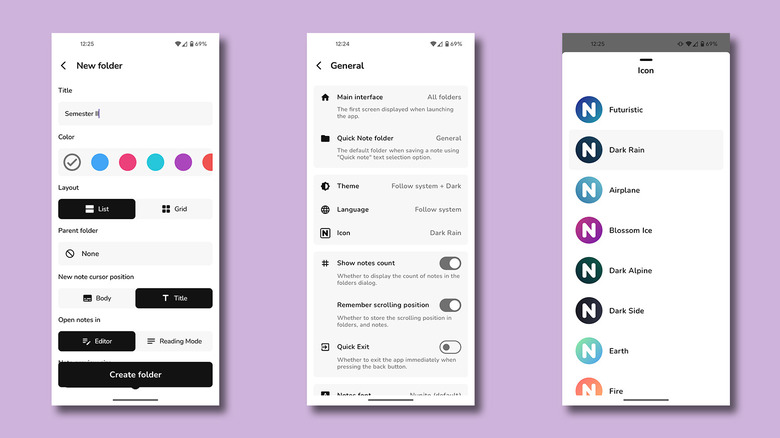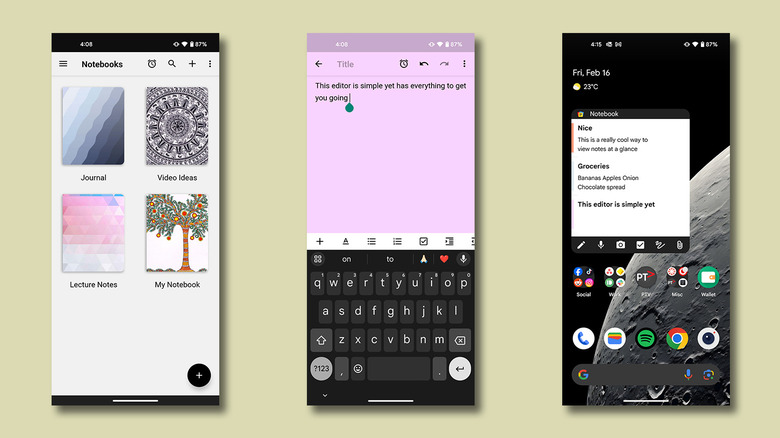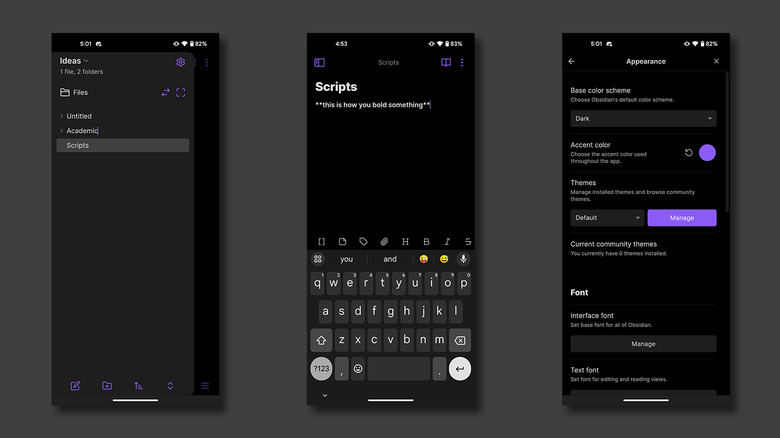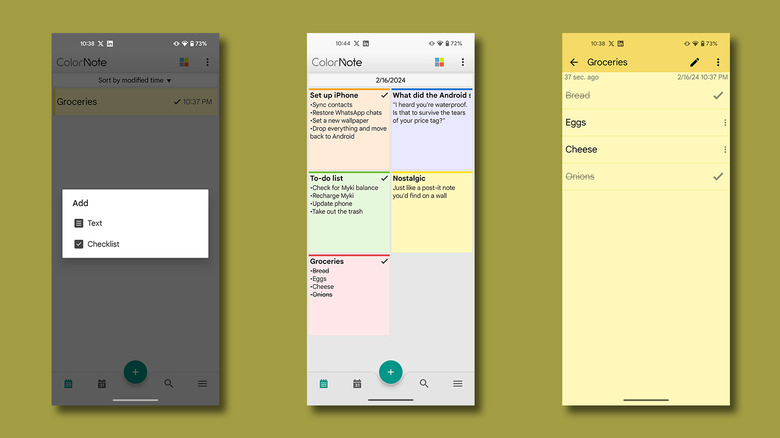5 Of The Best Note-Taking Apps For Android In 2024
Gone are the days when carrying around a pad and a pencil for notes is considered the norm. With the rectangular glass and metal slabs in our pockets getting increasingly more competent at undertaking everyday tasks, it is much simpler to pull your phone out and start typing. Most manufacturers equip devices with a preloaded notes app, and while those aren't unusable, you could be doing a lot better.
Certain smartphones like the Samsung Galaxy S24 Ultra have a dedicated stylus and well-engineered software. It is worth exploring first-party features since they work at a system level and are better integrated with the other apps on your phone. For the remaining majority of Android folks, the Play Store is home to countless notepad apps.
The best of these apps include a rich-text editor that can give your notes a glow up, and various other utilitiarian features like cloud backup and the ability to attach images. From jotting down quick reminders to journaling paragraphs, here are some of the best note-taking apps for Android that you should check out in 2024.
Noto
It isn't every day that an app by a solo developer gets recommended at the top of a list, but this one has truly earned it. Noto is a minimalistic note-taking app that departs from the professional-looking design languages most other apps in this category opt for. You can archive old notes, import or export data from previous backups, and filter or sort notes for a better view.
Apart from the essentials that every notepad app offers like labeling your notes, creating folders, and adding reminders, Noto takes it a bit further with a few specifics. Heading into the app's settings menu reveals options to change the app icon and font, and the ability to change the default screen when you launch the app. You can lock your notes behind a passcode, which cannot be reset if you ever forget the combination of digits. If you have lengthy writeups saved, you can ask the app to remember the last scrolling position to make it simpler for you to jump back in.
There's a dedicated reading mode that does away with all distractions, sets a specified brightness level, and goes into full-screen mode. To add the cherry on top, Noto is completely free and devoid of any ads, with its source code being available on GitHub as well. Pairing the unique customizability options with the otherwise straightforward approach of the app, Noto is a great way to jot down notes and organize them in categories.
Notebook by Zoho
When it comes to productivity apps, Zoho makes some of the most collaborative tools — with its spreadsheet application, for example, being one of the best Microsoft Excel alternatives that you can use. The brand's deliverance in intuitive features extends to Android devices as well. Notebook is a simple and efficient way to create and organize your notes. You can access your data on other platforms as well, including iOS, macOS, or on any device through the online web app.
You can combine notes of similar meaning into notebooks, which is how this app handles categories. If you use Zoho's other products, you can enjoy seamless integration across platforms. The app also features a fun gestural navigation system, where you can swipe on your notes to view additional information, pinch a few notes to form a stack, and condense them while in landscape view to resemble a bookshelf.
Where this note-taking app shines though, are the widgets that you can pin to your launcher. Zoho's Notebook app was featured as one of Play Store's best apps in 2017 and has since received several improvements in design and functionality. The slew of editing and sorting features paired with the minimal yet powerful home screen widgets are reasons to want to use this app.
Obsidian
Obsidian handles note-taking very differently than most other apps — it strips away all distractions and puts the experience of jotting down your ideas front and center. The app also bypasses annoying text formatting issues by opting in for Markdown language instead. While you need to get used to extra keystrokes for, say, bolding a word, or slanting a phrase — it eventually increases your output and avoids distraction. The app does give you quick shortcuts to perform text formatting as well.
On Android, you are required to create a "vault", which is essentially a folder in fancy terms. Any notes that you create in a vault are Markdown files, which can be accessed using any text editor on any platform. Where Obsidian excels is in its support for extensions. You can choose from over a thousand add-ons from Obsidian's website to supercharge your note-taking experience. Some of these support very niche use cases, like being able to link to the current track you're listening to on Spotify.
The only downside of Obsidian is the fact that it isn't the easiest of interfaces for beginners. The inclusion of a cloud storage system is nifty, but keep in mind that it is locked behind a paywall. Even though Obsidian's subscription costs creep up in comparison to other note-taking apps, its free version offers a slightly greater number of essentials.
ColorNote
Looking for something a bit more casual but nonetheless rewarding? ColorNote brings a traditional and straightforward approach to how an app handles note-taking. The sticky notes-inspired layout and the largely clutter-free experience give it an edge over the dozens of similar apps that often bury the core fundamentals of writing down notes.
You can create a text-based note, or use a checklist format for every new piece you create. Every note comes with the ability to add a reminder, which is synced with the app's built-in calendar to display an agenda view and you can lock and sync notes once you've connected to either Google or Facebook. Checklist-based notes are easy and no-nonsense to create and their items can be shuffled in any order with a simple swipe.
Before saving your note, you can choose between nine vibrant colors, resembling the likes of a physical Post-it note. The app lets you sort notes based on color, so you can potentially have up to nine informal categories to dump your ideas into. We also found the widgets of ColorNote to be the most minimal looking, though it comes at the expense of looking a tad bit outdated. Regardless, the app's blunt yet functional nature is what makes it a strong contender for those looking to save their write-ups quickly.
BlackNote
BlackNote is an app best described with as few words as possible — because there's not much to it other than it being a dark-themed barebones note-taking service. This is also what makes it a joy to use, though. It's very similar in functionality to the ColorNote app, might we dare say that it could even be heavily inspired by its layout? You can create a regular note, or add checkboxes to make it a list.
The text editor is extremely minimal and only features two icons to change the font size and a save button at the very bottom. You can search for characters within a saved note, lock it, get rid of it, or star it into your favorites collection, which has a tab of its own. There is a dedicated section to add daily to-do items, as well as an omnipresent shopping list, saving you from the hassle of creating duplicate notes that fulfill the same purpose.
You can filter notes based on their title or the date they were created or last modified. That's quite literally everything the app can do — you'd be hard-pressed to find any other functionality within. This is great because your saved notes are the only thing in focus when using the app. BlackNote has over five million installs on the Play Store with an overwhelming amount of positive reviews, proving that sometimes, less is more.