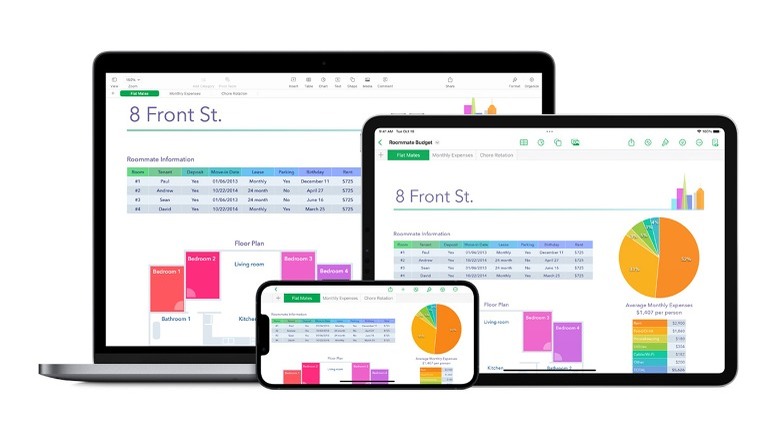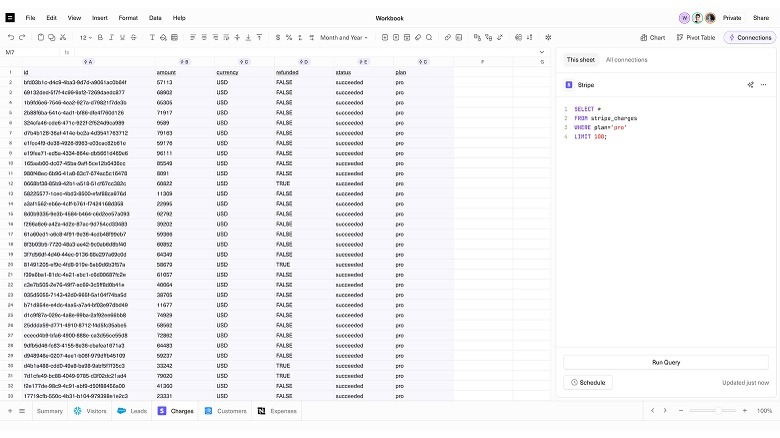6 Microsoft Excel Alternatives To Use In 2024
For years, Microsoft Excel has been hailed as one of the best in the business for creating and managing spreadsheets. It has always been a staple choice in both office and academic environments for a good few reasons. The biggest enabler behind the success of Excel and most of the Microsoft Office suite of apps has been its inclusion as a cheap or completely free add-on with Windows. Yet, as we venture into 2024, Excel isn't the only renowned tool in the world of rows and columns.
Gone are the days when spreadsheet tools were only seen as digital versions of paper accounting sheets. With the landscape for data-driven companies growing tenfold, the need for collaborative and analytical features has never been higher in demand. Microsoft excels at presenting powerful visualization and summarization tools in a user-friendly manner, yet emerging competitors are gaining ground rapidly with the introduction of distinct and specialized features.
Microsoft's subscription-only model might not be a practical option for everyone outside of student discounts and employer-provided software. From dedicated features to make data extraction easier to ensuring seamless levels of collaboration, here are some of the best Microsoft Excel alternatives to use in 2024.
Google Sheets
Easily one of the most popular alternatives to Excel, Google Sheets is an incredibly easy tool to recommend to everyone — be it seasoned professionals or just someone trying to craft together a spreadsheet for a school project. Simplicity and snappiness are its biggest advantages over the rather clunky desktop-level programs such as Microsoft Excel. It also helps that Google Sheets is completely free to use on any device, anywhere. The instant auto-save functionality means you practically never have to worry about losing any of your data. This also makes switching between devices to make changes to the same sheet effortless.
Owing to its clutter-free user interface, it can easily be mistaken for a less robust substitute for Excel. However, one can find nearly a whole fleet of familiar options buried in the menus. Google Sheets also supports add-ons, including forms, custom maps, and Lucidchart diagrams. The built-in template library is a convenient resource to kickstart your work in no time. Adding comments and collaborating with multiple users in real-time makes it desirable to use in a team setting.
Google Sheets also benefits in the same ways that Excel does by being part of a bigger application bundle. Access to Google's Workspace features is a valuable addition that enhances productivity and seamless integration of apps across the entire suite.
Zoho Sheet
Part of yet another bundle, Zoho Sheet is a versatile cloud-based spreadsheet alternative to Microsoft Excel. Known for its power-user features and seamless integration of other apps in its suite, Zoho Sheet is a compelling choice for businesses of all scales. With support for over 23 different languages, it is optimized for use in the global market.
Zoho demolishes its competition when it comes to the visualization options its products have to offer, and its spreadsheet counterpart is no different. Animated race charts make data visually appealing to look at and bring a level of emphasis that standard stationary diagrams can't offer.
The data cleaning tool eliminates duplicates and data inconsistencies and even aids in filling in missing cell values. Real-time collaboration support with granular view and edit permissions makes Zoho Sheet an easy recommendation for team members. The only thing to be wary about before picking Zoho Sheet as your next free spreadsheet tool is the lack of an offline mode.
Numbers by Apple
A not-so-well-known contender in the spreadsheet industry is Apple Numbers. With its key selling point being the simple user interface, Numbers is a good free option for people looking to create and manage casual spreadsheets for personal use. This does not diminish Apple's collaborative tools — the app's integration with iMessage and FaceTime ensures you are always up-to-date when people join, edit, or comment on any of the spreadsheets they are working with you on.
Being optimized from the ground up to run natively on Apple products, Numbers is extremely battery efficient across all devices that the tech giant manufactures. The iPadOS version gets Apple Pencil support, allowing users to intuitively fill out forms, add comments, or scribble — all of which can be converted to text. Functions and features, including RegEx and XLOOKUP, make this app suitable for data lookup and manipulation. PC users can also use Apple Numbers, albeit through iCloud and without the ecosystem advantage.
WPS Spreadsheets
WPS Spreadsheets is one of the most popular mobile-friendly Excel alternatives available across a wide range of operating systems. Its visualization features are a great way to convey complex information into visually pleasing charts and tables. WPS Spreadsheets includes nearly every feature you could find in Microsoft Excel, including a one-click button to convert your Excel document into a PDF.
The collaboration support with version history and functionality to leave and review comments makes WPS Spreadsheets viable for team use. WPS Office's extensive template market is home to over 100,000 ready-to-use styles, some of which are AI-powered to suit specific Spreadsheet requirements.
The common consensus among its users suggests that while the app is highly praised for its beautiful user interface and easy-to-use features, it does suffer from performance issues on slower devices, especially when working with large spreadsheets with abundant data and visualization inserts. WPS Spreadsheets is available for free or as a bundle in the affordable $17.99/year WPS Office Premium subscription, which unlocks an even greater list of apps and gets rid of all annoying ads.
Equals
Equals is emerging as one of the most innovative productivity tools in this space, offering various features geared towards solving one of the biggest annoyances while working with spreadsheets — data input. With direct support for SQL injection and connecting to databases, importing, managing, and exporting data has never been easier.
Automation plays a crucial role in what makes Equals such a unique offering. Simply scheduling queries or using the auto-expand feature ensures that your spreadsheets are always up-to-date with your connected data sources. Equals also takes the crown for the best-looking Excel alternative on this list, using vibrant colors and bubbly interface elements.
All of this does come at a steep price of $49/month, with the highest tier subscription pushing nearly half a grand during the same period. Due to its exclusivity and specific use case, you'll need to schedule a call directly with the team at Equals to start your free 14-day trial.
LibreOffice Calc
One of the best contributions to and by the open-source community, LibreOffice Calc is a fast, lightweight spreadsheet editing software that rivals the likes of WPS Spreadsheet and Google Sheets. LibreOffice is available on Linux, Windows, and macOS, with Android and iOS receiving functionality through another app, Collabora. This 100% free-to-use spreadsheet tool is also popular among organizations thanks to its consistent layout across platforms and how similar everything works to Microsoft's much pricier option.
One of Calc's biggest limitations is the lack of cloud functionality, let alone any collaboration support. Its tried and tested user interface might be a double-edged sword for many, with most icons and elements reminiscent of the mid-2000s. This, however, means people familiar with Microsoft Excel can hit nearly every keyboard shortcut and expect it to work flawlessly with LibreOffice's Calc. Its open-source nature also makes it one of the most reliable tools to view and edit old document formats.