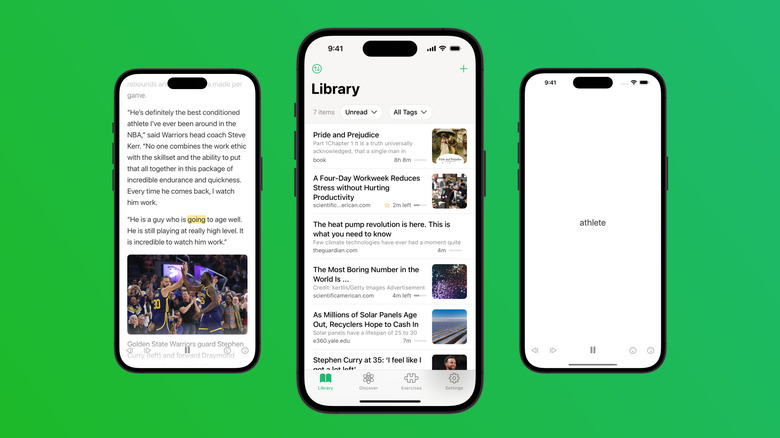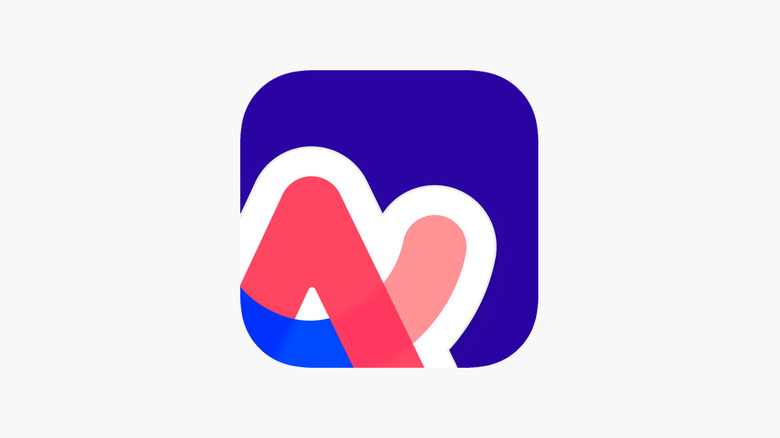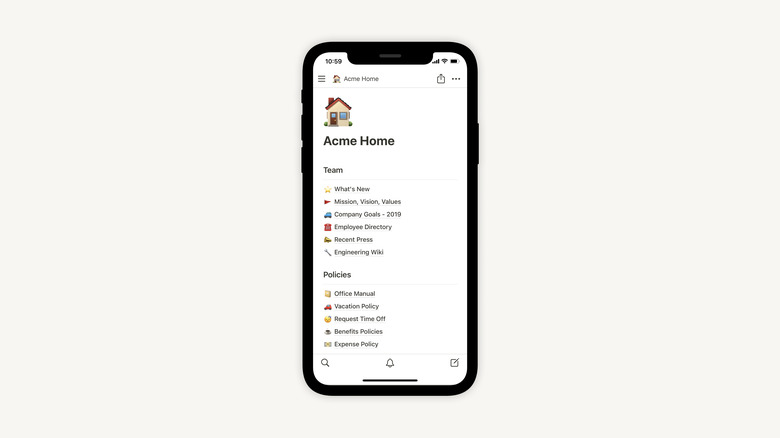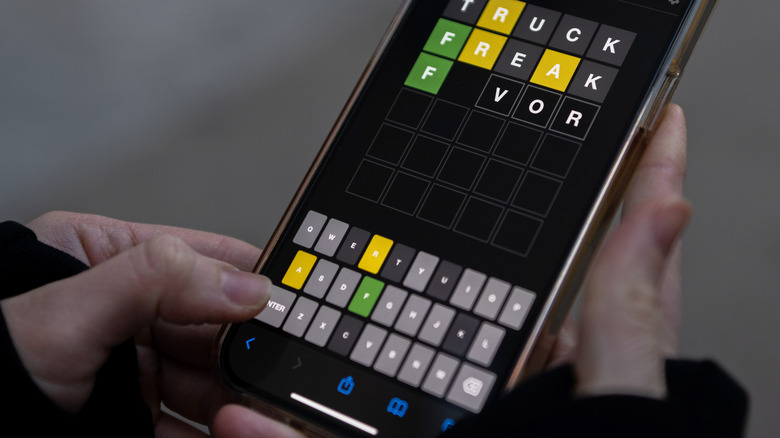10 iPhone Apps To Make The Most Of Your Lunch Breaks In 2024
Lunch breaks can be a fairly sacred time during your work day. In an otherwise jam-packed day, your meal break may just be the only solid block of free time you get. During that time, you'll inevitably want to unwind from an otherwise busy day. However, unwinding doesn't necessarily mean doing absolutely nothing.
More than likely, you have a smartphone hanging around in your pocket. With an iPhone in particular, quite a few apps are available to make the most of your lunch break, whether that means staying absolutely productive, or perhaps unwinding with an app or two that may not be the most productive use of your time.
Whatever the case may be, there are plenty of apps to choose from to occupy yourself during a lunch break. No matter if you want just one app to spend your lunch break checking on, or if you want a variety of apps to cycle through for maximum productivity, you'll have no trouble finding what you're after to make the most of your lunch breaks in 2024.
Duolingo
If you've never learned a second language, some surveys suggest that there's a 70% chance you regret not having done so. Thankfully, it is now easier than ever to start learning. One of the easiest and most widely available ways to learn is using Duolingo. Duolingo is a gamified language-learning app that allows users to select from a wide variety of foreign languages, even including some fictional languages.
What makes Duolingo perfect for your lunch breaks is that it can take up as much time as you want it to. If you just want to do a lesson, that can take as little as two or three minutes. Or perhaps you'll take the time to fully max out a unit, which could take up an entire lunch break. Either way, it'll just be one small step toward learning a new language. Duolingo becomes particularly compelling if you like something as simple as maintaining a spot on a leaderboard. For every day in a row you complete just one lesson, you add to a streak on Duolingo that the app will be sure to remind you of.
Additionally, the app contains ten leagues, each with its own leaderboard that you can climb the ranks of based on XP gained from completing lessons. Duolingo has also recently introduced math and music courses if you want to learn something besides a new language. If you want to spend your break on something that feels like a game, but can still help you build a new skill, Duolingo is the perfect app to scratch that itch. Duolingo can be downloaded on the iOS App Store for free.
Outread
Keeping up with any news that interests you can be challenging. There are many apps made to help you keep track of articles you want to come back and read when you have the time, and the iPhone itself even has the reading list functionality built in. However, most of those apps and features don't really have a way to help you actually read those articles faster. Fortunately, there is an app that can help with that.
Outread is a simple app that lets you port in any article you wish to read, and it will help you to speed read the article. The exact speed-reading methods the app uses are either flashing one word at a time to you or highlighting one word at a time to you in the full body of text. According to Outread, the highlighting method in particular can actually help you to read more efficiently in general.
In the base version of Outread, you can paste in web links and text that you wish to speed-read. However, a paid version of Outread is available that allows you to import text files and scan in text. Additionally, you'll also gain access to a library of books available on Outread. Outreach's paid plans start at $4.99 monthly and go all the way up to $89.99 for lifetime access.
Outread can be downloaded on the iOS App Store for free.
Arc Search
Arc Browser has slowly become one of the best browsers available on Mac, and now Windows. For quite a while, there has been an Arc browser on iPhone, but it's been kind of barebones, only allowing you access to your desktop tabs. However, The Browser Company recently introduced Arc Search. Arc Search functions as the mobile variant of Arc Browser, as well as a preview of what's to come to the desktop version.
What sets Arc Browser apart from other mobile browsers is its "Search for me" feature. Search for me allows you to simply type in a search query, and let Arc Search do the rest of the work. Rather than sifting through a few pages of Google or Bing to find what you're actually looking for, Arc Browser will load out a small page detailing answers to your question. Additionally, it will also provide you with links to the pages that the info has been sourced from.
While there are other AI-enhanced search options out there, such as Microsoft's Copilot, Arc Search is one of the more compelling options available. If you've tried Copilot and were hoping for something with a little less chat and a little more "show me what I want to know," Arc Search is a great peek into a potential future of searching online. And for any random thing you may want to look up while on your lunch break, Arc Search can speed up, and potentially enhance, your searches.
Arc Search can be downloaded on the iOS App Store for free.
Reminders
If you use an app to give you reminders for various tasks throughout the day, you may sometimes have gotten too busy to actually take the time to clear out and update your app. Your lunch break can be a great time to stop and catch up with what you've done, while also noting what you still need to do later. There are many reminder apps available, but one of the best ones available on iOS is Apple's base Reminders app.
Over the past few years, Reminders has gained some great functionality that may make it worth giving it a chance over apps like Habitica and TickTick. One of the greatest features added more recently is Smart Lists and Grocery Lists. Smart Lists allows you to create a new list of reminders that only filters in certain reminders based on things such as priority, tags, and locations. Grocery Lists allows you to make a grocery list that automatically organizes itself by type of grocery such as dairy, snacks, and beverages.
One other distinct advantage of Reminders for iPhone users who have more than just an iPhone is easy integration with other devices. If you have an iPhone in addition to an Apple Watch, an iPad, or any kind of Mac, your reminders will be synced up across all devices. For a great planner or reminder experience on iPhone, the default Reminders app is a dependable option.
Reminders can be downloaded on the iOS App Store for free, or found by default on your iPhone.
Intuit Mint and Credit Karma
If you have multiple bank accounts or lines of credit, keeping up with your finances can quickly become a game of cycling between multiple apps and trying to keep track of way too much information at once. Intuit's Mint can help to simplify the entire process. However, Inuit's Mint is due to be rolled into the Credit Karma app, so it is worthwhile to have both. Mint offers a robust way to keep track of your finances across multiple accounts, while also keeping track of recurring payments and your budget.
For quick check-ups on your finances, Mint functions as a great way to get everything done in one place. Although Mint hasn't fully been integrated into Credit Karma, the change is coming. Credit Karma on its own is an app worth having as it allows you to peek into the current state of your credit score and gives you advice for boosting it.
Money can be stressful, but making the process of budgeting and keeping up with your finances less stressful is always a good thing. Mint and Credit Karma together can make for a great way to check in on your money and finances. The apps are so efficient that you can even do all the checking in you need to do during your lunch break!
Intuit Mint and Credit Karma can be downloaded on the iOS App Store for free.
Journal
Journaling can be a great way to unwind and destress from your day so far. Some reflection during lunchtime can be a great use of time, and one of the best ways to digitally journal is using Apple's recently introduced Journal app. The iPhone Journal app was advertised as part of iOS 17, but the feature only recently landed on iPhones in December with the update to iOS 17.2.
What makes Journal a particularly appealing app is its ability to suggest journaling topics to you based on your habits. If you allow it to do so in settings, Journal can make suggestions for things to journal about based on your music or podcast listening habits, your location, selected prompts, and photos. The feature can be helpful for getting you started on journaling, but you can ignore it entirely and just focus on journaling about whatever you want.
If you want to get in a little bit of time for reflection during your lunch break, the now default iOS Journal app can be a great place to start. With Apple having just introduced the app within the past few months, it's doubtless that the app will receive a number of new features in the coming years to keep it fresh.
Journal can be downloaded on the iOS App Store for free, or found by default on your iPhone.
Procreate Pocket
Doodling is perhaps one of the oldest lunchtime pastimes there is, but with Procreate Pocket, you can finally step up your doodle game from pen and napkin. There are lots of paid apps on the app store, but for how robust and useful Procreate Pocket is, there is little to no argument to be made that it isn't worth the $5.99 price of admission.
The app features a robust suite of drawing tools to make it one of the best applications for drawing available on a phone at all. Procreate Pocket's description on the app store proudly proclaims it as "Powerful enough for creative professionals. Simple enough for everyone." That description is absolutely spot on for the level of detail and ease of use Procreate Pocket offers. For quick doodles or sketches, or attempts at a more robust art design, Procreate Pocket can be a great way to occupy yourself with an artistic outlet during your lunch break.
Procreate Pocket can be purchased on the iOS App Store for $5.99.
Notion
Notion, in many ways, is the productivity app to end all productivity apps. Just about every other productivity app out there can, in some way, be replaced with a Notion board. There are a ton of fantastic free Notion templates out there, and customizing a Notion board to your liking can be a great way to spend a lunch break.
Using Notion, you can set up a board for just about any purpose you want. Personal finance, scheduling, keeping track of personal media, and really, just about anything else you could want to set up. Notion's greatest feature is its versatility. With a bit of work, it can truly become a one-stop-shop app if you want it to be one. However much work you put into Notion will determine how much you get out of it.
If you like to have something you can always be working on that will also give you future productive output, Notion is a great app to start sinking time into. No matter what you want to use it for, tweaking and perfecting your Notion boards to be exactly what you want can be a fantastic use of your time.
Notion can be downloaded on the iOS App Store for free.
NYT Games
Your lunch break is a time to take a break from your work day, and although it can be spent productively, it doesn't have to be. If you want to play a game during your break that feels like a traditional sort of time-killer, NYT Games is a great option.
NYT Games is a simple app that compiles together Wordle, the Times' mini-crossword, Connections, sudoku, and more word games that are updated daily. You can also subscribe for access to the full crossword, as well as a back catalog of the mini and full crosswords, as well as Spelling Bee.
With the games on NYT Games updating daily, the app can be a great way to spend a lunch break and develop a small daily ritual. While you may not be inclined to view playing games as inherently productive, playing word games can be a great way to stimulate yourself before getting back to work for the day. Whatever reason you may have, NYT Games can be a great option for relaxing with a game during a lunch break. NYT Games can be downloaded on the iOS App Store for free.
TikTok
For those who want a thoroughly unproductive lunch break, TikTok can be a great way to just turn your brain off and enjoy some time away from work. After all, there's nothing inherently wrong with just wanting to kick back and relax for however long your break is. TikTok's algorithm and short-form video content can make the time fly, but it will at least be time you've enjoyed.
A large word of caution about TikTok is that it is very easy to lose time with the app. Given its short-form nature, you can find yourself quickly sucked in and having half an hour pass in no time. If you know you are, or think you could be, prone to spending too much time on TikTok, your iPhone has a built-in solution. With a quick trip to your Settings app, you can go into your Screen Time and set a time limit for TikTok. You can set that time limit for as short as 15 or 30 minutes if you want to really limit yourself with the app during your lunch breaks.
If you exercise awareness of time, TikTok can be a great way to unwind during your lunch break and just enjoy some short-form content. Not every minute of your work day has to be spent productively, so it can be nice to have an app around for those lunch breaks when you truly want to take a break from any semblance of productivity and just relax.
TikTok can be downloaded on the iOS App Store for free.