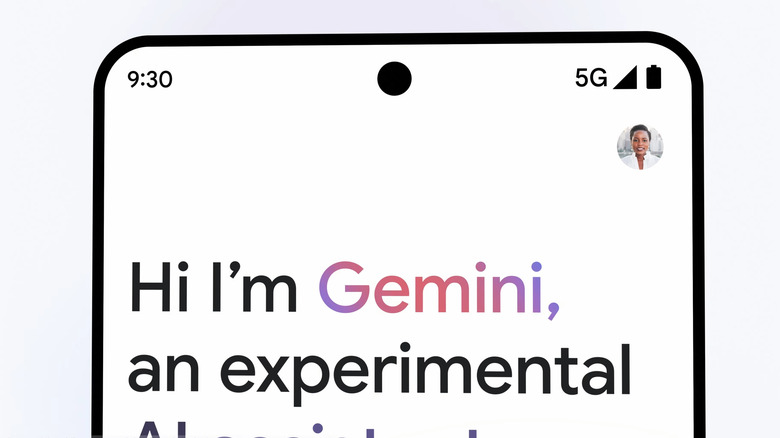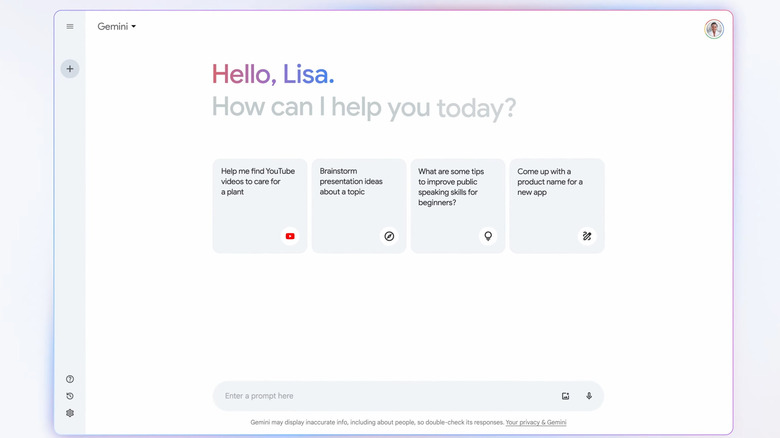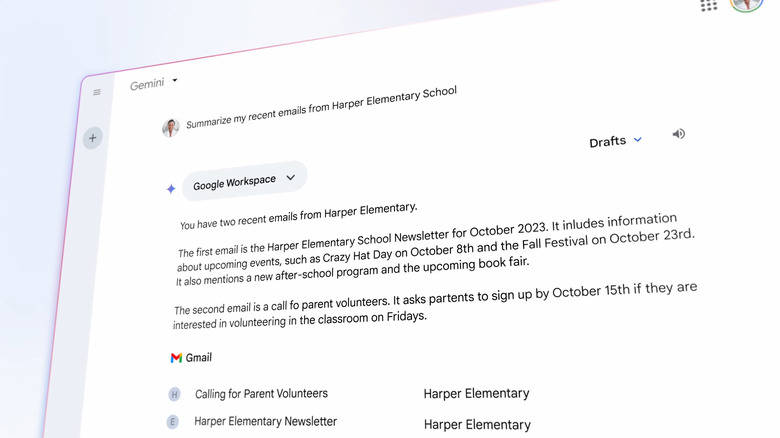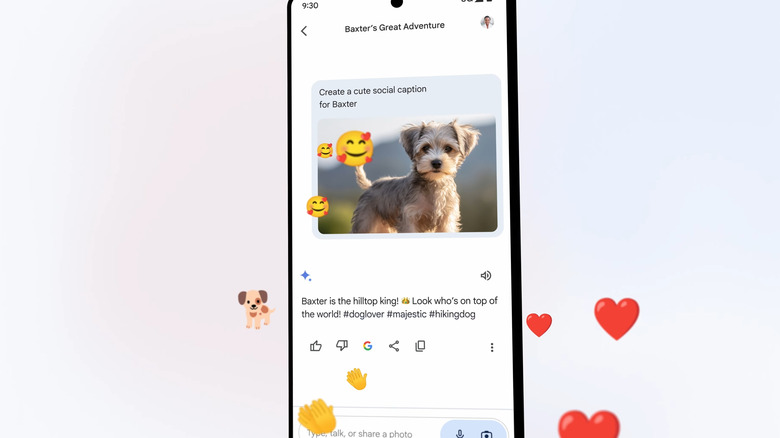5 Ways Google's Gemini AI Can Be Useful Everyday
Google has been leading the charge on AI for years, now, and the search giant isn't about to let the competition leave it in the dust With the launch of a new apps for Android and an update to the Google app for iOS, Google is fully bringing its Gemini AI to the masses. Formerly known as Bard, Gemini is a general use generative AI chatbot like ChatGPT that integrates with Google's other products and can work with both text and photos to generate its responses. While Gemini was announced in early December and has been running inside of Bard since then, Google clearly feels the time has come to take the plastic wrap off its newest toy. Along with the new app, the tech giant is introducing a subscription plan for those who want the most supercharged version of Gemini.
Right out of the gate, Gemini is one of the most useful AI models to date. Google has been quite clear that it still considers Gemini to be experimental, so you shouldn't expect the usual hiccups that come along with current-generation AI to be ironed out. Like any other AI, Gemini is prone to "hallucinations" and factual inaccuracies, and it doesn't always know what's being asked of it. However, when compared to its competitors, Gemini is a robust AI model that can perform a variety of tasks, demonstrates problem-solving skills, and adds usefulness by integrating with other Google products. Here are five ways you can put it to everyday use right now.
Replace your Android phone assistant
As of this writing, the Gemini AI app for Android can replace Google Assistant as your phone's smart assistant. It will do so automatically during the app's setup process. It's unclear if Google plans to make this app the new Assistant, or if its previous announcement that it will incorporate AI into Assistant is still in the works. What is clear is that, should you opt into using Gemini as your phone's default assistant, you'll be giving up some Assistant functionality and gaining some new features instead.
For example, while Gemini replicates Assistant functionality in that it can set timers, adjust smart home devices, Google basic information like the weather, or place phone calls, it can't do other basic assistant tasks like send texts, make notes, or set reminders. Nevertheless, for those who want to see what it's like to live with a generative AI model as your main digital assistant, Gemini is an exciting prospect. For example, it's convenient to ask Gemini to summarize your most important emails and get back a bullet pointed list.
One frustration you may notice immediately is that, when using voice to text, Gemini doesn't automatically send your query when you stop speaking like Google Assistant does. After speaking, you'll need to hit the send button to generate a response. But one major feature of Gemini is that it can capture your screen to aid in searches. Whatever you're doing on your Android device, you can simply pull up Gemini and tap the "Add to screen" button, which takes a quick screenshot and pulls it into the app. From there, you can ask questions about anything in the screenshot.
Find basic information
The most disappointing aspect of current generation generative AI has been its propensity toward what are termed "hallucinations." In simple terms, that means AI makes things up and lies to you, constantly. However, after a few hours of testing, Gemini has greater informational accuracy than you might be used to in an AI model. Perhaps that's because Google's long history of working with information indexing has paid off, or perhaps we simply didn't ask the sort of questions Gemini might have a hard time answering.
Asked for a list of things to do in Denver, Colorado, Gemini correctly responded to check out Red Rocks, the Botanical Gardens, and to catch a Rockies game at Coors Field. In a follow-up asking it for information about Red Rocks, it correctly noted that The Beatles, Jimi Hendrix, and U2 have all played there, and that the park offers hiking trails in addition to the historic musical amphitheater. However, it did slip up eventually. When asked which are the most difficult trails in Red Rocks, Gemini decided to serve up a list of trails in Red Rocks Park, Nevada.
Some other things it got right: restaurants near Red Rocks, driving directions there, and a conversion of Euros to USD. In short, Gemini is a suitable search engine for very basic information, but use it at your own peril, and don't take anything it says on faith alone.
Identify products and objects
One incredibly useful thing Gemini can do is identify objects in photos with remarkable accuracy. To make the feature work, simply launch the Gemini app, tap the photo button, snap a shot, then type a query to accompany the picture and press the send button. Gemini correctly identified an energy drink on a desk while providing the caffeine contents and ingredients, and, when showed one of a pair of desk speakers, correctly identified the make and model, despite there being no visible text or branding on the unit. Of course, Google Lens has had similar functionality for a decade, so things needed to ramp up in order to determine whether Gemini is really any better.
Gemini didn't break a sweat providing options for where to buy more of a bag of small batch coffee, nor did it have any trouble evaluating how much different "Magic: The Gathering" cards are worth. But things quickly fell apart when Gemini tried to diagnose a dying houseplant. Google's flagship AI decided that a drooping, green monstera was actually a vintage, red "Popeye the Sailor" lunchbox from the 1950s. Combing through the alternate responses Gemini generated, it also thought the plant might be a vintage watering can.
The bottom line is that, like all results generated by AI, you shouldn't fully trust Gemini. However, when its image recognition features work at their best, it can truly feel like a bit of magic in your pocket.
Check your important emails
Because Google Gemini can tap into your other Google products, it can read your emails if you have a Gmail account. That means you can ask it to read out your emails. While that might not sound all too thrilling, it gets a lot more useful once you realize you can ask specific questions about your mail. For example, if you don't want to wade through the dozens of junk emails you get every day and have never unsubscribed from, you can just ask Gemini to summarize your most important messages. If there's a particular person you're waiting to hear from, you can ask the chatbot to look for new mail from them. Notably, the AI is a bit temperamental, so you may need to phrase your query in different ways to get the results you're looking for.
In addition to Gmail, Gemini can access your Google Workspace, including Google Drive and Google Docs. For those who do a lot of work in the cloud, that means you can make Gemini search through your documents in the same way you can make it search your email.
Generate images
Google has consistently referred to Gemini as a multimodal AI, meaning it has a bunch of smaller models packaged into it for specialized tasks. One such model built into Google Gemini is a text-to-image function with the ability to generate images from text prompts. By now, you're probably familiar with AI image generators like Dall-E or Midjourney, and Gemini's image creation abilities work along the same basic principles. You enter in what you'd like to see, and after a few moments, Gemini spits back some interpretations of your prompt. The prompt, "A cartoon dog eating spaghetti," generated some adorable little pups sitting at tables and slurping down noodles, just as expected. Telling Gemini to redraw it in pixel art style then spits back spaghetti-loving hounds with pixelated perfection.
In general, the output from Gemini's photo generation tends to be serviceable, though of course those with more experience working in AI photo generation tools will be able to spot some imperfections compared to more specialized models. And when pushed too far, such as when asked to increase the size of a fantasy castle to absurd proportions, Gemini will fail to be truly imaginative with the images it returns. However, if you've been looking for the ability to generate images on command with almost no effort, you can't do better than having that functionality built directly into your smart assistant app.