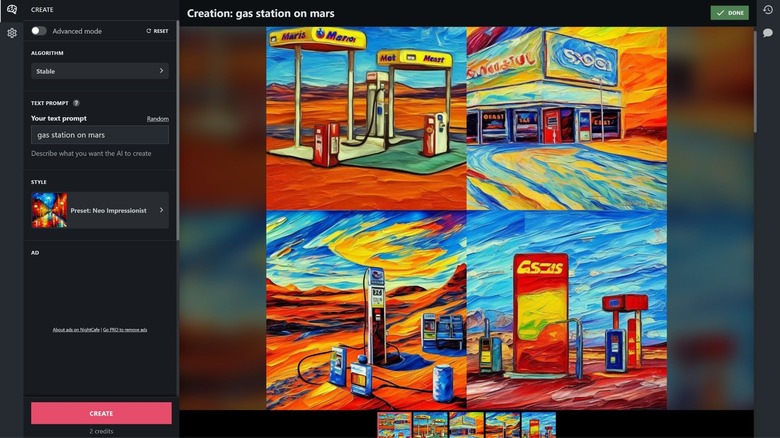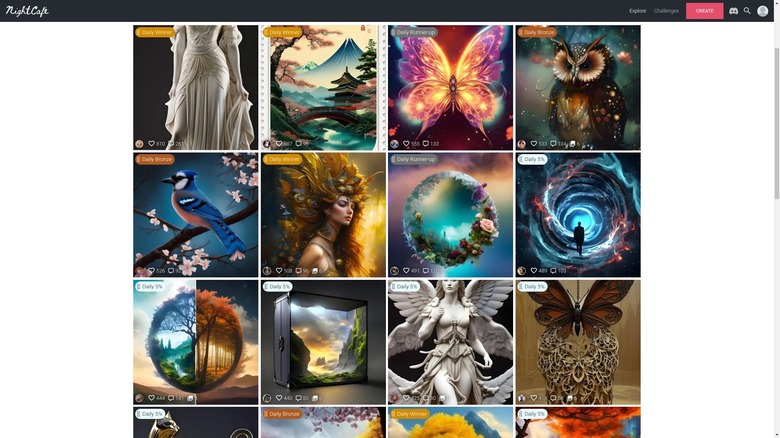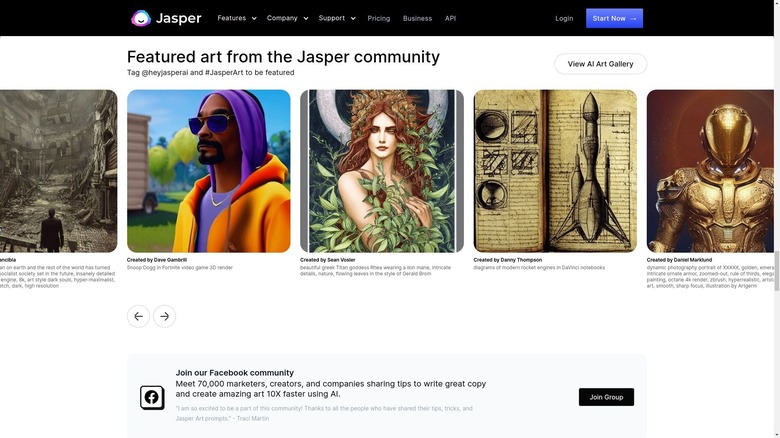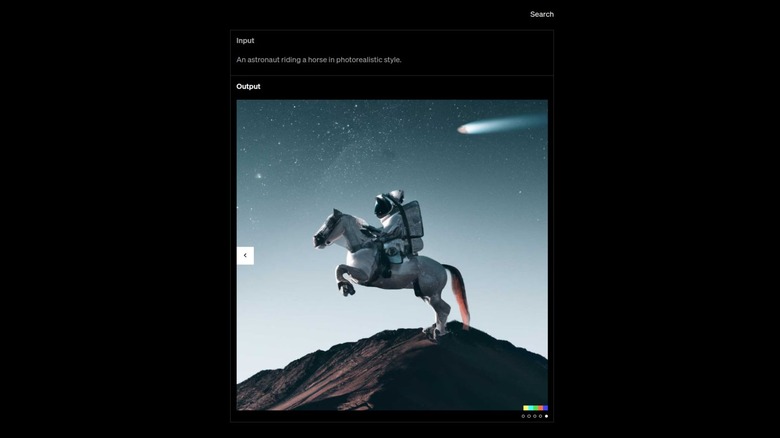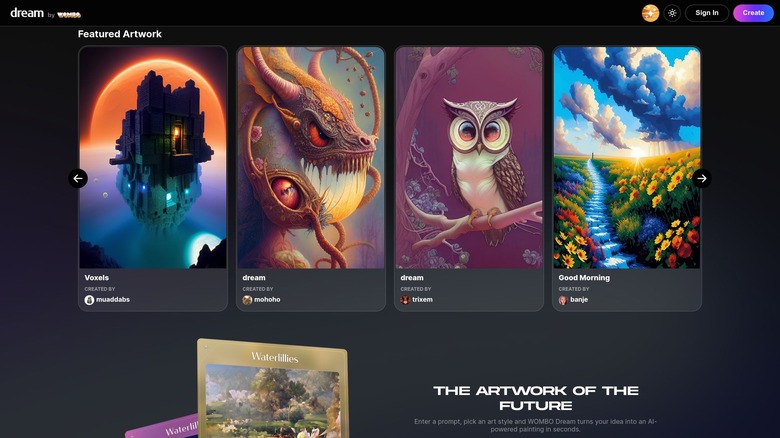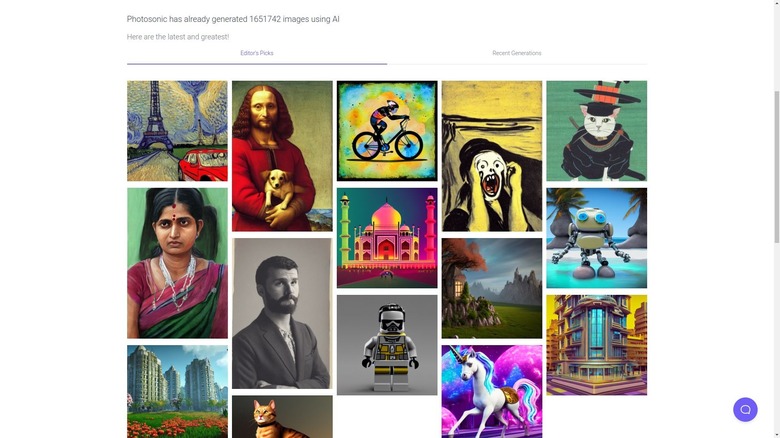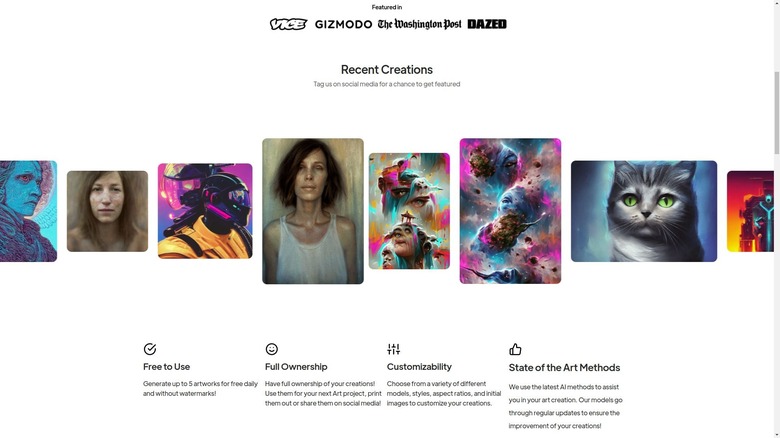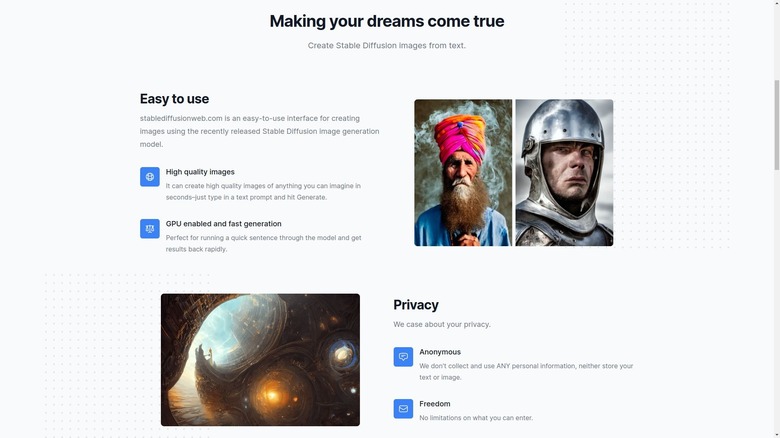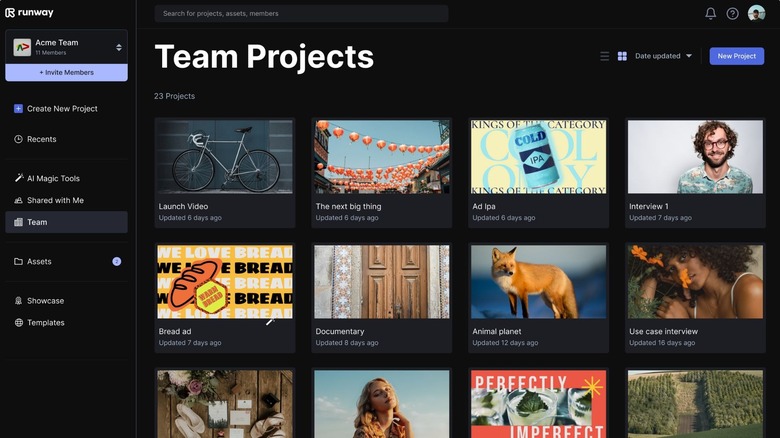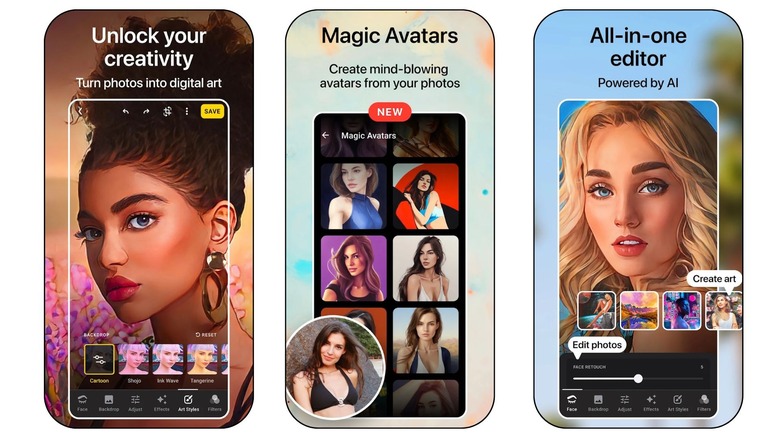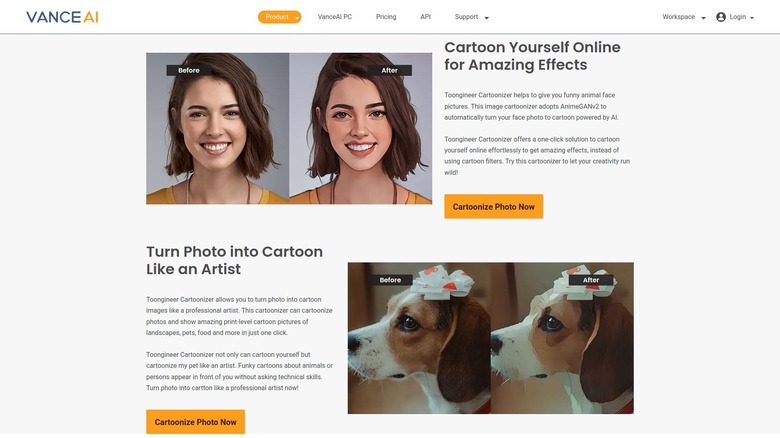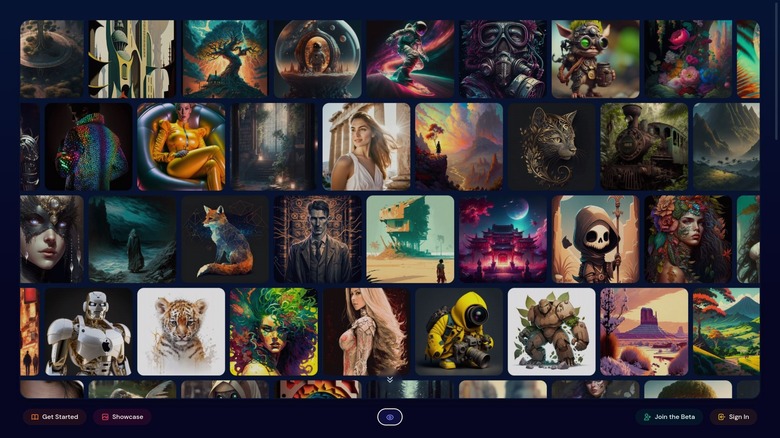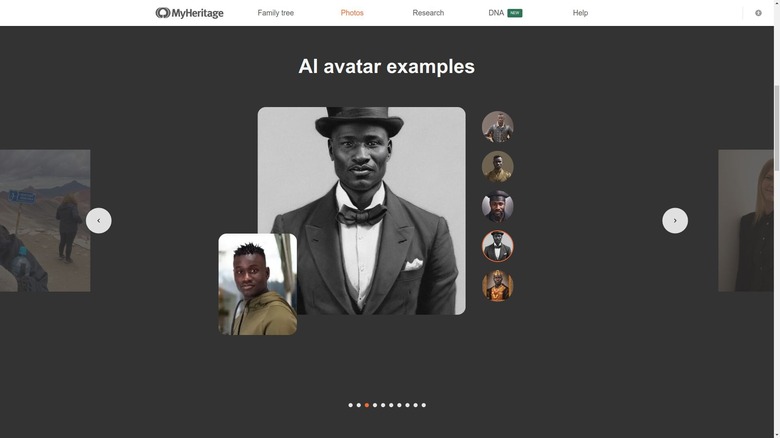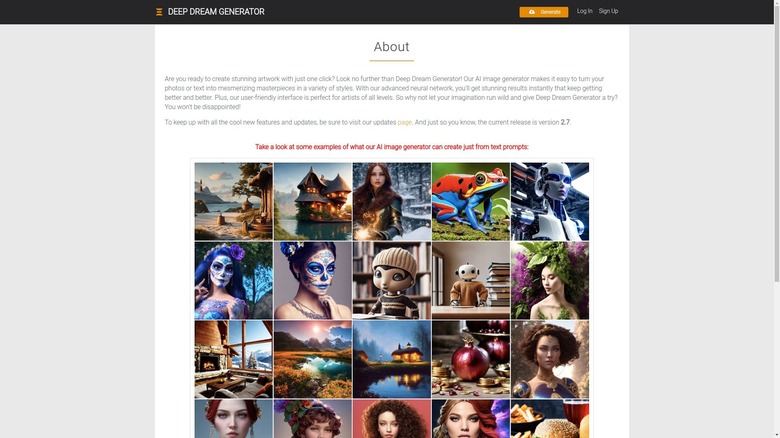14 Best AI Image Generators, Ranked
The modern world seems so wild at times because of all the tech that's been invented. There are folding phones, tablets that read like paper, earbuds that can translate other languages in real time, and AI image generators that can create a realistic piece of art with only a little bit of text or another image.
AI image generation isn't necessarily a new thing, but major strides have been made over the past few years that make it a more viable long-term option. If you're a writer, generating AI images can help you visualize your characters, worlds, or specific settings. Or, a board game creator could use an AI image generator to help design some of the game's artwork. Even students can take advantage of AI-generated art for certain school projects because many AI image generators aren't subject to blatant copyright issues.
Even if you don't have a specific purpose for using AI-powered image creation, it's just fun to experiment with. It's cool to push the limits of AI and see all the different images it can create from weird prompts like "a unicorn eating a grilled cheese" or "a small teddy bear village on the moon." If you want to start exploring what AI can do, here are 14 of the best AI image generators you can try.
NightCafe
With NightCafe, you not only gain the ability to create uniquely beautiful art in seconds, but you also gain access to a vibrant AI art community. Millions of people use NightCafe monthly and discuss their creations on NightCafe's Discord channel. NightCafe uses a combination of multiple well-known AI algorithms, including Stable Diffusion, DALL-E 2, CLIP-Guided Diffusion, VQGAN+CLIP, and Neural Style Transfer to give users the best possible options.
To inspire friendly competition and a greater sense of community, NightCafe has daily AI art challenges that allow you to test out your prompting skills. Every day, thousands of people enter the competition and vote on one another's creations. Even if you're new to using NightCafe or you're a skilled professional, these daily competitions are a fantastic way to learn from other users and grow your AI art.
NightCafe Studio is all about making art accessible to everyone. The company recognizes that not everyone has a natural aptitude for art or the time to learn and practice art skills. With AI image generation, people aren't limited to their art skills, or lack thereof. If you have an idea in your head and no idea how to bring it to life, NightCafe can help you get there.
Jasper Art
Jasper is a great option if you want to dabble with AI image generation and content writing. You can use Jasper to write copy for your ads, blog posts, website, or social media posts. Because Jasper has read 10% of the internet, the content it's able to generate is pretty engaging, but AI writing isn't quite up to par with actual writers just yet. AI image generation through Jasper Art, on the other hand, is advanced enough to create realistic images based on text.
Rather than spend hours combing through stock photos to try and find the perfect image to represent what you're trying to say in a blog or social media post, Jasper Art can create something new and unique within seconds. Any photo created through Jasper comes with royalty-free commercial use and no watermark.
All you have to do is write a prompt that's as detailed as possible for best results. Then, you can specify the art medium you want the AI image created in, which artist's style you want to mimic, and the overall mood you want represented in your AI-generated art. After Jasper reads your written prompt, it'll create a set of four AI-generated images within seconds. You can save whichever photos you want and share them wherever you please.
DALL-E 2
DALL-E 2 lets you create images you never thought possible, all from a little bit of original text. OpenAI originally introduced DALL-E in January 2021, and then one year later introduced the new and improved DALL-E 2, which generates more realistic photos with four times greater resolution. When you look at the photos produced by the original DALL-E tool, they are much blurrier and less recognizable than the photos produced by DALL-E 2 with the same text prompts.
To use DALL-E, all you have to do is create an account to start a free trial with 50 free credits for the first month and 15 free credits every following month. When you have an idea for a photo, you'll type a detailed text description and enter it into DALL-E 2 to produce many AI variations to choose from. If you don't like what you see or you think you can tweak it somewhat, you can simply alter your original text description or make realistic edits to existing images to add or remove entire objects from the photo.
DALL-E 2 works through a process called "diffusion," which takes an initial pattern of random dots and transforms that pattern into an image when it recognizes specific aspects within that image. But lucky for you, all DALL-E 2 needs is a detailed text description to get to work. Examples of text descriptions DALL-E 2 has worked with include "an astronaut riding a horse in photorealistic style" and "teddy bears lounging in a tropical resort in space in the style of Andy Warhol."
Dream by WOMBO
Dream by WOMBO can be used in a web browser, or you can download it from the app store on Android or iOS devices. You can type whatever you want into the prompt bar, up to 200 characters. Whether you want to combine ideas or stick with something simple, Dream by WOMBO makes it easy to do so.
Search something like "cat drinking coffee," "hidden village in the mountains," or "rainbow forest" and you'll see unique AI-powered pictures within seconds. You could combine any of the above prompts for an even more unique image, or just add extra details like specifying the color of the cat drinking coffee or stating the current weather on the mountain of the hidden village.
After you've selected your prompt, you can choose between different art styles for your AI-generated art, like comic, realistic, analogue, or paint. If you're not satisfied with your first attempt, you can tweak it as needed or even check out prompts from other people for inspiration. Once you're finished, you can save and share your personalized artwork with family, friends, or social media.
Photosonic
Photosonic depicts itself as the web-based AI tool that paints your dreams with pixels using latent diffusion. It works similarly to the other AI image generators on this list, starting with a detailed description from you. You can use the Autocomplete Prompt with AI button or try an example from Photosonic if you're having trouble articulating your thoughts.
Here's an example of one of Photosonic's incredibly detailed suggested prompts: "a closeup photorealistic photograph of Bob Ross working on a canvas painting of Mickey Mouse film still brightly lit scene mountains and trees this 4K HD image is trending on ArtStation, featured on Behance, well rendered, extra crisp in the center details." The biggest thing you should take from this example is that the more specific you can get with your prompt, the better.
Once you've nailed your text prompt, you can choose between different image formats, like painting, fantasy, anime, 3D, cartoon, sci-fi, photo, and so on. Then, there are three different image sizes to choose from: square (512 x 512 pixels), horizontal (768 x 512 pixels), or vertical (512 x 768 pixels). You have full rights to use any images that Photosonic creates for you, whether it's for personal or commercial purposes, as long as you follow the rules and terms of service.
To use Photosonic, you need to sign up for a free account and you'll automatically get some free credits to start creating AI-generated images. You can earn more credits by sharing Photosonic with your friends and inviting them to join the app, purchasing pay-as-you-go credits, or you can unlock unlimited image generation by upgrading to a paid subscription.
starryai
starryai is a great option if you're solely looking for an AI art generator app that works on your mobile phone, whether you have an Android or iOS device. Then, no matter where you are when a crazy thought pops into your head, you can head to the starryai app, enter your text prompt, and wait for AI images to be generated in a few quick moments. A few example text prompts include "cathedral of dreams," "portrait of a cat," and "an overgrown castle."
After you've entered your text prompt, you can choose from a variety of different models, art styles, image aspect ratios, and initial images to go off of before generating your AI artwork. The app uses the latest AI methods to generate personalized artwork for you, and it's not necessary to understand what goes on behind the scenes to use starryai.
The app is completely free to download and use, and you'll be able to generate up to 25 images every day for free, or five credits in total, and without pesky watermarks. You'll have complete ownership of your creations, which means you can choose to share them on your personal social media accounts, use them in an art project for school, or simply hang them on your wall as decorations.
Stable Diffusion
Stable Diffusion creates photo-realistic images from practically any text input, and it uses a latent text-to-image diffusion model to do so. If you're unfamiliar with diffusion models, it's essentially a machine learning tool that can generate new data based on training data from continually carrying out processes. The Stable Diffusion model was trained on the 2b English language label subset of LAION 5b, which is a general crawl of the internet created by LAION, a German charity.
This tool is completely free to use in your web browser, and none of your data will be stored and used for personal gain, including your personal data, text, or AI-generated images. Within seconds, Stable Diffusion can generate high-quality images from a single sentence. Example sentences include "a high-tech solarpunk utopia in the Amazon rainforest" or "a Pikachu fine dining with a view to the Eiffel Tower." If you're at a loss for what to type in the prompt bar, you can use Stable Diffusion's handy Prompt Database feature to search over 9 million prompts from all over the world.
There's practically no limit to the freedoms you have within Stable Diffusion to create AI-generated art that you love. Images created directly through Stable Diffusion Online are considered fully open source, which means they explicitly fall under Universal Public Domain.
Runway ML
Runway ML is a special AI image generator because it works for still images as well as moving images. There are over 30 AI Magic Tools within the Runway ML program, but you need to create an account to use them. If you want to use the latest Gen-1 update for generating new videos out of existing ones, you'll need to request special access through a Google Form and let the developers know what you want to use it for.
Within the AI Magic Tools, there are countless ways to keep your AI-generated images fresh and interesting, including tools to automatically remove image backgrounds, generate images from text or other images, and help you ideate, generate, or edit content. Similar to how other AI image generators use diffusion methods to create unique images from text or other images, Runway ML can do the same for videos.
For example, you could upload an existing video of subway doors opening and closing, and Runway ML could help you transform this video into a colorful, cartoon version of subway doors with animated buildings showing in the background instead of a dreary subway station. Then, you can further edit your video by removing any object from the video with a few simple virtual brush strokes, tracking movement of any object in the video, or even collaborating in real time with other people around the world.
Lensa
The Lensa app is one of the most popular options for creating AI avatars on both Android and iOS mobile devices. The app has kind of taken the world by storm, with many people sharing their favorite AI-generated avatars on social media. From a single photo, Lensa's AI technology can create multiple stunning magic avatars that highlight your best features.
You can also turn your photos into digital art. Rather than having Lensa create multiple unique avatars based off of a single selfie, you can edit your own photo to resemble a cartoon or other animated character. There are quite a few filters to choose from, each of which has a slightly different art style. Once you've selected a selfie, you can flip through these filters until you find exactly what you're looking for.
On top of Lensa's AI capabilities, it's also an all-in-one image editing app. You can adjust how prominent the foreground or background is, completely remove, replace, or blur out the background, smooth out facial imperfections, adjust brightness and contrast, and so much more. If you don't know what to adjust, you can just let Lensa automatically enhance your photos for quick results.
Toongineer
If you specifically want to create cartoon images of yourself or other people you know, Toongineer is a fantastic AI tool. Toongineer's Cartoonizer uses AnimeGANv2 powered by AI to transform a photo of your face into a cute cartoon within seconds.
Once you find a selfie you want to turn into a cartoon, you upload the photo to the Toongineer website. You can upload a few different file types, including .jpg and .png, and then choose between two unique cartoon models. After you've made your decision, you can preview the cartoon photo, download it to your local device, and share it with anyone you want.
While the tool's most impressive feature is transforming your selfie into a cartoon, you can also use Toongineer to create cartoon images of your pets, food, landscapes, and more. With Toongineer, people who don't have any artistic talent can finally take advantage of a cute, cartoony art style without needing to learn to draw or animate.
Midjourney
Midjourney is one of the only AI image generators that exists as a Discord bot, titled simply the Midjourney Bot. With the Midjourney Bot in Discord, you can create custom images from text prompts typed directly into Discord following the /imagine command.
After you join the Midjourney Discord channel, you'll need to find a Newbies channel to get involved with to start learning how the process works and refining your image creation abilities. Then, after using the /imagine command to start a chat, you'll type up your image prompt. After a minute or so, the Midjourney Bot will process the job and generate four options for you to choose from. You can upscale your image or create variations, and then save images for use elsewhere.
As soon as you generate your first AI image, your free trial for Midjourney starts. In the free trial, users can process about 25 jobs before being prompted to become a subscriber, and you can check your remaining trial jobs with the /info command at any time. Users will receive a unique subscription link, but the pricing should be the same for everyone. Right now, when billed annually, the Basic plan is $8 per month, the Standard plan is $24 per month, and the Pro plan is $48 per month.
MyHeritage AI Time Machine
The MyHeritage AI Time Machine lets you take a trip to the past and see what you would look like in different historical periods, like ancient Egypt, medieval times, or 19th-century royal society. After uploading 10 to 25 photos of yourself, the AI Time Machine uses text-to-image technology licensed from Astria to create a model of yourself that can place you in a variety of poses and lighting conditions while maintaining your unique facial features. Creating the initial model and all of your realistic AI avatars takes about 30 to 90 minutes.
In order to use the MyHeritage AI Time Machine, you need to have a MyHeritage account. If you're unfamiliar with MyHeritage, it's a global discovery platform for discovering more about your family history. You can take an at-home DNA test, send it to MyHeritage, and the company uses sophisticated matching technologies and over 19 billion historical records to help build a complete picture of your family tree.
While certain aspects of MyHeritage cost money, it's free to create an account. Similarly, AI Time Machine occasionally runs free promotions, especially since the tool is in its introductory launch period. During a free promotion, you can create one model and generate images for 20 themes, or about 160 images in total, for free. Or, there's a one-time purchase option that allows you to upload photos to create one model and receive images within all of the Time Travel themes, or about 480 images in total.
Deep Dream Generator
If you're after an AI image generator that's simple and intuitive to use, look no further than Deep Dream Generator. While this image generator may not be as advanced as some of the other options, it delivers what's promised and makes the experience as easy as possible for users.
Whether you're completely new to creating AI images, you're a skilled artist in real life, or you know everything there is to know about AI image generation, the tool's user-friendly interface makes it virtually impossible to make a mistake, even on your first try. Deep Dream Generator uses an advanced neural network to create its AI images, and all you need to do is type up what you want to see in your image. You can include multiple phrases or ideas you want incorporated into your image, like tropical beach, warm moonlit ambiance, watercolor by Thomas Kinkade, ethereal, and so on, until you generate the perfect image.
With Deep Dream Generator, you can play around with multiple art styles. The tool even shows you wild interpretations of specific art styles so that you're never limited to the style that you thought you wanted. You'll see many possibilities, and be able to choose the one you think looks best in the end.
Craiyon V2 (formerly DALL-E Mini)
Craiyon V2 is a free online AI image generator that works through a web browser. The Craiyon model learns concepts from images, and every time you enter a prompt, the AI model creates unique images based on its current knowledge. Craiyon attempts to combine the specific concepts from your prompt in the most creative way, and you can refine your prompt as needed if you don't think Craiyon is recognizing one of your prompt phrases.
As long as you have a general idea of the type of photo you want to create with AI, Craiyon can take that idea and create multiple unique photos to choose from. On the website's home page, you'll type your idea out in text as detailed as possible and press the orange Draw button to generate images. If you're really happy with the AI-generated photo, you can even create personalized swag, like T-shirts, to purchase with your printed AI image to help support the Craiyon creators. Images generated through Craiyon can be used for personal, academic, or commercial use.
In order to keep Craiyon free, the creators rely on optional subscriptions, ads, and donations to pay for the servers and ongoing development of the AI model. Craiyon was formerly known as DALL-E Mini, and some of the team members originally working on DALL-E Mini are now part of Craiyon instead. There's currently an Android app, but the iOS app is still in development.