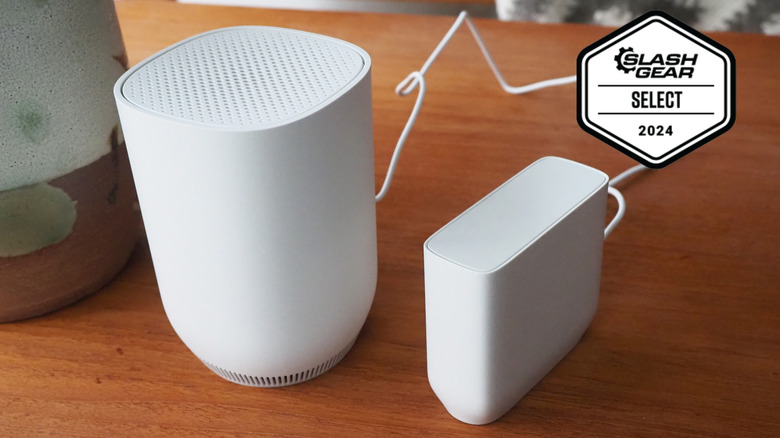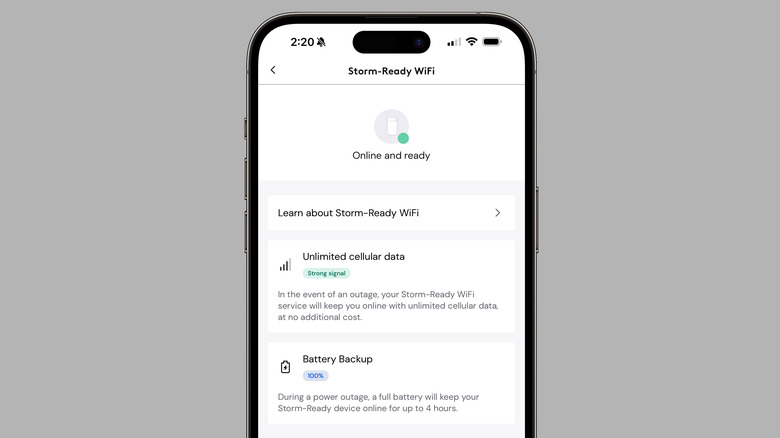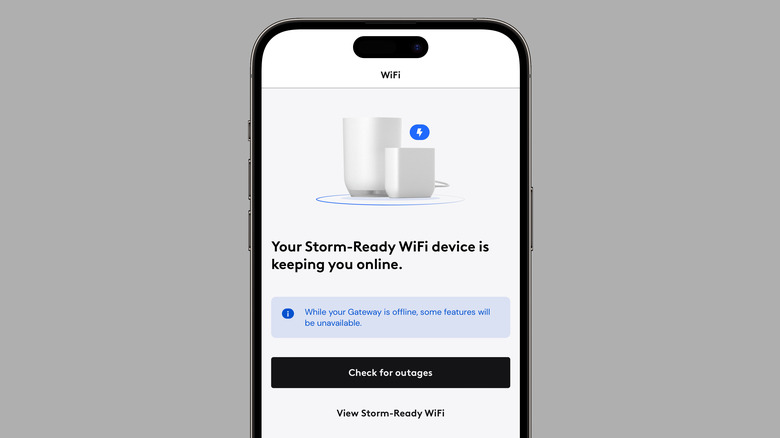Xfinity Storm-Ready WiFi Review: How To Stay Online When The Power Goes Out
- One-time payment (or a 36/mo payment plan)
- Unlimited data during outages without a monthly subscription
- Seamless integration with regular Xfinity cable internet
- WiFi signal booster is a useful addition
- 4G LTE means speeds are relatively low
- Battery only designed for 4 hour outages
- Only compatible with newer Xfinity gateways
- Not every Xfinity subscriber is eligible
Internet access has gone from being a luxury to a necessity, and nothing illustrates that better in the modern home than the mayhem a power outage can cause. Increasingly a fact of life for people all over the U.S., the average power cut may not last longer than a couple of hours, but that's still plenty of time to disrupt work, homework, and entertainment. For Comcast Xfinity subscribers, the answer might be a new addition to their cable connection which aims to fill those gaps, albeit with some provisos along the way.
Comcast doesn't hide its new router's purpose behind an obscure name. Xfinity Storm-Ready WiFi promises to do exactly what it says on the box: tide you over during outages, so that you can keep checking your power company's repair progress page (and maybe post about the whole experience on Instagram).
In return, you pay either $7 per month extra for 36 months, or a one-time payment of $252. That covers the cost of the hardware: there are no extra subscription fees for the cellular backup connection itself. Comcast provided us with an Xfinity Storm-Ready WiFi for the purposes of this review.
Two boxes for backup
Routers with support for USB modems aren't particularly rare, though typically they're intended to cover for outages in your cable or DSL connection, not the power supply. Rather than plug directly into the Xfinity gateway — which combines modem and router — Xfinity Storm-Ready WiFi is actually a wholly separate box. Or, more accurately, two boxes.
One is the 4G LTE gateway, a squat white tower with a single multi-color LED on the front. It's the "getting online" part of the equation, with a modem and a WiFi 6 router. Alongside it is a smaller box, with a battery inside. The power cord plugs into that, and the battery plugs into the LTE gateway with a roughly three-foot-long cord.
Keeping them separate from the regular gateway means positioning can be more flexible. The spot in your home where Comcast's cable wiring enters might not be the best location for a 4G LTE signal. Setup is a straightforward process with the Xfinity app, basically amounting to scanning the QR code on the base of the new modem and then waiting for Comcast to link it with your existing hardware and settings.
Invisible until needed
That setup process took about 15 minutes in all, though some trial and error might be involved. Just like moving around with your cellphone, trying to find the best signal, different spots in the house are probably going to be better or worse for the Xfinity Storm-Ready WiFi's connection, too. The Xfinity app shows signal strength, but sadly there's no on-device indication. That seems like a missed opportunity since with the battery you could theoretically walk around the house watching the gateway for when it latches onto the strongest signal.
While the Xfinity Storm-Ready WiFi shows up as a separate device in the Xfinity app, in practice it's generally invisible to Wi-Fi clients. Its self-hosted network — borrowing the same SSID and password as your regular gateway uses — only shows up if the primary gateway goes offline.
Since the Xfinity Storm-Ready WiFi is always powered by the battery — daisy-chained from the AC power supply — that switch is fast. Actual devices like your smartphone, laptop, or other gadgets might take a little longer to switch over. Still, the progress is all automatic, and in both directions: as soon as the primary gateway comes back online, the 4G LTE modem hands over its internet duties.
Double the battery life of the average US outage
Living in the Midwest, where ice storms and lake effect snow aren't uncommon in the winter months, outages are a case of when — not if. That's not to say you need to be at the mercy of cold weather to experience them: heat-related blackouts are common elsewhere in the U.S., as are outages due to forest fires or other causes.
Even in locations where the climate isn't a concern, there's always the possibility of roadwork inadvertently slicing through your ISP's cable, or just a tree falling down and taking out important wires. In short, there are plenty of reasons why your primary internet connection might go out.
The average outage, Comcast says, is under two hours in length. Its battery in the Xfinity Storm-Ready WiFi is good for up to four hours on a full charge, it's claimed. Anything longer than that and you're on your own, of course, unless you can plug the battery into a generator or some other temporary power supply.
Not every Xfinity gateway - or customer - is eligible
There are some compromises and considerations to bear in mind. For a start, you'll need to be using one of Comcast's higher-end gateways in order for Xfinity Storm-Ready WiFi to work: currently, that means the xFi Advanced Gateway XB7 or XB8. You'll also need to live in an area with Xfinity Mobile service (that actually uses Verizon's network).
Then there's the fact that 4G LTE simply isn't as speedy as 5G connections. Comcast says you can expect up to 30 Mbps downloads and 7 Mbps uploads via the cellular network, a noticeable dip from the 400 Mbps down / 10 Mbps up maximum that my home line supports. If you're lucky enough to have Xfinity fiber access, the difference in speeds is going to be even more significant; Comcast says that, officially, only subscribers with 800 Mbps or higher connections can buy Xfinity Storm-Ready WiFi, but made an exception for my testing.
You do, at least, get unlimited cellular data during the outage, though Comcast reserves the right to throttle connections depending on network status (and there's no removable SIM card, in case you were thinking of trying to put it in another device). There are two ethernet ports on the back of the gateway, for wired devices, but no support for plugging in a landline phone to use with Xfinity Voice. Comcast actually offers a little-known Xfinity Voice Backup Battery Case for $65, billed as keeping a corded telephone working with your primary voice line for up to 24 hours courtesy of six beefy 6V lantern batteries.
Xfinity Storm-Ready WiFi vs the competition
Comcast's option isn't the only way to stay online during power outages. There are several 5G-based home internet routers out there, such as T-Mobile 5G Home Internet, which aim to replace traditional cable or DSL connections with high-speed wireless. While that T-Mobile gateway doesn't have a dedicated battery, we've cruised through power cuts without losing connectivity by plugging it into a third-party external battery (larger examples of which typically offer far more uptime than Comcast's four hours).
Or, you could turn your existing smartphone into a mobile hotspot, and get other devices online that way. The primary downsides there — aside from running down your phone battery faster — is that most carriers have data caps for tethering, and Wi-Fi range typically isn't as strong as with a dedicated router or gateway. More distant devices in your home simply might not be able to connect.
While 5G speeds are obviously preferable, you do pay more for that. T-Mobile's 5G Home Internet, for instance, is $50 per month, though existing voice line customers can get it from $30-45/mo, depending on your plan. Still, that's at least $360 per year, before the additional cost of a battery potent enough to run the gateway. That's a lot to spend if all you're using it for is covering emergencies.
Another option is potentially just plugging that potent battery into the regular Xfinity gateway. Just because the power is out, after all, doesn't mean Comcast's network is down: we've been through plenty of outages where plugging in the Xfinity gateway to a battery will bring our regular cable service back online. That said, more widespread outages may well take down Comcast's local Xfinity infrastructure too, so this method isn't always guaranteed to work.
A signal boost when the power's still on
Opting for a third-party service also means you miss out on the Storm-Ready WiFi's other party trick: acting as a signal extender for your primary gateway. That basically replicates the functionality of Comcast's Xfinity WiFi Boost Pods, which can be plugged in to expand wireless coverage in bigger homes or when things like brick walls impact the primary gateway's range.
As with the Boost Pods, it's effectively seamless once set up: WiFi devices simply connect to the strongest signal, without distinguishing between different points in the mesh network. The Boost Pods are cheaper than the Storm-Ready WiFi — $119 for one, or $199 for a pack of two — but then you don't get the outage backup. Of course, when the power is out, only the Storm-Ready WiFi's wireless network will be working: anything that was only within range of the primary WiFi gateway will need to move closer in order to connect to it.
While Xfinity Storm-Ready WiFi will extend your home WiFi network, it can't combine the cable and cellular service into a single connection. Then again, even if it could, you probably wouldn't notice much of a difference in actual service speed thanks to that 4G LTE limit.
Don't expect super-fast speeds
The Xfinity Mobile network supports 5G, but the Xfinity Storm-Ready WiFi does not. In practice, the speed you'll actually see will depend a lot on network congestion and other factors. In tests, the 4G LTE connection delivered better performance than Comcast promised (though there was no actual outage, so it wasn't competing with other Storm-Ready WiFi users), with download rates as high as 80 Mbps and upload as high as 27 Mpbs.
Nonetheless, it's worth expecting throttling from Comcast in an actual outage. Arguably one of the most convenient aspects of the Storm-Ready WiFi experience only exacerbates that bandwidth issue.
Since everything that would normally connect to your regular cable gateway will seamlessly switch over to the cellular backup, that can mean devices or tasks you don't really care about being online during an outage — laptops downloading updates, for example — will eat into that 4G LTE connection. Obviously, a lot of gadgets will probably be offline because of the power cut anyway, but an option to prioritize bandwidth on a per-device basis would be welcome.
Xfinity Storm-Ready WiFi Verdict
While the Xfinity Storm-Ready WiFi isn't going to save you during wholesale infrastructure collapse, for many people its balance of price, speed, and battery life will fall into a sweet spot of "just in case" resilience. We're not talking 24/7 data center uptime, here, or even covering power users for whom the idea of being without a high-speed internet connection is abominable. Services exist to cater to those needs, but you'll pay a whole lot more than $252 for them.
As always, it's a case of just how much risk you're willing to stomach, versus how much you'd pay to avoid it. Some may well snort at the idea of panicking because your home internet has gone out for a few hours; others, particularly those with kids or work-from-home jobs, may find the prospect inspires more panic.
In the end, having a plan for surviving an outage is the important part, and implicit in that is deciding what you can — and can't — live without. Comcast's Xfinity Storm-Ready WiFi isn't the perfect fix, and it won't make power outages invisible to your family. All the same, if you're an existing Xfinity customer it's one of the cheapest ways to keep the internet pipe flowing when you might miss it the most.