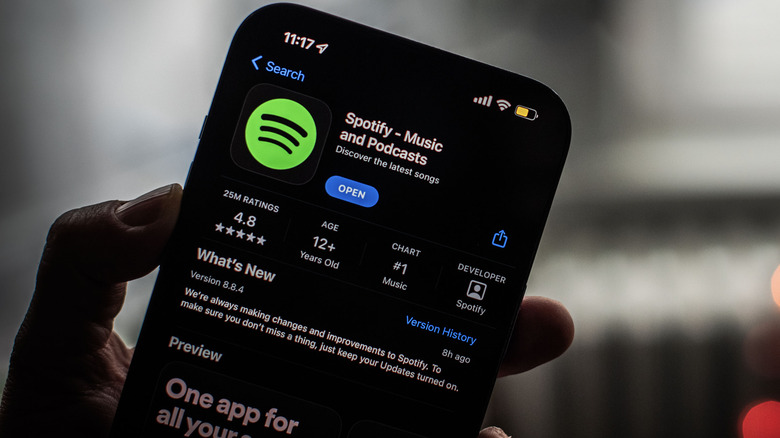What To Do If The Spotify App Keeps Pausing
When you're listening to your favorite music, whether on your headphones, in the car, or at your desk, it's fair to say that you want that listening to be uninterrupted. Music can't be properly appreciated, after all, if it's hitching every few seconds. This is why it's so existentially irritating to be listening to music on Spotify, only to have your tunes repeatedly pause themselves without your consent.
Barring the occasional ad break for users without Spotify Premium, your Spotify playlists are not supposed to pause themselves without your direct command to do so. If you are experiencing these infernal pauses, something has clearly gone weird with your Spotify app or service, and if you ever want your easy listening back, you're going to have to do something about it. The good news is that, for the most part, this is a very solvable problem, requiring only a bit of tinkering in the Spotify app or your personal device settings.
Potential causes
Before we can fix the problem with your Spotify service, we need to first identify where the problem is actually coming from. After all, while it could be a problem with Spotify specifically, there could also be a problem with the device or devices you're listening to music on. On the Spotify side, the problem may lie in your Spotify account.
You can have Spotify installed on multiple devices at once, but you can only stream music to one device at a time. If another device signed into your account starts playing music, playback automatically stops on the device you're currently using. This can happen, for instance, if you share a Spotify account with your family or friends. If your music is specifically stopping after every song, you might have autoplay disabled on your Spotify app. Speaking of the app, your Spotify app could also be outdated, causing a disconnect with the service's servers, or its cache could be corrupted, causing errors.
On the hardware side, you may have an inconsistent internet connection. As Spotify streams music, if the connection is interrupted or slowed, your music may pause itself to buffer or reconnect. If you're listening with a Bluetooth device like wireless headphones, there could be a hardware glitch sending a pause signal, or an external signal from another device messing with your input.
Fixing account and in-app problems
If you believe the cause of the pausing to be related to your Spotify account, the simplest thing to do would be to log all devices out of your account. You can do this by visiting the Spotify account overview page and clicking the "Sign out everywhere" button, logging all active devices out. Incidentally, if you didn't log other devices into your Spotify account yourself, you should also change your password after signing all devices out, just in case.
For in-app problems, swipe next to your profile picture in the app and tap the Settings gear to open your in-app settings and enable the "Autoplay similar content" toggle, ensuring music doesn't stop between songs. While you're in there, make sure both Data Saver and Low Power modes are disabled, as both can cause playback interruptions. If everything's already set properly, try updating your Spotify app. You can check for and start an update by visiting the app's page on the Google Play/Apple App Store. This is usually handled automatically, but sometimes you can miss an update.
If you're concerned about corruption, try clearing the app's cache. Under the Storage section of your Settings, tap "Delete cache" to clear out any temporary files the app has saved. Alternatively, you can uninstall Spotify from the Apps section of your device's settings, and then reinstall it from your device's respective app store.
Fixing internet and hardware problems
For internet problems, try moving your device somewhere with a steadier signal if you can, and switching to offline mode via the Playback section of your in-app settings. Remember, you need Premium to listen offline, and you'll need to download the songs you want to listen to. If you're listening at home, try unplugging and plugging in your internet router to refresh the signal. You should also ensure that Spotify isn't down for some reason, which you can verify by visiting an outage checker like Downdetector or by checking the Ongoing Issues section of the Spotify Community board.
For listening devices like headphones, try connecting them to a different source like your computer to see if the pausing persists. If it does, then the problem is wholly on them, and they may need to be serviced or replaced. Otherwise, try to keep your headphones close to your phone or computer while listening, and away from disruptive sources like other Bluetooth signals or microwaves. Remember, pairing multiple listening devices to one phone can cause interference.