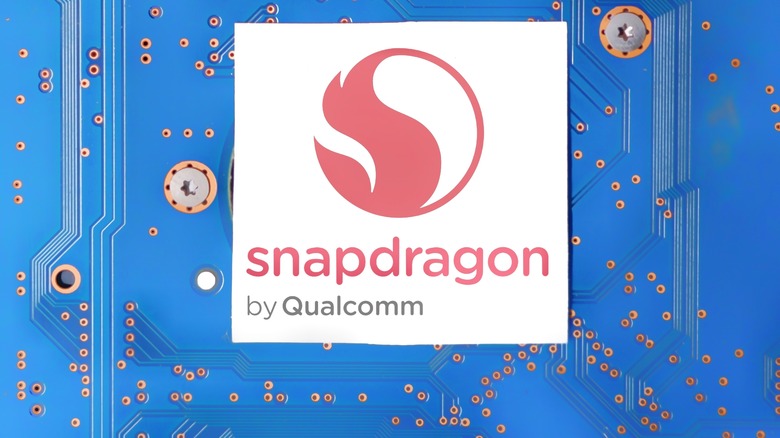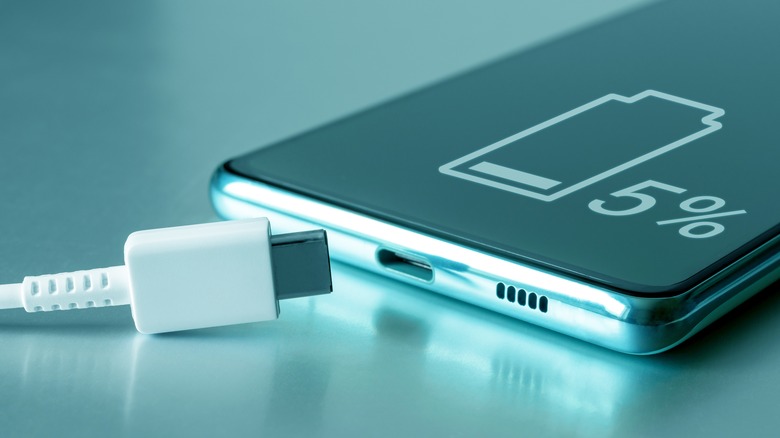10 Major Limitations Of Older Android Phones You Need To Know Before You Buy
The cost of a new cell phone can make your eyes water, especially if you're looking at the latest flagship models like the Google Pixel 8 Pro ($1,000) or the Samsung Galaxy Z Fold 5 ($1,799). For this reason alone, you might want to consider buying an older phone model, either new or renewed. While buying an older Android phone will undoubtedly save you money in the short term, there are valid considerations to understand before you plunk down your dollars.
New flagship phones from Samsung, Google, and OnePlus cost more because they pack in the latest technologies, including faster processors, better cameras, and better screens. Sometimes the performance boosts and feature updates are dramatic, and they can make a meaningful difference in how you use your phone, while other times they have the opposite effect.
The older the phone model, the bigger the potential savings. You can often find last year's tech at a deeper discount or free from carriers (with various plan caveats) than the latest models. Even last's year model can cost you less, and often with less sacrifice than you'd think. Another reason to consider an older model: You can buy an older, renewed phone outright for less than a new one, without the pesky monthly payments and fine print commitments you end up with if you buy a new phone from a carrier. Not all phone makers continue to keep older models in the mix.
We've identified 10 potential major limitations of older Android phones. The significance of some of these points becomes more pronounced the older the phone happens to be, and some points will matter more depending on your phone usage. Read on to delve into what limitations these phones have, and how they could affect your phone's operation.
High importance – Operating system and security updates, part 1
Operating system and security updates remain a major challenge among Android phones. The question of how often phones might get an update — and which updates they should get — varies by model and manufacturer. (If you bought a phone through a carrier, that could add another wrinkle in how you receive updates).
To start with, OS and security updates are treated separately. Security updates happen multiple times a year and are necessary to protect your phone against bad actors. OS updates are typically once a year. OS updates are positive for your phone because they can freshen your aging device with software-driven features and abilities found on newer models.
Some manufacturers have a better reputation than others for making updates. Google and Samsung are your best bets for guaranteed security and OS updates, while Asus and Motorola are among the worst. Samsung currently provides four years of Android updates and five years of security updates, but this only affects phones that came out after 2021. If you go with an older phone, though, you won't get updates beyond Android 13, since those phones only had three years of OS updates. That means the still very functional Samsung Galaxy Note 20 Ultra will not receive any more OS updates, and it has less than a year of security updates under its belt.
With the launch of the Google Pixel 8 series, Google announced an industry-leading seven years of Android OS updates. Older models have less generous policies. Google's policies indicate last year's Pixel 7 and 7 Pro will only receive OS updates until October 2025, with security updates through October 2027. If you go back to the Pixel 5 or earlier, those phones don't get updates of any sort anymore.
High importance – Camera quality
Cell phone cameras consistently get a feature and performance boost year-over-year. Whether those improvements are worth the extra cost of a newer phone, though, is another matter entirely.
In broad strokes, you can expect older phones to have less capable, less versatile cameras. Even if the megapixels are the same, the sensor's pixel size can vary, as can the role of software algorithms (AI) and autofocus techniques. For example, newer Samsung phones use dual-pixel phase detection autofocus, an evolution of the PD autofocus technology in the Galaxy Note 20 Ultra. The optical camera magnification is likely lower on older models, and the aperture may not be as wide-open as on newer models. Even if the lens' aperture is the same, low-light performance improves on newer models.
The complexity of cell phone cameras and their components makes it hard to make a blanket recommendation about potential camera quality based on specs alone. The Samsung Galaxy Note 20 Ultra has a 12MP f/2.2 ultrawide main camera, the same as this year's Galaxy S23 Ultra. However, the Galaxy S23 Ultra does better in low light, and it has superior optical lens magnification and performance. If you just need a camera for daytime snaps, without a tight zoom, the Note 20 Ultra does the job reasonably well. For low-light pictures at a party or zooming in on a faraway subject, the Galaxy S23 Ultra is far superior for those tasks.
If the best camera you have is the one you have with you, then it follows you might want to focus on camera quality as you consider older phones. If you prioritize image quality, do your research to understand how the camera performs in the real world before deciding to buy an older Android phone.
Low importance – Outdated network connectivity
Network connectivity can refer to both your mobile network as well as Wi-Fi networks. At this point, you'd have to be looking at a fairly old phone — one that predates 2020 — to find phones that lack 5G radios. Phones from 2019 and earlier lacked 5G (though by 2019, some Samsung models had a 5G version come out as well). By 2021 Android phones with 5G were affordable and more commonplace.
Of greater concern is what Wi-Fi version is in an older phone. The Google Pixel 6, circa 2019, supports such an old version of Wi-Fi that it predates the current nomenclature of Wi-Fi 6, etc. (for the record, it has 802.11 a/b/g/n/ac). While this older Wi-Fi version may not achieve the same speeds as a newer Wi-Fi 6e or Wi-Fi 7-capable phone, the reality is this may or may not matter much in your usage. For starters, you need the latest Wi-Fi routers to take advantage of faster speeds. For another, your phone's performance has other constraining factors, such as the processor, your Internet connection's speed, and the cloud service you're accessing. Unless you're playing games in real-time, it's unlikely you will see a meaningful performance difference in your everyday use.
Medium importance – Bluetooth version
The older the phone, the older its version of Bluetooth wireless. And while newer Bluetooth headphones and speakers that use the latest Bluetooth version are backward compatible, those devices' performances and abilities are limited by whatever Bluetooth version the phone supports.
That said, you again need to go fairly far back in Android phone history to find models that lack, at the least, Bluetooth 5.0. Only the first Google Pixel phones in 2017 used Bluetooth 4.2; all since then have at least Bluetooth 5.0. Bluetooth 5.0 handles multipoint pointing–if your peripheral (headphones or speaker) supports it.
More specifically, you might want to keep an eye out for Bluetooth 5.1, 5.2, and 5.3, in addition to whether the phone supports Bluetooth LE Audio and the low-power LC3 audio codec. Successive versions of Bluetooth can improve the bandwidth, distance, and stability of the signal. And Bluetooth LE means all of this happens with less power draw on your phone's battery. To realize the full advantages of these different versions, though, you again need both the phone and your peripheral to support that level of Bluetooth. Bottom line: If you use an older phone with Bluetooth 4.2 with a new set of Bluetooth 5.2 earbuds, you can't expect to have the same wireless performance and pairing experiences as you would with a newer phone with the latest Bluetooth.
Medium importance – Finding cases
When a phone first comes out, it's a certain bet that you can have your pick of any of dozens, even hundreds, of case designs and styles. The myriad options are certain to include phone cases from the manufacturer as well as mainstream case manufacturers (like OtterBox, Speck, Case-mate, and more). You're also sure to find endless options among cases made in China, from brands you've never heard of but you can buy on the cheap via Amazon or eBay.
Case availability and selection are always best for the more popular phones and brands (led by Samsung and Google), especially if you want a case from a brand name. Ultimately, you can choose from among a variety of styles and a rainbow of colors–including clear cases, rugged cases, cases with built-ins like finger holds or credit card slots, and cases with flip-up covers or flip-open book-style covers.
After a few years pass, though, the selection diminishes considerably as manufacturers sell through old products and make way for new cases for new models. The older the phone, the fewer the options from mainstream manufacturers, and even off-brand case choices diminish, with fewer styles and colors available. If your "older" phone is just a year or two old, you might be okay, but anything older and then pickings get slimmer. Chances are you'll be able to find a case, but if you're wedded to the idea of a specific style, that might require some hunting.
On a positive note, phone cases for devices that are two or more years old often get deeper discounts than the same cases for current models. You may have to hunt for what you want, but you might be able to save some money while you do it.
High importance – USB-C fast charging
If you're looking at older Android phones, you can breathe easy: Android phones started including USB-C way back in 2015 when the OnePlus 2 included a USB-C port. By 2016, USB-C became ubiquitous, with both Samsung and Google adopting the connector.
Chances are, no matter which old phone you're considering, it has USB-C. However, the devil lies in the details of what the phone supports over USB-C. For example, in recent years, manufacturers have stepped up with fast charging capabilities, so you can charge the phone in less time using a power bank or charger that supports higher wattage. Some manufacturers simply called this adaptive charging and some had a proprietary approach (the OnePlus 11's rapid charge only works with its included 80-watt adapter). But more recently, most manufacturers simply refer to support for USB-PD (USB Power Delivery, a documented part of the USB spec) or Qualcomm's QuickCharge (now in version 5). How fast you can charge depends on not only the phone but also the USB port and charger you're plugging into.
Bottom line: Fast charging is always better, especially on an older device with an aging battery.
Medium importance – Qi wireless charging
Qi wireless charging got a slow start in phones since including the technology adds cost to the phone–making it an extra feature. Nonetheless, Qi wireless has come a long way since Samsung debuted the Galaxy S6 (shown above) and S6 Edge series with wireless charging back in 2015. But this feature remains a step up, and it's not commonly found on mid-range phone models. For example, Qi is now ubiquitous in Samsung's Galaxy S and Galaxy Fold phones, but the mid-range Galaxy A series still lacks wireless charging in 2023. OnePlus first introduced Qi on its OnePlus 8 Pro in 2020, but this year's OnePlus 11 omits wireless charging. Meanwhile, Google breaks that trend by including both wireless charging and reverse wireless charging (more on that in a moment) on its Google Pixel 7a, a sub-$500 phone. Bottom line, look for this feature if it matters to you. (Pro-tip: Wireless charging is a great failsafe in case you get some moisture in the USB port and can't charge via a cable.)
Newer phones have updated Qi features, including support for faster charging and the ability to share your phone's charge with another Qi-certified device like earbuds or another phone. Qi chargers are slimmer and more stylish than they were in 2015. Google refers to this feature as reverse charging; Samsung calls this Wireless PowerShare and has had this feature since the Galaxy S10 series in 2019. If charging speed or power-sharing matter to you, you may have to dig into the fine print of the specs for that older phone you're looking at, to make sure it supports what you want.
Medium importance – Older processor and less RAM
Every year, the drum beat is the same for phone upgrades as computer upgrades: The new processor inside is faster, with better graphics and sometimes battery performance, too. In the real world, though, will you even notice the differences?
The answer depends on what you're doing on your phone, and how much system memory (RAM) your phone has on board. If all you use your phone for is phone calls, messaging, web surfing, watching videos, and playing casual games, you may not see much of a difference at all. In everyday use, the Samsung Galaxy Note 20 Ultra capably does everything mentioned above, and more.
Switch up the tasks, though, and it's a different story. As compared with the Samsung Galaxy S23 Ultra, the older Note 20 Ultra renders images on some games more slowly, which in turn makes gameplay feel slower. The Note 20 Ultra is also slower at navigating among camera options and opening images, let alone editing images. All of those operations were noticeably, and meaningfully, faster on the S23 Ultra.
Once again, whether an older phone can be good enough for your needs really depends on your level of patience and how you use your phone. The older the phone, the more pronounced the impact from less powerful components. When shopping for an older phone, watch for the type of processor inside, and its generation. If you get a former flagship phone, for example, those phones have top-tier processors for their time–and those processors will hold up better over time than a phone released at the same time with a lesser processor.
High importance – Lower battery life and safety
Is there still enough charge? This is the eternal question about cell phone batteries. While you can (and will) tote an external power bank with you to provide juice when needed, it helps that newer phones are better at managing battery life.
On paper, you may not see a huge difference in battery size or expected performance. Among former Samsung flagship phones, you have to go back to 2019's Galaxy S10 to find a phone with less than a 4,000 mAh battery (the S10 clocked in at 3,400mAh). The Galaxy S20 and the newer Galaxy S23 have similar battery sizes, 3,900 mAh for the S20 and 4,000 mAh for the S23. The Galaxy S23's slightly lower-capacity battery doesn't mean it lasts less than the older S20. Similarly, the Galaxy Note 20 Ultra has a 4,500 mAh battery, vs. the S23 Ultra's 5,000 mAh battery. Actual performance on the newer phones can get a boost from the processor, operating system, and the phone's heat dissipation. As a general rule, you can assume a newer phone to have battery performance that's comparable to, or better than, older models in the line.
If you're looking at a renewed older phone, you need to consider that phone batteries get worse with use and repeated charging. Also, some phone batteries that are more than a few years old could develop swelling, a hazardous condition.
Should you run into trouble with an older phone's battery, you could always take it in to get a replacement at your local mobile repair shop. But that service could cost $50 to $85, depending upon the battery and your location.