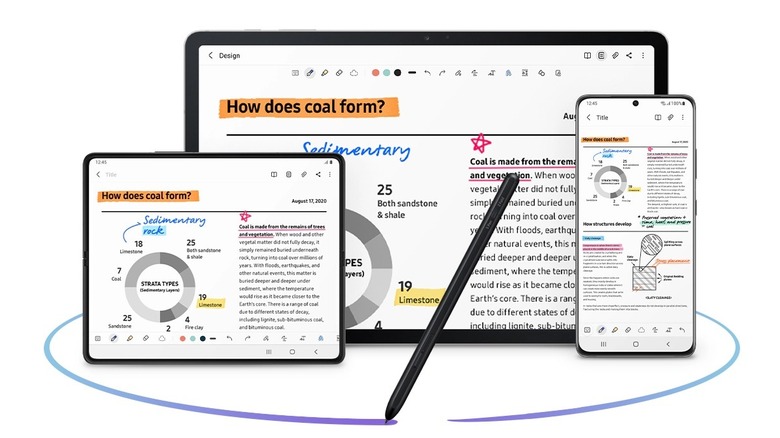5 Of The Highest Rated Stylus Pens For Android Devices
Using a stylus with your Android smartphone or tablet isn't necessary and largely depends on personal preference. Samsung popularized styluses with its Note series of smartphones that shipped with the S Pen and continues the tradition with its Galaxy S flagships and some of its tablets. The S Pen is also supported on several other Samsung devices, including the Galaxy Fold. There are other stylus smartphones like the Moto G Stylus (2023) and TCL Stylus 5G, but they aren't flagships.
The reasons for wanting to use a stylus with your Android device are varied. Some users prefer using a stylus for basic actions like tapping and scrolling, while others want a stylus for note-taking or casual sketching. If you're an artist, you might want a high-precision stylus for apps like Sketchbook and Adobe Illustrator Draw.
Your Android device also makes a difference to the type of stylus you can use. If you have a device that supports Wacom's EMR (electromagnetic resonance) technology, you can use an EMR stylus that offers pressure sensitivity and greater accuracy. If not, your options are pretty much restricted to universal styluses with varying styles of tips.
Samsung S Pen Pro
If you have a Samsung device, the S Pen is the best stylus for you. Samsung packs several proprietary features into its stylus, making it useful for much more than taking notes and drawing. The S Pen Pro is the brand's universal stylus that works across Samsung smartphones, tablets, and notebooks. The stylus is priced at $99.99 (currently discounted to $67 on Amazon) and has an average rating of 4.3 stars.
The S Pen Pro is thicker and bigger than the S Pen that comes bundled with the Samsung Galaxy S23 Ultra. A removable tip on one end houses a USB-C port. A full charge takes about 50 minutes, and the battery lasts up to 16 days. A neat feature is the ability to track the S Pen Pro's location in the Samsung SmartThings app.
The stylus supports Samsung's Air Actions, like using gestures, capturing a photo, and opening an app of your choice. The S Pen Pro goes one step further, letting you save your clippings and then access and copy them on a different Samsung device. While the S Pen Pro can automatically switch between devices, if you're using a Samsung Galaxy Fold, you'll need to press a physical switch on the stylus to toggle the dedicated Z Fold mode. It's also worth noting that the S Pen Pro can't be magnetically attached to your Samsung device.
Adonit Dash 4
Adonit is one of the best-known brands when it comes to styluses and makes some unique options, such as the Adonit Star for iPads. If you have an Android device, though, the Adonit Dash 4 should be on your list. The universal stylus has a four-star rating on Amazon and is priced at $59.99. It is compatible with all touchscreen devices, which means it can be used with any Android smartphone or tablet. It doesn't need to be paired over Bluetooth, although you may need to press the button at the top to switch between modes for all touchscreens and newer iPads. It also has a clip to make it easy to carry around.
The Dash 4 charges via a magnetic USB-C charging stand and features an LED battery indicator. It lasts up to 15 hours, with a full charge taking approximately one hour. However, a common complaint from Amazon users is that the charger is very small and easy to misplace.
The Dash 4 is primarily meant for writing since the lack of pressure sensitivity doesn't make it ideal for drawing. It doesn't offer any special features for Android devices, although it does support palm rejection on newer iPad models. Adonit includes two spare tips in the box, and you can buy replacement tips if you need more. If you're looking for a cheaper stylus, the Adonit Dash 3 is still a good option, with a noticeable difference being that the charger uses USB-A instead of USB-C.
STAEDTLER Noris Digital
STAEDTLER is a well-known name when it comes to stationery, and the company makes a popular stylus pen, too. The STAEDTLER Noris Digital is priced at $30 and has 4.6 stars on Amazon with over 8,000 ratings and reviews. The stylus is designed to look and feel like a classic yellow and black STAEDTLER pencil, complete with a hexagonal shape and 0.7mm tip.
The Noris Digital is based on WACOM's EMR technology that draws on the energy of electromagnetic displays, as a result of which it doesn't need to be charged. This also means it's only compatible with EMR displays. In terms of Android devices, this is mostly restricted to Samsung Galaxy phones and tablets that support S Pen input, such as the Galaxy S23 Ultra. Still, it also works with a range of Chromebooks, Windows laptops, and reMarkable tablets. The full list of compatible devices can be found on STAEDTLER's website.
The Noris Digital supports 4,096 pressure levels, making it well-suited to drawing and note-taking. It works with apps Sketchbook and Ibis Paint, among others. Customer reviews say that using Noris Digital feels like writing or sketching on actual paper, and many claim that it's more sturdy and comfortable than the S Pen. However, unlike the S Pen, it does not support any gestures or Air Commands. It doesn't magnetically attach to devices, either. STAEDTLER also sells the Noris Digital Jumbo ($35), which is thicker than the standard version and comes with an integrated eraser.
Elago Stylus Grip
If you're looking for a stylus primarily for navigating and casual note-taking, the Elago Stylus Grip is an affordable option. The stylus has a 4.5-star rating on Amazon and is priced at $11.99. It comes in six colors – Black, Chocolate, Gold, Silver, Jean Indigo, and Red Pink. The Stylus Grip has a hexagonal shape that makes it easy to hold. The thick rubber tip isn't great for drawing but is well-suited to note-taking apps. Elago ships an extra tip in the box, and you can buy replacements if you run out.
The Elago Stylus Grip doesn't have a battery and is meant to replicate touch input from your fingers, albeit with more precision. It works with any touchscreen device but doesn't offer any additional features. Since it has no battery, you don't have to worry about recharging it.
Amazon user reviews are generally positive about the Elago Stylus Grip's thick, triangular design as far as ergonomics go, but some find it a tad too short. Another complaint about the stylus is the lack of a clip to carry it around in your pocket.
Meko Universal Stylus
The Meko Universal Stylus is among the most popular options on Amazon, with 4.5 stars and over 22,000 ratings and reviews. The stylus comes in a pack of two for $30 but is frequently discounted. It has a disc-shaped stylus tip on one end and a round fiber tip on the other. The disc tip is meant for writing and sketching, while the fiber tip is for scrolling, tapping, and coloring.
The Meko Universal Stylus has no battery and can be used with any touchscreen device. The disc tip can take some getting used to, and if you prefer a fine tip stylus, you might find this distracting when using drawing apps on your Android device. Additionally, it's not great for precision work like sketching or coloring small elements.
Meko's stylus comes in nine colors, and the brand includes four disc tips and two fiber tips in the two-pack box. The stylus also has a protective cap that can be fitted on either end. It's designed to look and feel like a pen, complete with a rubber grip. Meko has released a second-generation version of this stylus, but the thicker grip and uneven weight distribution don't make it as comfortable as the first-generation product.