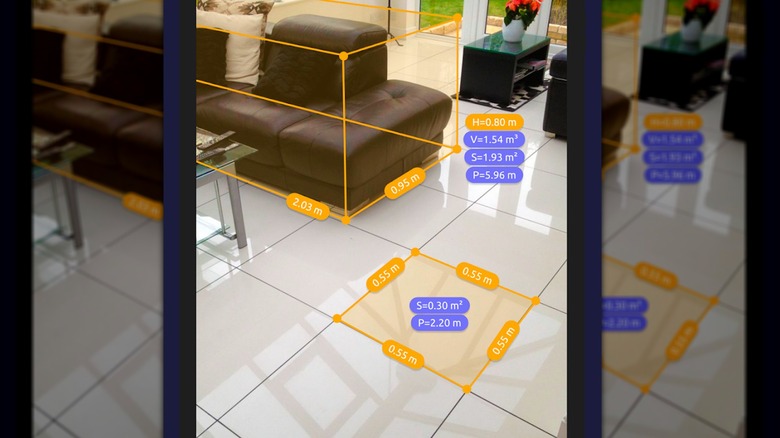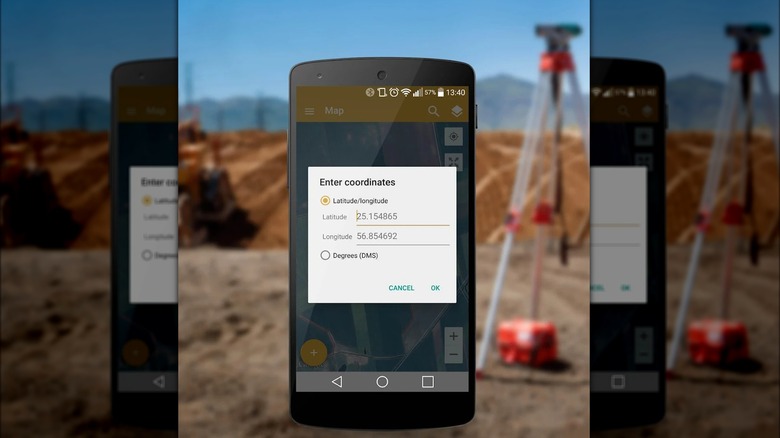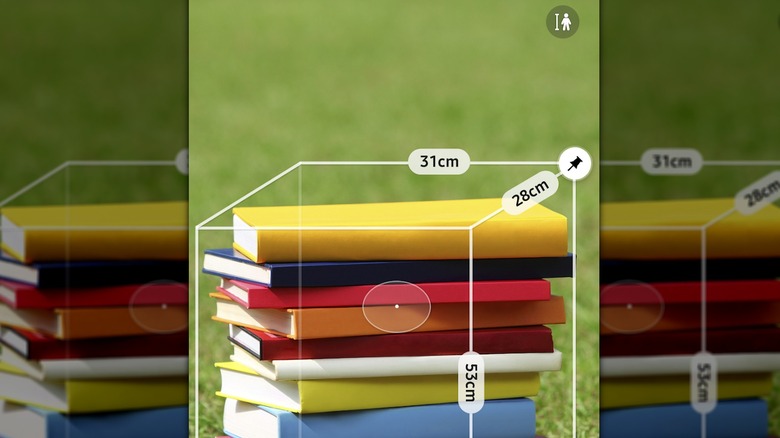5 Of The Best Measurement Apps On Android
Whether you're a seasoned professional, a DIY enthusiast, or just someone looking to measure something accurately, it can be frustrating if you don't have a measuring tape on hand. Not to mention, using a measuring tape by yourself can make it difficult to get an accurate measurement — such as measuring a room. Luckily, if you have your phone on you, there are several measuring apps for Android that measure with impressive accuracy with no need for assistance.
In addition to the built-in measurement features on some Android phones, there are a handful of third-party apps that can further enhance your measurement capabilities. While stock measurement apps on devices like the Samsung Galaxy series or Google Pixel offer basic functionality, third-party apps provide advanced features such as augmented reality (AR) measurements and 3D scanning. These apps can be particularly useful when you need more specialized tools beyond the native options — so here are five of the best measurement apps on Android.
AR Ruler App
The AR Ruler App taps into augmented reality tech, turning your smartphone's camera into a precision ruler. You can measure lengths in centimeters, meters, millimeters, inches, feet, and yards. You can measure small objects directly on your phone screen using the on-screen ruler feature, but what sets the AR Ruler app apart is its ability to measure in three dimensions — it can measure distances between objects in 3D space and accurately measure their corners.
Besides measuring simple lengths, the app also works for room measurements, making it especially useful for home renovations. And if you're dealing with irregular shapes or containers, the volume scanner feature can help you get precise measurements. The AR Ruler app even allows you to trace a path in a photo and find its length, which is great for outdoor measurements or assessing walking paths. Plus, you can gauge the height of objects relative to recognized surfaces, which might come in handy for measuring things like door frames and ceiling heights.
The AR Ruler app is free to download from the Google Play Store, but the premium subscriptions starting at $19.99 per month give you access to more advanced tools, unlimited projects, and an ad-free experience. To ensure optimal performance, make sure you have Google Play Services for AR (previously known as ARCore library). In fact, this app is generally needed for most other apps that use AR features.
GPS Fields Area Measure
GPS Fields Area Measure is a user-friendly and efficient mobile application designed to assist countless users in accurately measuring land areas, distances, and perimeters while enabling seamless sharing of these measurements with collaborators. The app has a straightforward and intuitive interface that allows users to mark areas and distances on their maps with ease. Regardless of whether you're evaluating a plot of land or a sprawling field, this feature streamlines the measurement process. The Smart Marker Mode, an integral part of the app, ensures accuracy in placing measurement pins. This means that users can confidently identify critical points without any guesswork. The app also allows you to conveniently name, save, group, and edit your measurements.
The app also can automatically measure distances using GPS data while you walk or drive along specific boundaries. Additionally, GPS Fields Area Measure offers the convenience of generating auto-generated links, making it easy to share pinned areas, directions, or routes with your friends and partners, which is particularly useful for collaborative projects. The app also includes a Point of Interest (POI) Feature, which can be used to avoid obstacles such as rocks or fences when marking boundaries for livestock grazing areas or paddocks.
GPS Fields Area Measure offers various versions, including a PRO Version with expanded functionality for $16.99 and an Ad-Free Version for around $5. The app's compatibility with GARMIN GLO and GARMIN GLO 2 external GPS antennas means that it can integrate with your existing equipment as well.
Bubble Level
The Bubble Level app replicates the classic level meter, which typically consists of a slightly curved glass tube filled with liquid, often tinted for easy visibility. As you tilt your device, the bubble inside the virtual tube moves away from the center position, indicating the angle of the surface. Additionally, the app features a bull's eye level meter, which is a flat-bottomed circular gauge with liquid enclosed under a slightly convex glass surface. This tool helps align surfaces across a plane, making it incredibly useful for various tasks.
You can use any of your phone's four sides to test the level or plumb of an object. This flexibility makes it a handy companion for a wide range of activities, from ensuring your home decor is perfectly straight to assisting in setting up professional equipment. If you're a construction worker, carpenter, photographer, or even camper and trailer owner, you will benefit from this app the most.
The app uses the built-in sensors of your device to deliver accurate readings. To calibrate, simply place your device screen face up on an altogether level surface, like a room floor, and follow the calibration process. However, most phones come with camera bumps, so a cover that evens out the back or sides is advised. It's available for free on the Google Play Store, but it does contain ads. There's a Pro version available for $7.99.
AR Plan 3D
AR Plan 3D is a measurement app specially designed for Android devices that uses augmented reality and LiDAR scanner technology to provide precise room measurements, all wrapped in a user-friendly package. With AR Plan 3D, you can virtually place a tape measure on real-world surfaces. It makes use of your device's camera sensor to measure the perimeter and height of a room, supporting both metric (centimeter, meter, millimeter) and imperial (inch, feet, yard) units. Plus, you're not limited to just rooms; you can measure doors, windows, and even the flooring in your home.
This is possible thanks to LiDAR scanning and camera sensors, which automatically calculate essential values like perimeter, floor square footage, and wall square footage. In addition to 2D side view floor plan sketches that include doors and windows, the app also lets you save and view your floor plan measurements.
ARPlan 3D is available for free on the Google Play Store. While it does include some ads and offers in-app purchases, you can tap into its core features without spending a dime. Some users have noted a few interface limitations, but overall, ARPlan 3D is a practical and cost-effective tool for simple measurements.
Quick Measure
Quick Measure, developed by Samsung Electronics Co., Ltd., is one of the coolest ways to use augmented reality on your Android phone. The app has over 10 million downloads from the Google Play Store and has efficient AR measurement experiences facilitated by camera and AR technology.
One of the app's features is the integration of the DepthVision Camera, enabling functionalities like 3D measurement, human height measurement, and length measurement between manually specified points. Even for devices lacking this specialized camera, Quick Measure remains useful, offering distance measurement, area measurement, and length measurement. Noteworthy is the app's utilization of trigonometry to accurately calculate the distance between the device's camera and the targeted point.
The app's attractiveness lies in its user-friendly interface, making it easy for users to engage in various measurements effortlessly. The app is not exclusive to Samsung phones and is available on the Google Play Store. The absence of any cost to download and use makes Quick Measure a practical and accessible choice for Android users seeking a reliable measuring app, too.