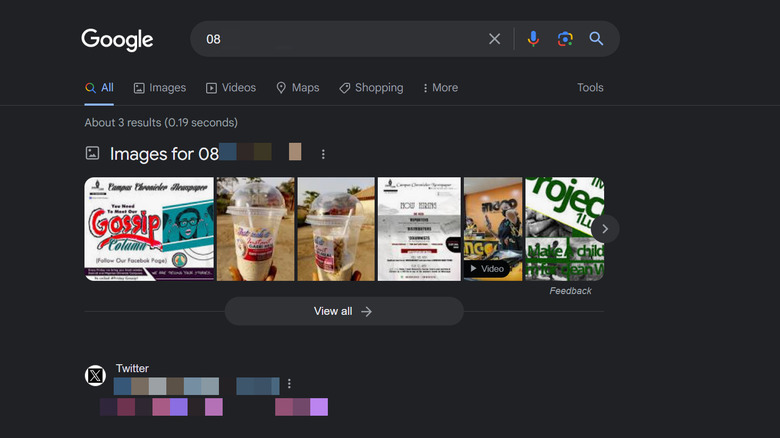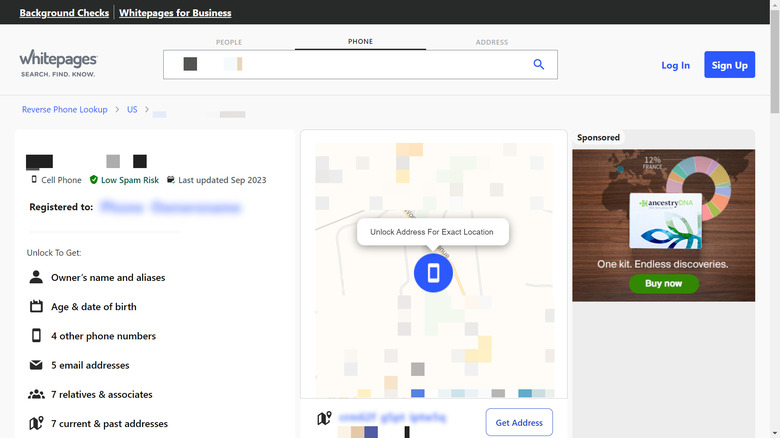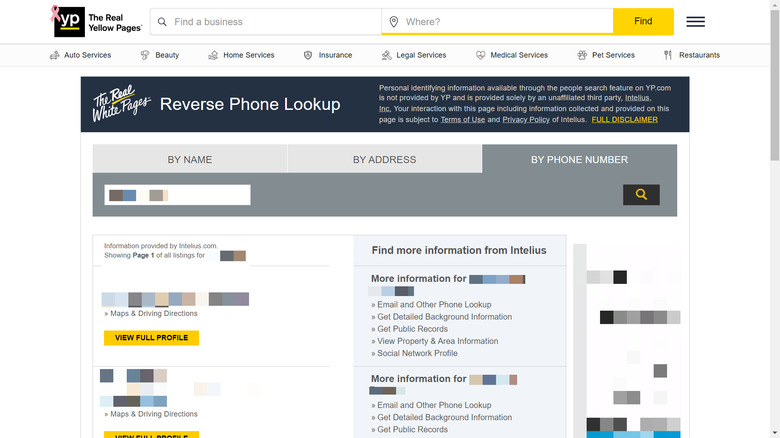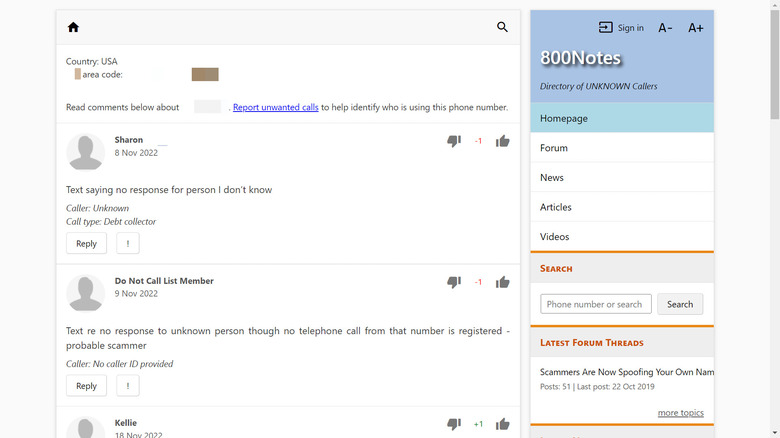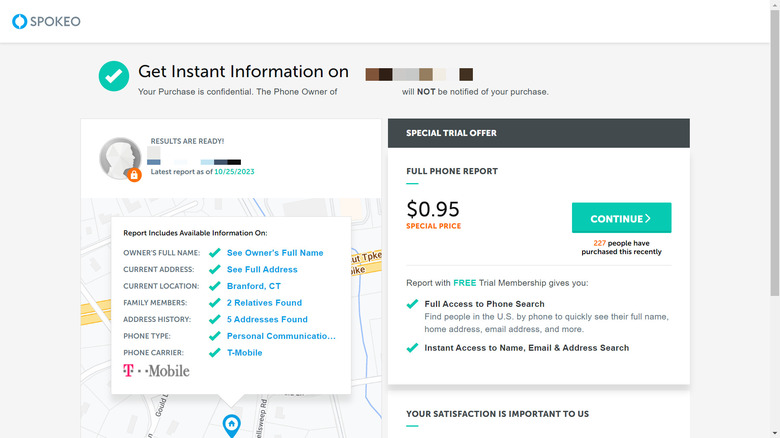Find Out Who Called You: 4 Ways To Look Up An Unknown Number
In the era of smartphones, reaching someone has never been this straightforward and quick. Whether you wish to chat with your long-distance best friend or catch up with your dad, all it takes is picking up your phone and dialing their number. Unfortunately, this convenience also comes with an exasperating inconvenience — anyone can easily reach you, too, even those you don't want to hear from. This can become particularly annoying, especially if the calls are too frequent for your liking and just come from pranksters, telemarketers, or debt collectors you don't know.
Your immediate response might be to simply block the spam calls on your phone. But if you're worried that the call's about something important or you're just curious about who the unknown caller is, there are several ways to find out the owner of the mysterious phone number. We'll cover four of the best methods: the good old Google Search, the online directories Whitepages and Yellow Pages, and the community-powered 800notes.
With Google Search
One of the easiest ways to unveil the identity of an unknown caller is with your trusty friend, Google. Essentially, all you have to do is type the number directly into your search bar and hit Enter. If the individual has their number publicly viewable anywhere across the internet, say they added it to their Twitter/X bio, published a public Facebook post that includes their contact information, or listed their phone number on the contact page of their personal website, Google's search results are likely to highlight these details.
If you obtained the caller's name but are still unsure about their identity, you can take advantage of LinkedIn. Connecting with them on the platform will provide you access to their contact information, which might occasionally feature their phone number.
If the mysterious phone calls originated from a company or business identity, there's a good chance Google Search will point you to their official website, particularly the Contact Us page. You might also see search results of discussions from public Facebook groups or Reddit threads, where other users shared information related to the phone number in question.
Google Search might also pull up news articles mentioning the phone number, especially if it's associated with shady activities like the airline customer support scam.
With Whitepages
If you suspect the unidentified caller is based in the United States, consider hopping on Whitepages to look the number up. It's an online directory that has been around since 1997 and features close to 500 million U.S. phone numbers, so the owner of the phone number is likely in their contact list. Here's how to use Whitepages to find out who called you:
- Go to Whitepages.
- In the search section, select the Reverse Phone tab.
- Enter the phone number you wish to look up.
- Click on Search.
If the number exists in Whitepages, you'll see details such as the general vicinity of the owner's home, their phone carrier information, the date when the number was last updated, and whether the number is associated with spam callers. It's important to note, however, that you can't view any other personal details, including the owner's name, birthday, email address, and other phone numbers unless you subscribe to Whitepages premium.
With Yellow Pages
While Yellow Pages is primarily an online directory for businesses and organizations, it can also help you track down individuals. Follow these steps to use Yellow Pages to identify unknown callers:
- Go to the Yellow Pages website.
- In the categories section, select Find People.
- Navigate to the By Phone Number tab.
- Type the 10-digit phone number in the text box.
- Press the search icon on the far right.
- Complete the captcha verification when prompted.
Provided that Yellow Pages has the contact number on their directory, the results will show you a list of individuals associated with that phone number (there will be instances when multiple names appear). You'll also see the person's full name and address. If you want to access their entire profile, however, you'd need to create an account with information broker Intelius and pay for the full report of the individual. This comprehensive report can include their name, addresses, additional contact information, social media accounts, and even photos.
With 800notes
Unlike Whitepages and Yellow Pages, which acquire their information from a variety of sources (e.g., public records, data brokers, user contributions), 800notes relies solely on its user community to create its directory. This means that the phone numbers in its database were all supplied by the users themselves. Here's how to use 800notes:
- Visit the 800notes website.
- On the home page, type the number you want to look up.
- Click on the Search button.
If the phone number is available in the 800notes directory, you'll see a thread of comments from users who have previously encountered the caller. These comments typically mention the user's experience, the nature of the call (whether it was suspected as spam, a prank, or from a telemarketer), and sometimes, the name of the caller as well. 800notes also tells you the general vicinity of where the caller was from based on the phone number's area code.
However, if no user has commented on the phone number yet, your search will return a "There are no comments yet" message, along with an option to share your feedback about the phone number. Submitting the feedback form will add the phone number to the database, allowing other users to view the number and your comment. If you suspect that the call is spam (or other users reported it as such), you can just silence the spam call on your phone, if not block it altogether.
With paid data brokers
If those four options don't turn up any satisfactory results, you can opt to go with paid data brokers. Some of the more popular ones include Spokeo, Intelius, BeenVerified, and PeopleLooker. They generally work the same way as the other reverse phone lookup services — you simply input the phone number and hit Search. However, before you can view any information about the number, you'll be prompted to either create an account or pay for the report.
While the report would only cost roughly $1, be extra cautious before putting in your payment details. These services are infamous for hiding recurring subscriptions, so you could end up paying more than what you initially expected. Another caveat about using these paid info brokers is that you can't really be sure what the report contains. It might include too little or unusable data. Additionally, there's no guarantee that the data you acquire is 100% accurate, and you run the risk of wasting money on mostly incorrect information.