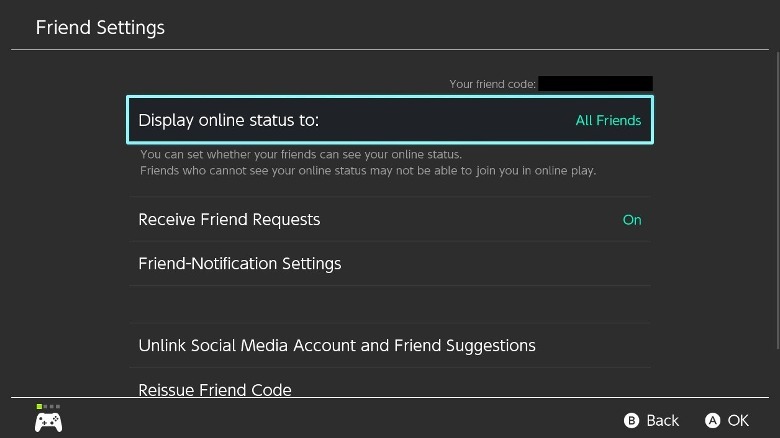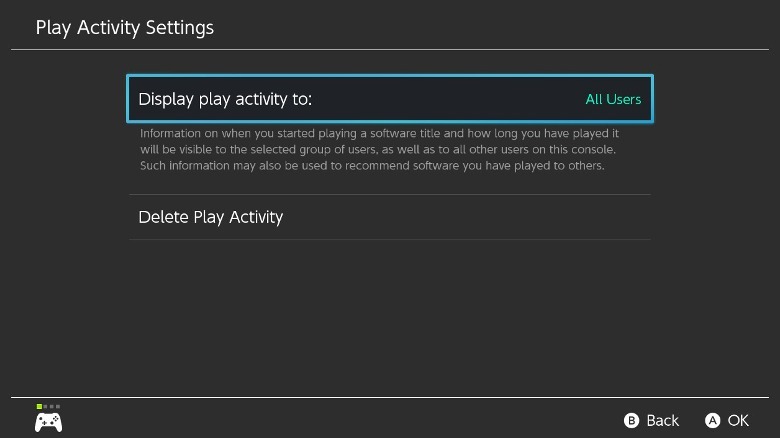How To Customize Your Nintendo Switch So No One Else Knows You're Online
Gaming, in its modern incarnations, is a much more social pastime than it used to be. Thanks to online ecosystems like the Nintendo Switch Online service, you can always quickly connect with your friends, as well as see what they're currently up to. However, this kind of connectivity can get a little exhausting at times — maybe there's a particular friend you don't really want to interact with at the moment, or you're playing a game you'd rather your friends not be able to see.
If you are looking to get a little more privacy on your Nintendo Switch, there's a way to hide both your online status and your recent play history from your registered friends. You can still be friends with them and connect easily when the time comes, they just don't need to have a 24/7 feed showing when you're online, as well as every single game that you play.
How to hide your online status on the Nintendo Switch
Normally, while you're playing on your Nintendo Switch and are actively connected to the internet, you automatically receive notifications when a user on your Friends List logs on and begins playing a game. They, in turn, receive the same notifications when you're playing. If you need a little private time, though, you can hide your presence online from users on your friends list.
-
Power on your Nintendo Switch console.
-
Go to the Home screen.
-
Select your profile icon in the top-left of the screen.
-
Scroll down and select User Settings.
-
Under Friend Functions, select Friend Settings.
-
Select "Display online status to" and set it to No One.
With this setting enabled, users on your friends list will only see you listed as offline, whether you're actually online or not. If you only want certain friends to see your online presence, you can also set the status display to Best Friends.
How to hide your play history on the Nintendo Switch
Even if you're hiding your online status on your Switch, your account's play history is still regularly updated with every game you play. If you have some particularly nosy friends, they can still see which games you've been playing by checking this list. Luckily, you can hide this from sight as well.
-
Power on your Nintendo Switch console.
-
Go to the Home screen.
-
Select your profile icon in the top-left of the screen.
-
Scroll down and select User Settings.
-
Under Profile Settings, select Play Activity Settings.
-
Select "Display play activity to" and set it to No One.
By default, the play activity share is set to All Users, meaning any user with a link to your account can see it, even if you're not actually friends. Besides disabling play activity entirely, you can also limit it to just users on your friends list or users you have designated as Best Friends.