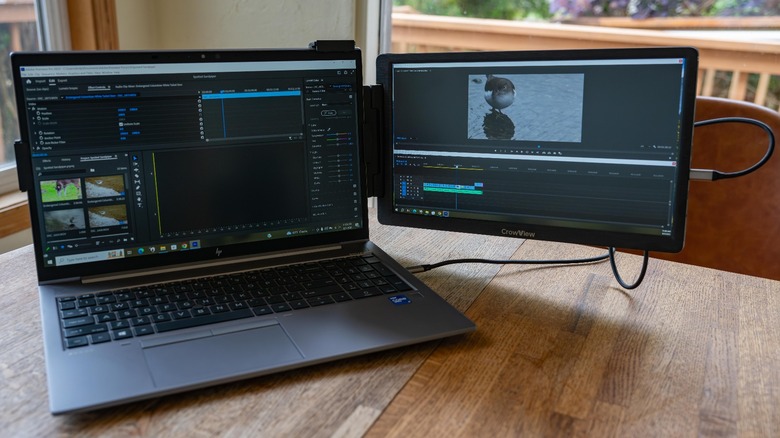Elecrow CrowView Review: A Laptop Screen Extender That Works As A Desktop Doubler
- Easy to connect and use
- Folds up behind your laptop for easy travel
- Clamps on securely to laptop
- Display looks great and is quite bright
- Only needs a single USB-C cable to connect
- Multiple connection options
- Ideal for in-person screen sharing
- Affordably priced
- Compatible with a wide range of devices
- Included cables are a bit stiff and awkward
- Clamps can be fiddly to operate
- Lack of an included case hinders portability
Working on a laptop can be a freeing experience compared to desktop-bound drudgery, but it's also limiting if you're used to working with a couple of monitors. The Elecrow CrowView 14-inch Portable Ultralight Dual Monitor aims to bridge the gap between desktop functionality and laptop portability at a remarkably affordable price point. Its use cases extend beyond laptops to other devices, offering a large screen with display output capability to connect to any device that works with USB-C.
At least on paper, the CrowView monitor seems to be a versatile device that could fit a lot of different use scenarios. From a writer who needs to have reference material open on a second screen, to a video editor or graphic designer looking to put their digital tools off of their main screen to free up room to work, or as a convenient dedicated display for a video game streamer to monitor their chat. Can the CrowView live up to its exciting potential? EleCrow provided SlashGear with a sample of the CrowView to test and review.
Clamps on tight
Designing a universal clamp that's reasonably easy to use, fits a wide range of devices of varying sizes and designs, and maintains a solid and reliable connection is no mean feat. However, the CrowView monitor has largely managed to pull this off, though it's somewhat tricky to figure out at first. The monitor attaches to your laptop screens with three clamps, one on each side and on the top. The top clamp is static, while the left-hand clamp folds out from the back plate of the CrowView, and the right-hand clamp pulls out on a spring-loaded arm.
The tip of each clamp is also spring-loaded, so the trick is to get it all solidly and properly attached to your laptop monitor. This can take some practice, but after a few tries, we were able to take it on and off quickly and without too much fuss. The mechanism holds on tightly to the laptop screen, and padding prevents the CrowView from scratching your laptop.
You may find the whole setup to be a bit wobbly in practice, but this is largely dependent on the size of your laptop and the strength of its hinge. On our 15.6-inch HP Zbook Firefly, we didn't have any problems, but on a laptop with a weaker hinge, you may need to use the built-in stand to help stabilize the setup. The CrowView can be attached to laptops 13 to 16.5 inches in size.
A cabling conundrum
If there's one really obvious fly in the otherwise excellent ointment of the CrowView monitor, it's the unfortunate necessity of cables. On the bright side, the monitor features two USB Type C ports and a micro HDMI port, along with a number of cables to enable you to connect to a wide variety of devices from a laptop, a smartphone, a camera, or other device capable of outputting to an external display. There's even an included wall wort in case your device can't power the CrowView monitor. However, there's no getting around the fact that stringing these cables around is rather awkward and messy.
Because all laptops are built differently, the cables are quite long so as to reach ports on any side of your laptop – this is also necessary to allow the cables to move with the monitor when you fold it around to lie flat on the back of the laptop's screen. We would have preferred a better cable management system, or perhaps, ideally, a retracting cable within the lower bezel on the monitor.
The problem of dangling cables is hardly a dealbreaker, but it's definitely worth keeping in mind. The CrowView also has an AUX port for audio passthrough, as well as volume controls and a menu system for changing various display settings.
Not just a laptop accessory
While the CrowView is obviously of primary appeal to those seeking a portable second screen for a laptop, it's not limited to use exclusively with laptops. Thanks to the extending fold-out stand on the back of the CrowView, it can easily be placed on its own on any flat surface. The CrowView turned out to be excellent when used with the Samsung Galaxy S22 Ultra, whereupon plugging it in Samsung Dex automatically opened and provided a desktop computer display on the monitor with the phone functioning as a trackpad. Next, we plugged in the Valve Steamdeck and were immediately able to enjoy video games on the relatively large 14-inch CrowView.
Another great example of a use-case for the CrowView was as a portable monitor for viewing photographs from the Nikon Z9, thanks to the built-in HDMI port on that camera. However, in this case, it was necessary to connect a battery as a power source. Being able to review images on a large screen can be really helpful to photographers, and the CrowView is an attractive low-cost option.
The CrowView is even useful when paired with a desktop PC as a second or third screen. The clamp mechanism can be used as a base for the display in a portrait orientation, which is ideal for displaying articles or other text documents.
Plug and play, with caveats
One thing that impressed us most about the CrowView is how little setup was actually needed to get it up and running. For the most part, it really is a matter of just plugging it into your device. USB-C connection to laptops and phones was remarkably reliable, as was the Steamdeck, though for some reason "Star Wars Jedi: Fallen Order" refused to display on the CrowView. Connecting it to the Nikon Z9 strangely took a few minutes for the camera feed to initially display on the CrowView, but once it did the connection was fast and reliable thereafter.
We really wish that Elecrow would include a case of some kind to use with the CrowView, as a significant problem we encountered was how to safely transport it. We didn't feel comfortable leaving it attached to our laptop in a laptop bag, and neither did leaving it loose in a bag seem like a good option. A simple padded cloth bag would have greatly improved the out-of-box user experience. As it is, you should probably plan on finding a roughly correctly sized case in which to store the CrowView when taking it on the road. With that said, it's compact and lightweight to not add too much to your luggage when traveling with it.
Startlingly bright
The first thing that really jumped out at us upon first powering the CrowView on was just how shockingly bright it is. Despite using a laptop with a fairly bright screen, it looked dim indeed next to the CrowView, to the point where we found ourselves frequently dimming the screen as the contrast at max brightness between it and our primary laptop screen was great. Even a particularly bright monitor such as that found on the Lenovo Slim Pro 9i 16 (2023) may be outshined by the CrowView.
This is absolutely excellent news if you want to work outdoors, and the CrowView is no slouch when it comes to resolution and color accuracy either. This 14-inch FHD panel looks great, though attached to a 4K display the difference in sharpness is noticeable. The IPS panel has excellent viewing angles, and we found that color and contrast are adequate for photo and video editing.
A bargain compared to the competition
At $179 the Elecrow CrowView is certainly pricey compared to a desktop monitor, but compared to the $229.99 Lenovo L15 or the $269.99 Dell 14 Portable Monitor, and given the capabilities of the CrowView, it's something of a bargain by comparison. As of this writing, it's also available at a significant 35% discount through Kickstarter up until September 11th when the campaign ends.
It is worth mentioning that if your laptop occupies a static workspace and essentially functions as a desktop computer, then there's little advantage to the CrowView over a desktop monitor, and you can get a 24-inch (or much larger) monitor at the same cost or less. The CrowView shines as a portable monitor to increase your laptop screen space on the go, or to connect your phone or other device. In this regard, it offers very good value for your money.
Conclusion
The Elecrow CrowView is appropriately named, as like a crow it is quite nimble and clever. After spending time using it while traveling for video editing in Adobe Premiere Pro, going back to a single-screen laptop for such purposes really does not appeal. Indeed, while using it while writing this review, the CrowView proved ideal for displaying reference material. Once you realize that it will easily connect to most devices that offer display output capability, the possibilities of its potential implementations become quite expansive.
Given the relatively affordable price tag of the CrowView, it's really remarkable how capable it is, and how excellent its display panel is. Despite a few minor gripes, it's easy to recommend to anyone looking for a secondary screen. It might even make sense as a small form-factor secondary display for desktop PCs.
Other portable monitors have been rather niche products, but the CrowView is a device that may have wide appeal, and a lot of people would find it useful.