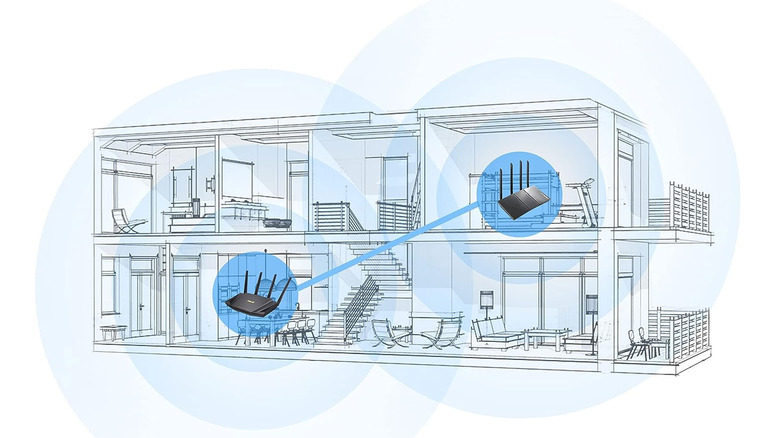What Is The Minimum You Should Spend On A Router For A Good Internet Connection?
We may receive a commission on purchases made from links.
One critical aspect of fast home internet is a quality router. With so many options and brands available online, it can be hard to determine that sweet point where price meets function. Luckily, there are a few core things to look out for and a typical range that will work great for most home networks.
When considering a router, it's important to remember that external factors can affect internet speeds. For one, your service plan with your Internet Service Provider (ISP) will impact overall Internet speed. Faster speeds are often more expensive but provide faster upload and download.
Secondly, the quality of the modem that you have will also have an impact on speed. Wired connections are often faster than completely Wi-Fi options, and enhanced packages, including fiber optic cable internet, are often the fastest. The connection between the device and router is also important, as ethernet cables will often provide a faster, more reliable connection than devices connected via Wi-Fi.
Determining router need
Today, it's more than possible for a plethora of devices to connect to a single router at a time. The number of connections and types of data processing being performed should weigh on your budget. While things like surfing the internet should have a minimal impact on most modern connections, things like uploading video, gaming, or streaming high-definition video on multiple devices simultaneously could have a heavy effect on speed.
Before purchasing a router, you'll want to determine the frequency, the square footage you want the Wi-Fi to cover, and the band. Most routers now come with dual-band technology, which includes the 2.4GHz and 5GHz bands. Most modern devices utilize 5GHz, but older devices may still utilize 2.4GHz. Wi-Fi 6GHz is a new technology with the fastest speeds, but routers with this tech are often a bit more expensive than those with dual-band technology, and only newer devices are compatible. You'll also want to consider range, as some routers have better antennas that can broadcast farther distances.
Multiple connection interference can also have an adverse effect on speed, depending on the number of devices that connect to the router. While most households do have multiple devices simultaneously connected, having an excessive amount of Wi-Fi connections to a single router, like 40 or more, could create interference between signals and devices, even if there is enough bandwidth for all users.
Setting a minimum to spend on a router
For the average home user who doesn't need more than four ethernet ports available at any given time, the minimum typically spent on a good router is around $90. However — it is more than possible to find routers of this quality on sale for a cheaper cost. At this price, there are a variety of different routers from reputable manufacturers, like the TP-Link Smart WiFi 6 Router, ASUS RT-AX55 Dual Band WiFi 6, or even more simple options like the Amazon eero mesh.
All of these options work for multiple concurrent connections, have thousands of feet of Wi-Fi range, and have at least dual-band. While your internet connection will largely determine actual speeds, they are all decent options at a pretty good price range.
It may seem obvious, but you'll also want to determine how many devices will maintain a wired connection with the router through ethernet cords. If it is quite a few, consider the number of ethernet ports on the actual device itself. If selecting an option outside of these brands, there are a few more things to weigh.
Consider a router for your specific setup
When looking for a good router, seek out reputable hardware companies with a track record. Many of these companies offer customer service and return policies if the router does not suit your needs. Secondly, you should read reviews rather than just look at ratings to see common issues others have experienced with the router. If the scenarios sound similar to your own, you may want to shop around more.
Lastly, more expensive isn't always better, especially when talking about routers. While more expensive or business-class hardware may perform better overall when it comes to speed, more expensive routers can come with more complex setups or have additional technology that you simply don't need.
If you are looking for an option that can support more active connections within a larger range, you'll be looking to invest a bit more into the router. Routers for businesses or large multi-family homes can often exceed $300. However, unless you're in a situation where you're exceeding 40+ connections, you can typically snag a great router for under $100.