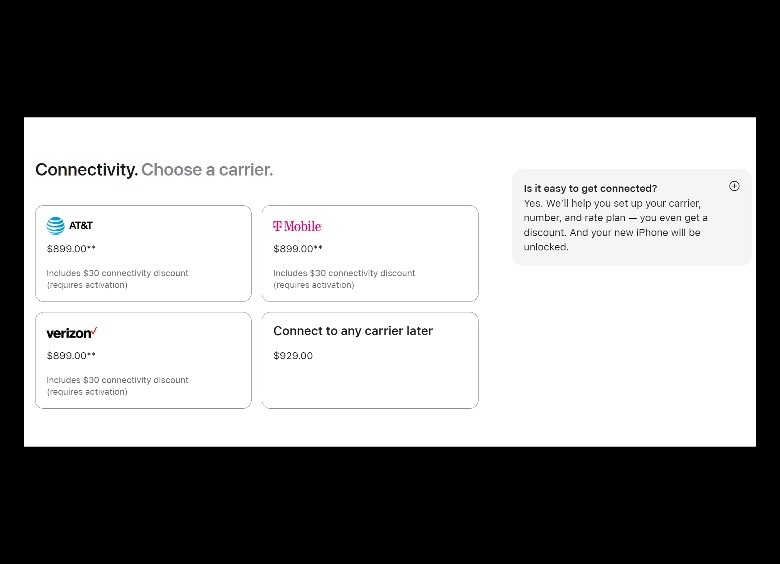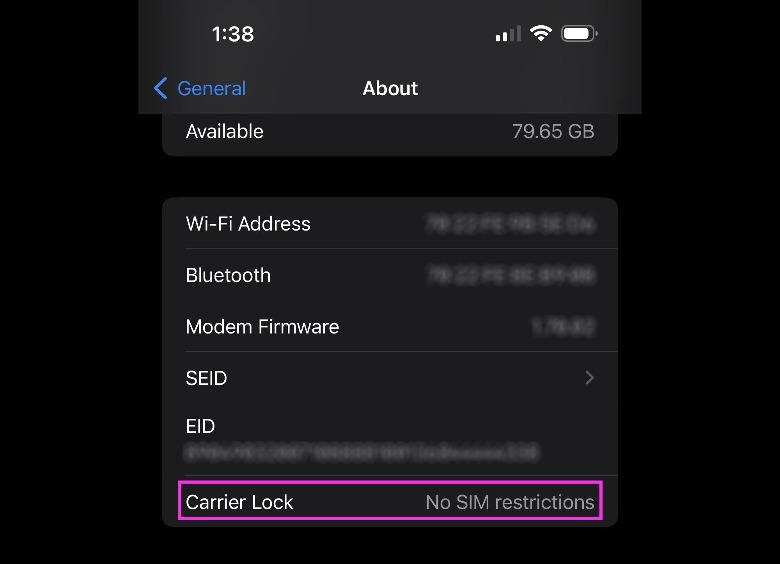How To Tell If Your iPhone Is Carrier Unlocked
Every smartphone is either locked or unlocked, depending on where you buy the device from. When you acquire a new mobile phone directly from a U.S. carrier like AT&T or Verizon, it will be locked to that specific company's network service. While locking devices is a phone carrier's way of minimizing theft and other fraudulent activities within your account with the company, this typically also means that you will be unable to use the mobile device through a different wireless provider. In contrast, an unlocked phone lets you use SIM cards and subscribe to a phone plan from any mobile service provider.
Owning a locked phone doesn't really greatly affect users who have been subscribed to their mobile plan for years. However, if you have plans to upgrade your device to a newer one and then sell or pass on your old phone to someone else, you will need to fulfill your phone carrier's unlocking policy requirements before the next device user will be able to use it.
In addition, if you are a frequent overseas traveler and go to places that don't have mobile service providers affiliated with your original carrier, unless you sign up for your carrier's international services, then you will be unable to make calls or send messages through your mobile phone while abroad.
Not sure if your mobile phone is carrier unlocked? If you own an iPhone, there are several ways you can find out if you are restricted to using your device with your mobile carrier.
Check your iPhone directly for its network lock status
As previously mentioned, the most obvious method for checking whether your iPhone is locked or unlocked is by taking note of how you purchased it. If you bought a brand-new iPhone directly through a major phone carrier, it will probably be locked to the company's network. So if you ordered a phone off of the AT&T, T-Mobile, or Verizon websites, chances are high that your phone is locked.
If you ordered a brand-new iPhone from the Apple website, you may have been asked to choose a carrier to associate with it prior to finalizing the purchase. Buying an unlocked iPhone is actually more expensive. Unless you chose "Connect to any carrier later" at the point of purchase, your iPhone is most likely locked.
A more certain way to find out if your iPhone is locked is by going through the device's settings directly. Make sure iOS is up-to-date on your device and follow these steps:
- Launch the Settings app.
- Go to General.
- Tap About.
- If it says "No SIM restrictions" next to Carrier Lock, that means your iPhone is unlocked and can be used with any wireless provider.
If you still have an iPhone that takes in SIM cards, you can also try inserting one that you'd like to try using on it. If, after powering the device up, you see the following message onscreen or something similar, it means your iPhone is locked:
"The SIM card inserted in this iPhone does not appear to be supported. Only compatible SIM cards from a supported carrier may be used to activate iPhone. Please insert the SIM card that came with your iPhone or visit a supported carrier store."
Can you unlock a locked iPhone?
For a long time, it was considered against the law to unlock smartphones. However, since the Unlocking Consumer Choice and Wireless Competition Act was passed in August 1, 2014, it has become completely and legally acceptable to unlock smartphones, including iPhones. If you have a locked iPhone and would like to unlock it, contact your mobile service provider directly. Apple will not be able to do it for you.
Most major phone carriers in the U.S. should be able to assist you in unlocking you iPhone, provided that you've completely paid off the device, your contract with the carrier has expired, or you have fulfilled all eligibility requirements stipulated in their unlocking policy. Some providers will automatically unlock a mobile device after a certain period has elapsed or send you a notification that you're now free to do so, while others may require you to contact customer service directly or submit an unlock request. In any case, you can reach out to your phone carrier via their helpline for support.
You may want to consider unlocking a locked iPhone if you plan to travel overseas and want to be able to use your device via local mobile carrier services. If you plan to upgrade your mobile device and are unable to offload it to someone who is subscribed to the same mobile phone network as you, you can consider trading in your iPhone through your carrier.