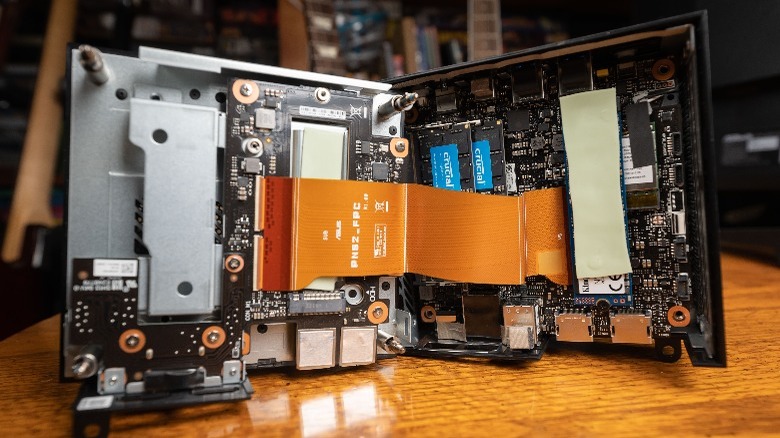Geekom AS 6 Review: Desktop Power In A Pocket-Sized PC
- Extremely small given the powerful hardware
- Good value for money
- VESA mount compatible, hardware included
- Easily upgradeable
- Great printed instructions
- Quick and responsive desktop experience
- Remarkably quiet, even under load
- Limited graphics performance VS full-size PC
Giant PC towers and portable laptops both have their strengths and weaknesses, but the Geekom AS 6 may be the perfect middle ground, as on paper this little desktop PC packs a shocking amount of computing power into a box not much larger than a single case fan from a typical full-size PC. The AS 6 is designed to go anywhere and fit into any space, no matter how limited the size of your home or office may be.
It's also important to note and consider the tradeoffs inherent in miniaturized devices. It's typical for such computers to suffer from overheating, throttled performance, difficult or impossible upgradeability, and disappointing graphical performance. With the AS 6, Geekom appears to have at the very least softened the rough edges of truly minuscule computers, and this little box has some interesting tricks up its sleeve.
Geekom provided us with a sample of the AS 6 for the sake of writing this review.
Well ventilated with plentiful ports
The Geekom AS 6 is certainly diminutive. It measures just 120 x 130 x 58 mm and weighs in at just 0.9 kg. Branding is very minimal, and the AS 6 presents a clean, minimalist appearance that's unobtrusive wherever you care to place it. Four rubberized feet keep the computer clear of direct contact with the bottom panel of the AS 6, which helps with heat dissipation.
In terms of ports, the Geekom AS 6 has plenty for you to plug in as many peripherals as you will likely ever need. It features two USB 3.1 gen 1 ports on the front, as well as a USB 4 type-c port with support for DP1.4, and a headphone/microphone port. The rear of the AS 6 is even more loaded, with three more USB 3.1 gen 1 ports, and another USB 4 type-c with a DP1.4 port that also supports power delivery. This means that the AS 6 can be powered either by the DC-in port or via a USB-C cable. Finally, there's a 2.5G RJ45 Ethernet LAN port, two HDMI 2.1 ports, and a Displayport 1.4 port. Combined with large ventilation grills, there's little in the way of blank, unused space on the exterior of the Geekom AS 6.
From an aesthetic perspective, the Geekom AS 6 is certainly spartan in appearance, but that's not a problem in a device that will often be hidden away.
Easy to upgrade and a top-notch travel PC
The Geekom AS 6 subverts the typical expectations of a miniaturized device in terms of how accessible its internal components are. Not only does Geekom provide detailed written instructions on how to disassemble and upgrade the computer — you don't even need tools to open it up. Simply unscrew the captive screws by untwisting the rubber feet and the AS 6 chassis opens right up, though you need to be careful of the ribbon cable connecting the top and bottom of the device. While getting to some components is a rather delicate procedure, overall it's easier to access much of the AS 6 than it is with some larger PCs.
The Geekom AS 6 is also an ideal travel companion. It's not all-in-one like a laptop, but so long as you have access to a power outlet, a monitor, and an HDMI cable, the AS 6 can provide a desktop computer experience wherever you need it. A pocket-sized Bluetooth keyboard with a trackpad completes the setup, making this device perfect as a travel-friendly streaming content box. Also, if you live somewhere with a slow internet connection, you can always just take the AS 6 somewhere with a high-speed connection to perform large uploads or downloads.
Small but mighty
The Geekom AS 6 is powered at its top spec by the AMD Ryzen 9 6900Hx, a high-end 8-core CPU that is equipped with integrated AMD Radeon 680M graphics. For memory, you get 32 GB of DDR5-4800 RAM, which is more than adequate for even much more powerful gaming PCs, and will allow you to keep as many Google Chrome tabs open as your heart desires. More importantly, it gives you plenty of headroom when editing photos and videos.
For storage, the model we tested includes a terabyte of M.2 PCIe storage, but there are slots for a maximum of 2TB of supported M.2 storage. If you want to expand upon this, the Geekom AS 6 also accommodates a 2.5-inch 7mm SATA drive should you choose to add one.
WiFi 5.2 and 2.5G LAN are supported for connectivity, and the system connects effortlessly to networks. No issues with connectivity were experienced during testing.
Surprising performance
Considering its integrated graphics and small form factor, it's easy to write off the Geekom AS 6 as a viable machine for gaming or any other graphically intensive work. Even with evidence of its moderate capability in this regard, it's hard not to be skeptical of the AS 6 until you actually take it for a spin with real applications. It wasn't until fired up "Star Wars: Jedi Fallen Order" and the game defaulted to running on ultra on a 2560 x 1080 monitor and achieved playable framerates that it became apparent that the Geekom AS 6 is actually viable for gaming. In "Fallen Order" at the aforementioned settings, the AS 6 stayed consistently above 30fps and even approached 60fps in less demanding scenes. It was able to play "Doom Eternal" at a consistent 60fps in 1080p at Ultra Nightmare settings, and could even handle "Battlefield 2042" at minimum settings in 1080p with minimum settings.
The only real issue experienced while gaming on the AS 6 was a weird, infrequent lag while playing "World of Tanks," where the game occasionally partially freeze despite high FPS and a solid ping.
The gaming performance of the AS 6 also applies nicely to creative applications, where having a top-end GPU isn't typically necessary, but where you do need some graphics horsepower. Geekom's AS 6 product page claims its integrated AMD Radeon Graphics 680M is comparable to an Nvidia Geforce GTX 1050 TI, and that seems like an accurate assessment.
Refreshing lack of bloatware and creative mounting capabilities
This mini PC comes with no unwanted manufacturer bloatware, which is great to see. It boots up fast and doesn't nag you with intrusive, unasked-for anti-virus popups or rewards program software ads. What you get is Windows 11, though of course Windows itself will try and bog down your PC, but that's not Geekom's fault.
The AS 6 is also designed to further reduce bloat on your physical desktop. In addition to being very small, Geekom has included VESA mounting hardware so that the PC can be attached to the back of a compatible monitor. In this way, it can entirely disappear, and with proper cable management, it's a brilliant way to reclaim your desk space. Even if you don't take advantage of this option, the minimal size of the AS 6 allows it to be placed in all kinds of locations where normally you'd never think of placing a desktop PC. Just be sure it has sufficient ventilation so that it doesn't get too hot, though overheating was never an issue during testing.
One AS 6 it'd be that it uses an external power supply, which manifests as a large brick halfway along the cable similar to a laptop. This is an acceptable tradeoff, as it allows the AS 6 to fit in locations it otherwise would not have with a large integrated power supply strapped directly to it.
Attractive price to performance
The Geekom AS 6 configuration we tested will set you back $749, which is a highly attractive price point given the components packed inside it. If you don't mind stepping down to an AMD R7-6800H processor you can shave the cost down to $659, or if you need more storage a model with a 2TB M.2. SSD goes for $849. All three models come with 32GB of DDR5.
Compared to other ultra-compact mini PCs like the 2023 Apple Mac Mini or the Intel NUC 13 Extreme, the Geekom AS 6 offers relatively good value for your money. If you prefer an Intel processor, the Geekom IT12 is very similar to the AS 6 and is actually a little bit cheaper. While you could build a more powerful computer for the same or less money with a dedicated GPU which would run graphically demanding games better, it would be many times larger than the AS 6. For its size and components, the AS 6 is remarkably affordable.
Conclusion
The Geekom AS 6 is a really exciting little computer once you realize its full potential. It's not just that it's a marvel of miniaturization, it's that it manages not to fall victim to the traditional tradeoffs associated with miniaturization. It's reasonably powerful and able to even play games with moderate graphical fidelity, it doesn't overheat, it's designed to be user upgradeable, and it's loaded with tons of useful ports. There's really nothing here not to like.
While I was testing the AS 6 one of my other computers suffered a fatal crash. For various reasons, it was necessary to keep a computer functional in that location, and it was practically effortless for me to plop the AS 6 into place and have it functioning as a temporary replacement in a matter of minutes. Paired with a Bluetooth keyboard or gaming controller, the AS 6 can be taken anywhere you have access to a screen and used as a powerful desktop computer in a variety of scenarios. Since it's so small and its performance is so great, it's a potentially attractive alternative to traveling with a laptop. It's certainly a far better option than buying a pre-built all-in-one PC since the AS 6 can simply be attached to the back of a monitor of your choosing, so long as it features a VESA mount.
This is a PC that can be many things to many people; it's small and powerful, yet is also built with user serviceability in mind, much like the rest of Geekom's tiny PC family.