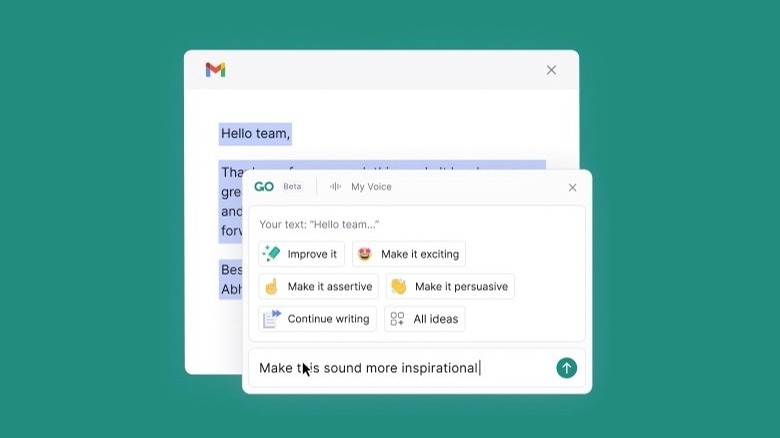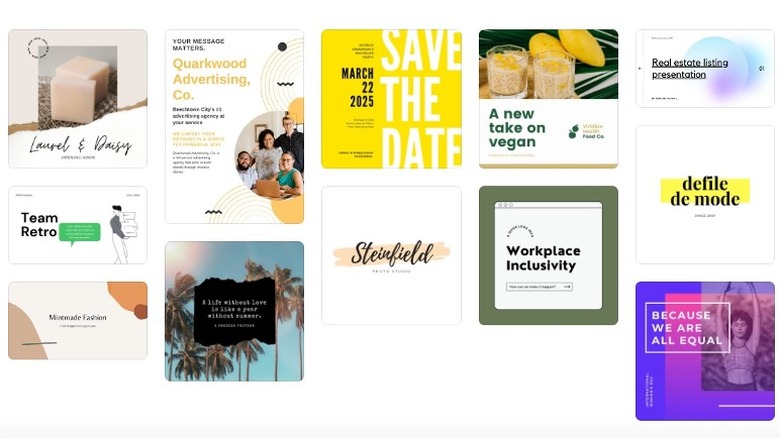5 Workflow Generative AI Tools That Could Soon Help Make Your Job Easier
Generative AI has taken the world by storm, beginning with the boom in popularity sparked by ChatGPT. Since then, every company that could possibly integrate AI functionality into its product offering has done so – from Google to Adobe, generative AI tools have been flourishing.
When used correctly and responsibly, generative AI tools can shave minutes, if not hours, off your workflow, allowing you to devote your energy to refining its output or even working on entirely different projects altogether. It can also be a massive stress reliever, giving you some respite from crushing workloads and tight timelines.
However, with all of these options comes a lot of noise that will clutter your search for time-saving tips with unhelpful advice and pontification, making it that much more important to identify what can actually be useful. The sooner you get to know some of the best tools available and master them, the sooner you will see improvements in your workflow and output. With that in mind, we've identified five generative AI tools that could make your job a little bit easier.
GrammarlyGO
Even if you aren't already a Grammarly user you have likely heard of their service thanks to their ubiquitous YouTube ads. Grammarly goes over whatever you are writing on pretty much any platform, be it Gmail, LinkedIn, or even WhatsApp, and gives you suggestions on how to improve your writing. This can range from fixing spelling and grammar mistakes outright to suggesting changes in wording to improve tone and clarity. Either way, it takes your writing and does what it can to improve it.
However, Grammarly has introduced a new service that uses generative AI to go one step further and complete the most challenging part — the writing — for you. Dubbed GrammarlyGO, this service is available for Grammarly Free users in select countries (including the U.S.) and global users on Premium, Business, and Education accounts.
As an AI tool, GrammarlyGO shouldn't be used to automate all of your writing. Instead, it is more effective in helping to create first drafts, which you then review and rewrite if necessary. GrammarlyGO can also be tweaked to align with your preferences to create drafts, outlines, and email replies that are in the proper context and have the required level of formality. You can further tweak the style to match the platform you are writing for, as GrammarlyGO can be used in a host of platforms, including Gmail, LinkedIn, and Medium.
Canva Pro
Canva is already an incredibly powerful and well-regarded content creation platform known for democratizing basic graphic design with its easy-to-use templates and surprisingly-powerful image editing tools. The platform has now taken things a few steps further with the integration of several AI-powered tools that make creating compelling, high-quality images easier than ever before.
Accessible to Canva Pro users, all of the AI-powered tools in Canva Create have Magic in their name and provide users with a wide range of functions. Magic Design will take an image you upload and create a series of templates to match it, giving you a good jumping-off point for your next creation. Magic Design can also generate entire presentations, saving you hours that would have otherwise been spent on content and layouts that can now be handled by Canva itself.
However, if you can't get it just right and want to add or remove something from the image, Magic Edit will allow you to simply describe what you want to have added to your image and have it generated with text-to-image technology. In contrast, Magic Eraser will remove distracting elements from your image. Canva's AI tools aren't limited to images, though, with the inclusion of a text generator called Magic Write, which can give you a boost when coming up with image captions, blog outlines, and more.
Microsoft 365 Copilot
While Bing Chat may have gotten a lot of attention, it isn't the only Microsoft product that has had its functionality enhanced by the addition of AI. Microsoft 365 Copilot integrates AI across the Microsoft 365 suite, allowing it to pull information from multiple sources and significantly improve your productivity.
Copilot can now be used for creative purposes in Word, Powerpoint, Outlook, Teams, and even Viva Engage. It can be used to write, edit and otherwise generate documents, reports, presentations, emails, questions, messages, and more. Furthermore, with its integration into Excel, Copilot can also be used as a powerful data analysis tool, giving you deep insights into your data in response to simply-worded questions, even generating models and visualizations as needed.
These implementations significantly increase the capabilities of each of the Microsoft 365 programs they have been added to. However, what really sets Copilot apart from many other implementations of generative AI is its ability to draw information from across Microsoft 365 and combine it for whatever you may require. This feature is called Business Chat and allows you to pull information from multiple sources, such as your email, calendar, and chats, all at once. You can have it generate updates, overviews, reports, and more so you can stay up to speed while keeping your team similarly informed.
Google Duet AI
Google Duet AI has two broad areas where it can improve workflows and productivity – Google Workspace and Google Cloud. The Google Cloud integration is significantly more specialized, as it mainly provides code assistance, answers technical questions, and helps users implement apps. Acting as another collaborator in your workflow, Duet AI greatly increases your capabilities within Google Cloud, regardless of your level of expertise.
When it comes to Google Workspace, the implementation of generative AI is far more widespread and accessible to a wide variety of users. With its addition to Docs and Gmail, Duet can generate text for whatever purposes you may have, be it drafting an email response or refining a document your team created. It can also be used to create responsive documents with smart chips for location and status information included from the get-go.
Meanwhile, Duet AI has been integrated into Slides with the primary goal of creating images from simple text descriptions, allowing even the least artistic of us put together stunning presentations. Duet serves an image-based purpose in Meet as well, where it can be used to generate unique backgrounds for video calls. Finally, it can be used to analyze, organize and utilize data entered into Sheets. With Duet AI, Sheets can automatically classify data, as well as come up with plans for how best to organize your data for whatever your use case may be.
Chat by Copy.ai
Copy.ai was already an AI-based copy-generation service built specifically for sales and marketing professionals. So rather than introducing a massive selection of new features and capabilities like other tech companies have, Copy.ai has used the integration of AI to allow users to interact with their platform with greater ease while also adding new functionality.
The biggest benefit Chat by Copy.ai offers users — beyond ease of interaction with existing features — is the ability to generate text, such as emails, using data that exists elsewhere online. For instance, it can be used to write an email to someone using data pulled from their LinkedIn profile to personalize the language therein.
Copy also has the ability to create briefs and outlines for online content based on data pulled from the results pages of search engines in real-time. This allows content created with SEO in mind to be as impactful and up-to-date as possible, as in addition to these briefs and outlines, it can also generate content with current data, unlike certain models provided by ChatGPT, which are limited to data that could be found online in 2021. It will also provide sources and citations for the information it gives you, so you can be confident that it hasn't just made up crucial information.