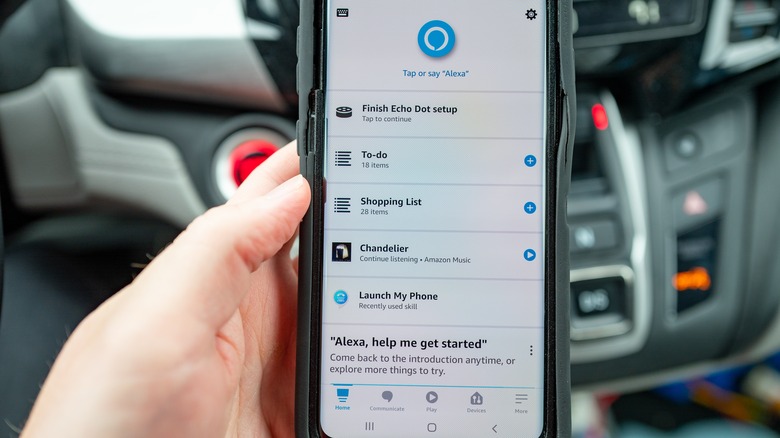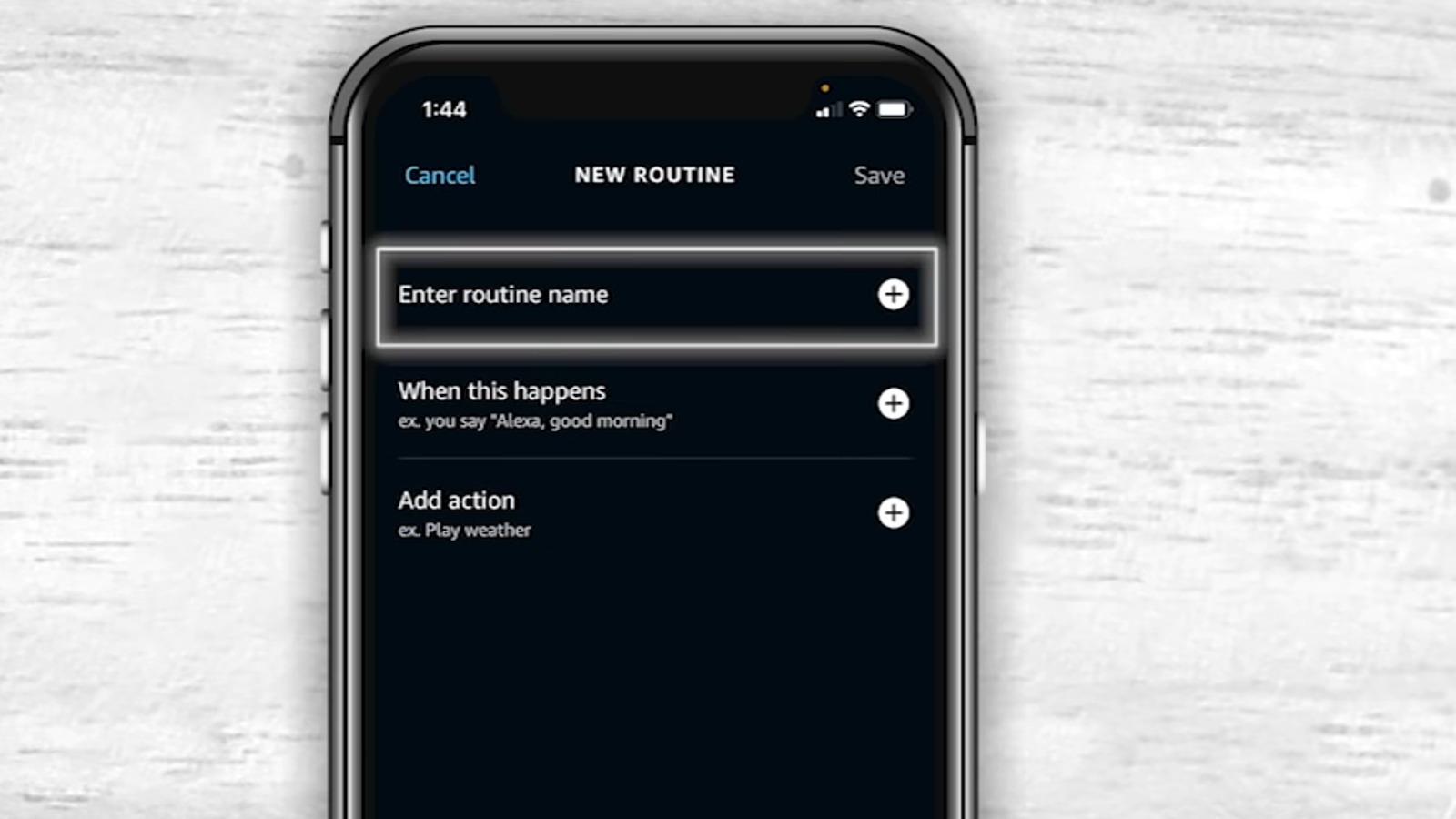How To Use Alexa Routines To Automate Your Smart Home
If you're old enough to remember cartoons like The Jetsons, you probably remember a vision of the future where our lives are fully automated. All it takes are a few verbal commands, and your whole morning routine can be conducted with robotic arms and treadmills. We're not quite there yet, but we are on the right track thanks to smart home systems and assistants like Alexa.
While Alexa can't automatically drag you out of bed and stick a toothbrush in your mouth, it is possible to automate some of her functions and, by extension, the functions of any smart home devices she's connected to. All it takes is Alexa Routines, a special feature for Alexa-compatible smart devices you can use to set up sequences of actions to take place one after another. Flip a switch somewhere in your house, and Alexa flips another elsewhere. It's like the home planning equivalent of a Rube Goldberg machine.
What are Alexa Routines?
In a nutshell, Alexa Routines allows you to set up multiple Alexa-controlled actions in a sequence and spark them off with a single command or schedule. For example, using Alexa Routines, you could set your smart thermostat to automatically lower the temperature to your preferred sleeping heat when you turn off your bedroom lights for the night, then have it return to a neutral setting once the clock strikes 7:30 AM. It's a great way to save yourself a bit of effort around the house, not to mention help you keep track of your daily tasks.
What's especially cool about Alexa Routines is that you don't necessarily need Echo-branded devices to make them work. Even if you're using off-brand smart devices, as long as they can be connected to the same smart home network, you can use Alexa Routines to activate them in sequence. Routines may have the Alexa name, but that's more of a branding thing than an actual requirement.
How to set up an Alexa Routine
Before you can create an Alexa Routine, you'll need to download the Alexa app on your smartphone. Once your devices are connected to Alexa, you can get a Routine in motion.
-
Open the Alexa app on your smartphone.
-
Tap the More button in the lower-right corner of the main menu.
-
Tap the Routines button, denoted by a checkmark in a circle.
-
At the top of the list will be an option that reads "Enter routine name." Tap the plus button next to that option.
-
Enter a name for your new Routine.
-
Tap the plus sign next to the "When this happens" option.
-
Select "Schedule" if you want an action to happen at a specific time or "Smart Home" if you want an action to happen when a device is activated.
-
If you selected "Smart Home," select the device to activate and the particular trigger.
-
Tap the Next button at the top-right of the screen.
-
Choose a device you want Alexa to activate and tap the Next button.
-
Set the action you want Alexa to perform with the selected device.
-
Tap the Next button to return to the main Routine screen. If you've finished setting up the Routine, tap Save.
-
To add more triggers or actions, tap their respective plus buttons. To remove a trigger or action, tap their respective minus buttons.
You can make as many Routines as you want with this feature.
Alexa Routine example
Setting up an Alexa Routine is a bit of a long process, so here's an example to clear everything up. Let's say you want Alexa to turn off your air conditioning ten minutes after you go to bed.
-
On the Routines menu, tap the plus button next to "When this happens."
-
Select "Smart Home."
-
Select the lights in your bedroom.
-
Set the trigger as turning the lights off.
-
Tap the Next button.
-
Select your air conditioner.
-
Set Alexa to turn the air conditioner off in ten minutes.
-
Tap the Next button to return to the main screen and save your Routine.
With this setup, Alexa should automatically turn off your air conditioner ten minutes after the lights in your room have been turned off. Of course, both your bedroom lights and your air conditioner will need to be smart tech for this to work.
You can also add further Alexa actions onto the same Routine trigger, like setting your clock alarm. As long as you've got the hardware, then setting up an Alexa Routine is as simple as "if, then, because."