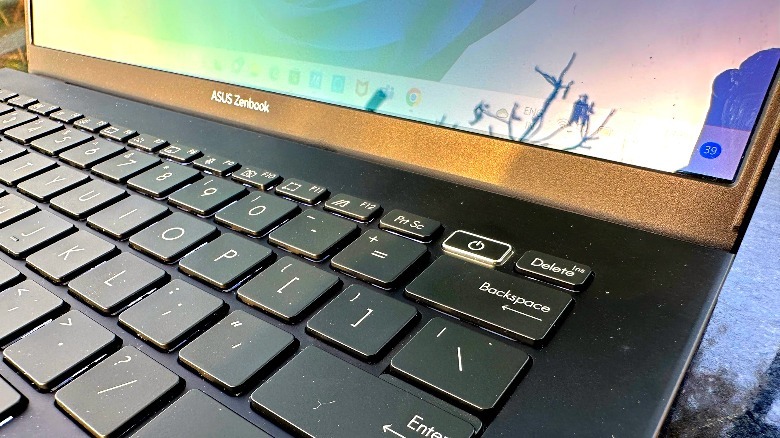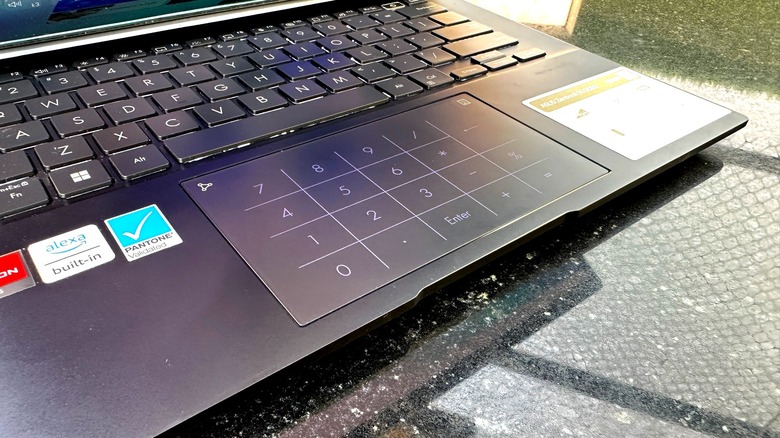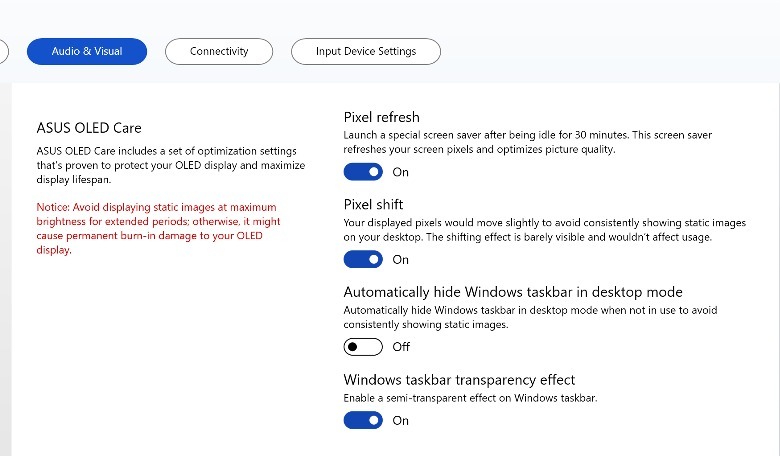Asus ZenBook 14 OLED (2023) Review: Ryzen 7000 Goes Toe-To-Toe With M2 MacBook Air
- Gorgeous 90Hz OLED display
- Beautiful all-metal build
- Generous I/O ports for an Ultrabook
- Reliable AMD silicon
- Dependable battery life
- Rewarding in-house software tricks
- Can't quite match Apple silicon
- The chassis has some visible flex
- Corners cut with slower RAM and storage
Asus has refreshed its thin and light ZenBook series with the latest silicon from Intel and AMD for 2023. Once again, it has the MacBook in its sights, but instead of entering the pit solely to compete on silicon chops, the Asus offering comes swinging with a handful of tricks that just might sway buyers to pick its new ZenBooks.
We got the latest Asus ZenBook 14 OLED (2023) with an AMD Ryen 7000 series processor inside — released this spring in North America. This machine has got the looks to stand out — including a beautiful OLED screen with a 90Hz refresh rate, reliable battery life, and ample port selection to beat Apple at the laptop game.
And to a large extent, Asus appears to have the upper hand. The version we have for review is available for approximately $700 and already seems like one of the best Ultrabooks in the market. What follows is an in-depth look at all the core aspects that a laptop shopper would want to know with their next computing machine. ASUS provided a ZenBook 14 OLED (2023) for the purpose of this review.
Slick looks and cool hinge
Asus kept it simple with ZenBook 14 OLED's design but hasn't cut any corners at its build quality. The entire chassis is made out of aluminum alloy with a Jade Black color scheme. It's a refreshingly clean and minimalist design, and serves the same kind of sleek looks as the Midnight trim of the MacBook Air – both the good and bad ways. The surface has a matte finish that is smooth to the touch, but it does attract smudges really fast, just like its Apple rival.
Asus kept branding to a minimum, with only its new arrowhead logo plastered slightly off the left edge and a ZenBook branding at the bottom. Asus has also turned the ErgoLift hinge into an aesthetic element, using a polished look for a cylindrical rod connecting the two halves of the laptop. It looks classy, breaks the all-black monotony, and more importantly, can handle any angle with the right amount of stability and resistance.
It's a 180-degree hinge, which means the screen can sit flat on a table — if that's a convenience you seek. The only drawback to this setup is that the screen wobbles slightly when you type on it in full swing and there is a little bit of flex to the lid as well as the keyboard deck. Asus, however, says that it's a military-grade build with MIL-STD 810H certification.
The ZenBook 14 OLED has an unmistakable aesthetic that's every bit as high-end as you might expect from a device at this price. Gone are the days when a ZenBook could easily be mistaken for a similar machine from Apple.
All the I/O you could ask for
There is no denying that Asus is looking to steal the MacBook's thunder, but the brand isn't simply serving eye-candy hardware to turn heads. Instead, the company is playing the aesthetics card without sacrificing practical computing needs, and nothing reflects that better than the I/O selection on this machine. In a market brimming with Ultrabooks that are eagerly abandoning ports and only sticking to the USB Type-C cause, Asus is still serving a diverse selection of outlets.
You get a single USB Type-A v3.2 Gen 2 port, a pair of USB Type-C v3.2 Gen 2 ports, and a 3.5mm headphone jack. Both the USB-C ports allow fast charging, so there's that neat little convenience. Creative professionals will be glad to see an HDMI 2.0 port and a dedicated microSD card reader.
Throughout our review period, the ZenBook 14 OLED was hooked to a Samsung gaming monitor and never encountered any issues, save for the initial color calibration hassle. A quick look at rivals in the same bracket exposes how restricted other manufacturers have been of late. It's great to see Asus still holding on to legacy I/O ports and saving buyers the chore of spending extra cash on USB hubs and dongles.
A reliable and thoughtful keyboard
Asus has experimented a lot with the design and engineering behind its keyboards. The implementation on the ZenBook 14 OLED is pleasingly good. The keys don't feel plasticky or clunky at all, and there is no wobbling or sideways movement to them. The spacing is good, and the positioning of the power and delete buttons is also thoughtful. The delete key is positioned in the top-right corner where it ideally belongs, while the power button sits between the delete and the dedicated Print Screen button.
The F11 key is dedicated to the Windows Snipping tool by default, but the arrow keys could have been slightly bigger, in an ideal world. On the positive side, typing on this keyboard is great, especially considering the laptop's slim profile. The backlit keys offer 1.4mm vertical travel, adequate tactile resistance, and satisfactory upward feedback. It's a bit tighter compared to what you get with the MacBook Air, which also embraces a shallower vertical movement. At the end of the day, it would boil down to personal preference, but ZenBook 14 OLED's keyboard just clicks better for me.
The fingerprint sensor has been embedded inside the power button, and it does its job reliably. The engineers at Asus have done some fine work with this notebook's function row key, which gets its own dedicated row above the number-symbol row. With one click on the F8 button, you can toggle between the screen projection modes across two screens. The F6 key lets you disable the touchpad so that you don't accidentally move the cursor or enable the hidden numpad underneath.
One-of-a-kind numpad
Another area where the ZenBook 14 OLED races ahead of every single laptop in its size category (at around 3 pounds in physical weight) is a number pad. Instead of allocating a dedicated area for physical number keys, Asus brings that convenience to life with an LED-illuminated 5x4 grid underneath the glass touchpad. Tapping on the numpad icon in the trackpad's corner lights up the LEDs and also turns them off.
Since its introduction about four years ago, Asus has now added another button that also lets you adjust the brightness levels. Asus has also refined the underlying algorithms, and to such an extent that the touchpad can recognize between scrolling and tap gestures with impressive accuracy, even if the digital numpad is enabled. In simple terms, the software knows when you want cursor movement, and when you are typing numbers.
Now, it's undoubtedly a thoughtful facility, but one that is targeted at a certain audience. An audience that is entering numbers as part of their work or academic routine. If you're not tapping numbers all day long, this pad might not make a big difference for you. On the positive side, the machine elicited a few questions about the eye-catching light-up touchpad from library mates.
Accidental activation happens, and quite frankly, it can be annoying and really disrupts the flow. However, Asus has also addressed that concern by letting users disable the numpad in the pre-installed My Asus app with the flick of a single toggle. At the end of the day, the light-up numpad is a selectively convenient addition that also happens to be an exclusive ZenBook perk.
An OLED luxury ahead of the competition
The latest Asus offering stands out with its OLED screen. The sheer quality is impressive, especially when watching HDR videos. The difference really becomes apparent when comparing it against the Retina panel on Apple's MacBook Air with True Tone tech. The ZenBook 14's 2.8K (2880 x 1800 pixels) panel is noticeably brighter, producing more lively colors and noticeably better viewing angles.
Coupled with the 90Hz screen refresh rate, the Asus ZenBook 14 OLED really takes the entry-level MacBook to the cleaners and offers one of the best display experiences on a laptop in the sub-$1,000 price bracket. You can further tune the color reproduction to your liking by switching between normal and vivid profiles, and manually adjusting the color temperature and blue light emissions, as well.
For even more granular controls targeted at creative tasks, you can switch between DCI-P3, Display-P3, and sRGB gamut formats for tasks like color grading and multimedia editing. On the EIZO screen quality test, the ZenBook 14 OLED aced the uniformity, color distance, viewing angle, and color separation tests with ease.
However, in cranking up the saturation levels, the OLED panel somewhat loses its grip on the color contrast compared to the display on the current crop of MacBooks. Another downside is that this OLED panel is a tad reflective and tends to attract fingerprints and dust rather quickly.
Dependable performance in the x86 league
The ZenBook 14 OLED comes armed with an AMD Ryzen 5 7530U processor, but you can also pick it up in a variant with Ryzen 7 7730U silicon. The review version came fitted with the Ryzen 5 chip, which packs six cores and is based on TSMC's 7nm FinFET fabrication node. It's a fairly capable processor that breezed through my browser-based workload, Office suite tasks, and GIMP editing requirements without any apparent throttling or stutters.
However, it can't catch up with Apple's M2 silicon. On Cinebench, the Asus ZenBook 14 OLED managed 4720 (multi-core) and 635 (single-core) points, while the Apple laptop put 7321 (multi-core) and 1572 (single-core) on the score sheet. Geekbench and 3DMark narrate a similar tale of laggardness. Apple's graphics engine on the M2 silicon is noticeably faster than the 7-core Radeon GPU bundled with the Ryzen 5 mobile processor.
But once again, benchmark scores aren't always a true test of a laptop's mettle, even though they put Apple's silicon miles ahead of the Ryzen 5 chip. Running MATLAB and Python workloads on the machine, the Asus laptop did well, but it did run hot. Moreover, the RAM is still the older LP-DDR4X type, not the faster LP-DDR5 variety.
In the Crystal Disk Mark and BlackMagic disk speed tests, both the M2 MacBook Air and Asus ZenBook 14 OLED yielded read and write speeds in the 3 Gbps range. This isn't the best out there, but Asus appears to have made some cost-cutting here by opting for PCIe Gen 3 SSD. It isn't exactly a red flag and won't dramatically impede your day-to-day tasks, but if you've ever handled bulk file transfer on a PCIe Gen 4.0 or Gen 5.0 storage kit, you'll notice the difference.
Rewarding companion app
Just like the Armory Create tuning software on Asus' gaming laptop, the ZenBook 14 OLED also comes pre-installed with a system customization app of its own called MyAsus. There are some neat features in this app. You can pick between system modes — Performance and Whisper — that adjust the fan activity based on your workload. After running a few benchmark tests, there wasn't any discernible difference in raw output while switching from Standard to Performance mode.
Then there's an AI Noise-canceling mic feature that lets you go from the omnidirectional mode for surround sound voice capture to unidirectional mode to pick up only the audio signals in front of the mic array. In a few Google Meet calls, it did boost the voice clarity for the person on the other end. If you're into deep turning for your music listening habits, you can create custom sound profiles for the onboard Dolby Atmos speakers with an equalizer system.
Since the OLED panel is one of the biggest draws of this laptop, there are a few cool tricks to help you here, as well. The Pixel Refresh feature detects when the laptop has been idle for 30 minutes and then automatically applies a screensaver that keeps shifting the on-screen pixels, while the Pixel Shift system tries to avoid burn-in and static shadows with a pixel-shifting effect that is not noticeable to the naked eye.
Another cool feature, which actually works like a charm, is Target Mode. This one only keeps the brightness intact for the active app window, while the others are dimmed. If you work in an area with multiple wireless connections, enabling the Wi-Fi Smart Connect feature will automatically latch on to the one with the best signal.
Workhorse battery that gets the job done
Ever since Apple made the jump to its own M-series, the MacBooks have set their own high standard for battery longevity. The ZenBook 14 OLED doesn't quite beat the numbers put up by the MacBook Air that has Apple's M2 chip inside, but it has come closest to that elite league when it comes to offering a reliably fast computing experience.
My regular work day is separated across at least three Chrome windows, each with around half a dozen tabs, image editing in GIMP, and three workplace apps — Microsoft Teams, Slack, and Discord — always running in the background. With the screen brightness set to around 60-70% mark and the refresh rate set at 90Hz, this notebook easily got around 10 hours of battery life. These battery life figures were achieved with the system preset set to balanced, which tries to achieve a middle ground between raw performance and battery life.
Then there's the screen convenience itself that comes to life with the HDMI port perk. Connected to a Samsung gaming monitor, the Zenbook 14 OLED managed around 7 hours of a full-fledged workload with the screen brightness set to the 60% mark and the screen refresh rate at 90Hz with dynamic adjustment enabled. The only downside of driving a monitor is that the upper keyboard deck gets hot.
The 75 WHr battery inside supports 65W fast charging. It filled the tank from empty to 60% in about 47 minutes, which isn't too shabby for a laptop. If you are concerned about battery longevity, there's a feature called Battery Care Mode that only charges the Li-ion unit inside up to the 80% mark.
A narrowing OS gulf
One of the key reasons that shoppers stick to Apple's ecosystem is the seamless cross-device connectivity that it offers. From the ability to check messages and attend calls right on your Mac to the convenience of AirDrop and Universal Clipboard, there are a handful of practical benefits that keep users loyal to the Mac ecosystem. But that gulf has lately started to narrow for Windows loyalists.
Windows 11 offers a clipboard sync history feature that lets you copy-paste content between your Android Phone and PC, provided you have SwiftKey keyboard installed on the phone and are logged in on both devices using the same Microsoft account. To counter AirDrop, Windows 11 offers the Nearby Share facility, which lets you wirelessly transfer files between an Android and Windows machine.
Microsoft recently made the feature widely available globally after beta testing for an extended period. Notably, the Phone Link app was also made widely available for all iOS users globally. This allows users to access their iPhone calls, photos (via cloud integration), messages, and contacts right on their Windows PC.
In fact, Windows 11 even goes a step ahead and lets you run Android apps on your PC, thanks to an integration called Windows Subsystem for Android (WSA). For now, app support is limited to distribution via Amazon's catalog of Android apps. But if you have a Samsung phone, you can use the Smart View mirroring feature to put your phone's Android UI on a Windows PC. It works amazingly well, and it's a perk that you won't get on Apple's side of the ecosystem.
Verdict: It's an easy pick
Asus is, of course, trying to steal some thunder from Apple's MacBook Air, and has succeeded in that endeavor to a large extent. It has a terrific screen that is nigh unbeatable in this price segment. The port situation is far more generous than the MacBook Air, the light-up Numpad is a neat addition, and the keyboard is excellent, too.
The AMD Ryzen 7 CPU inside offers reliable performance, and even though it isn't quite a direct match for the Apple M2, it can hold its own against every task that you can possibly accomplish on an Ultrabook. The battery life figures are great for a Windows machine, and Asus's software add-ons are also convenient. Overall, this is an excellent package for significantly less than $1,000 if the Windows ecosystem is where you want to thrive.
You can find the version of this notebook reviewed above available at Walmart for approximately $700. The Ryzen 7 version of this laptop can be purchased for $869 from Walmart. At either price, you're getting at least as much value as the price would suggest. These might very well be the best-value Windows laptops on the market today — at this price, anyway.
If you're looking for alternatives that ignore the OLED screen perk, the Lenovo Yoga 7i, HP Pavilion Aero 13, and the Microsoft Surface Pro 9 are the thin and light options worth considering. Dell's latest Inspiron 16 Plus is also a worthy alternative on the Windows side of the PC ecosystem. Alternatively, pick the M1 or M2 MacBook if raw firepower is your primary concern and your workflow benefits from macOS.