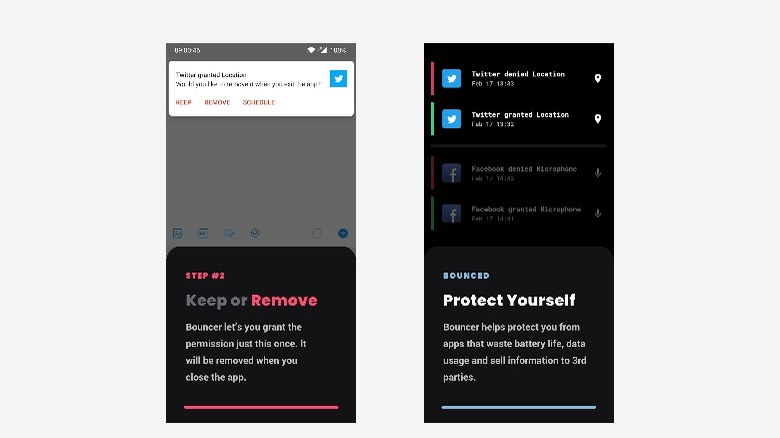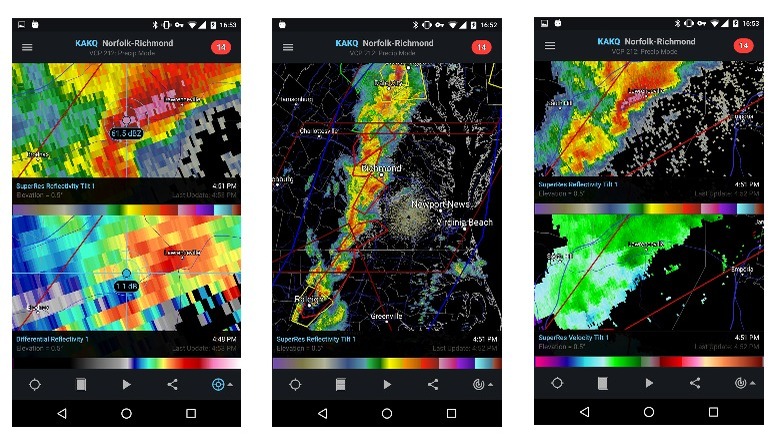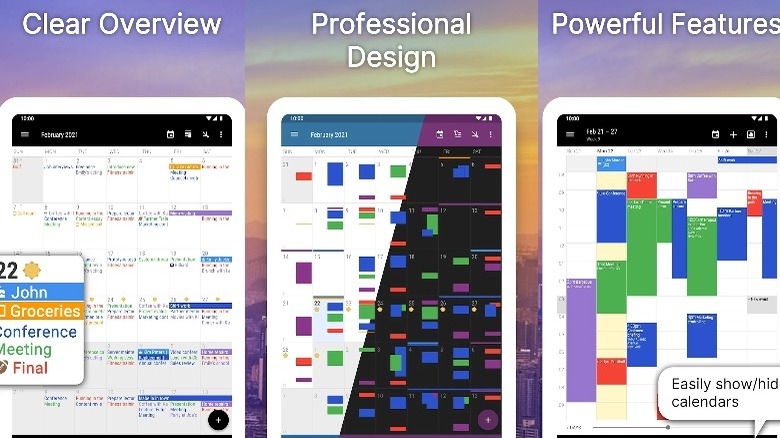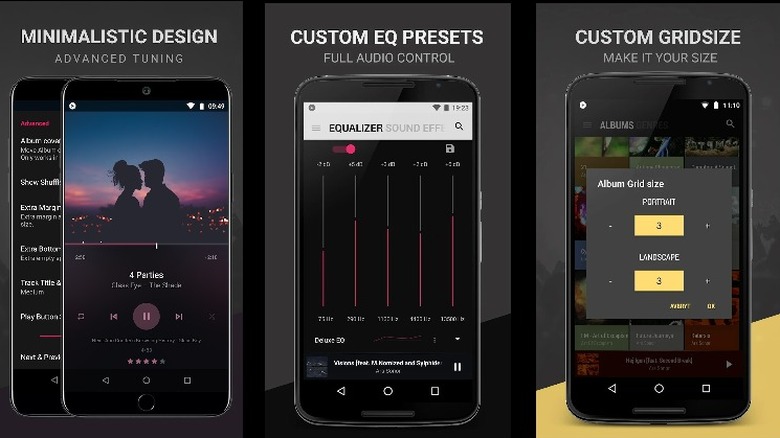5 Android Apps That Are Worth The Money
Android phones are well-known for their versatility and personalization. Android owners have been able to place widgets on their home screens for years, install a library of versatile apps, change fonts and themes, and much more. The Google Play Store is littered with excellent applications that Android users can use for productivity, entertainment, fitness tracking, and a variety of other uses as well.
While many apps are free to download, some paid apps (or free downloads that benefit from a subscription plan later on) are actually worth the cost, and can make your phone an even more enriching tool for daily use. While every user will have their own priorities and use cases for their phone, there's a subsection of Android apps that are universally useful.
There's the news app category and the genre of tools that help add privacy and security to your device, but these are just some of the important additions you can make to the phone. These are just five of the most useful apps that you can buy to improve upon daily life with an Android device in your pocket.
Nova Launcher
A great place to start when discussing upgrades through applications is the Nova Launcher. A launcher app allows you to add customization to your phone's functionality and its home screen. Nova Launcher is packed with a bevy of personalization features and is free to download. It doesn't incorporate ads or an expiration date either. However, to unlock the full toolbox provided by Nova Launcher, you'll need to buy the full version, which costs $4.99 in a one time purchase.
When upgrading, you'll gain access to advanced gesture controls and improved folder and tab customization, as well as personalization in the notification badges that you see. For virtually any Android user, the ability to customize app folders, desktop behaviors, and icon themes takes the smartphone experience to a whole new level.
The Nova Launcher offers an easy to use and inexpensive platform to take your Android game up a notch. Customization lies at the bedrock of this operation system, and the Nova Launcher app allows users to capitalize on that fact.
Bouncer
Bouncer is an app permission manager with teeth. It costs $1.99, and works in conjunction with any other app you may want to install on your device. When an application asks for a permission (for instance, in using location data, storage space, or contacts information), remembering to manage these permissions can be a challenge.
Applications are constantly collecting and using personal and device data in order to provide users with the best experience possible. However, malignant data collection practices can result in unwanted extraction of personal information that can easily fall into the wrong hands. It's for this reason that everyone living in the modern, digital age must be wary of who has access to their data and for what purpose.
The Bouncer app makes managing these Android privacy permissions, which can easily slip through the cracks otherwise, a simple task. When an application launches and asks for permission (say, a photo app that can geotag your snapshots with integrated location data enabled), Bouncer will kick in to allow you to revoke that information sharing privilege as soon as you finish using it and close the application. Bouncer doesn't require any data permissions itself, and only shuts off its tap on other apps when you've finished using it — so to speak.
RadarScope
The RadarScope app is a critical installation for virtually all Android owners. Downloading the weather app will cost $9.99, but with the purchase comes one of the most comprehensive weather tracking applications for Android. This isn't just a weather app for power users, though.
RadarScope provides real-time weather data coming from 289 different radar collection points in the United States and around the world (including Okinawa, South Korea, Guam, and Puerto Rico). It also offers data from the Australian Bureau of Meteorology and Environment Canada. Rather than a smoothed out visualization, users are able to view the unaltered weather data in a comprehensive form. RadarScope also includes tornado, flash flood, severe thunderstorm, and special marine warnings in the app, and with automatic refresh rates ranging from two to 10 minutes, getting fast access to breaking weather information is simple.
One great use of the app might be for east coast residents during hurricane season: tracking the exact position of the eye as a hurricane system prepares to make landfall can drastically help inform preparation decisions. The weather tracking precision can improve event planning for a wide range of activities. It's a great asset to anyone planning events or get-togethers, especially on shorter notice.
Business Calendar 2
A calendar app is a must-have in any Android user's arsenal. For many, thinking about an alternative to the standard Google Calendar system that's found on Android phones isn't a high priority. The calendar app offers all the basics that you'll need, right?
Well, a calendar application can offer far more power than the typical date saving tools. The Business Calendar 2 is free to download, and costs $7.99 for the pro upgrade, and offers a ton of organizational features that'll make planning much more convenient.
Users are able to color code their calendar entries, attach images and files to dates or tile segments within a day's view, and much more. Changing themes for the app's background environment, and customizing the behavior of your application's interface, makes the Business Calendar 2 a versatile tool for organizing all of the routine events and daily happenings in your life.
The application also offers agile update features that allow you to copy entries with ease, and copy or move events to multiple days at the same time. Users are able to quickly search through their calendar for specified entries and explore their time management and find free times with the yearly view heat map.
You can export your calendar or print it, all from within the app. The calendar can be configured on your Android's screen with seven different widget layouts, and it works with your Galaxy Smart Watch as well.
BlackPlayer EX
A versatile and powerful music player is surprisingly hard to come by these days. Changes in the way Android phones dealt with music applications started with the phase in of YouTube Music in 2020. Since then, finding an app that doesn't force ads on listeners, and can perform all the same important playback functions and sorting options, hasn't been particularly easy.
BlackPlayer EX is a fantastic option, and for just $3.49 for the full version, it's a cost-effective solution to this void that many have faced off against. The music player lets users play a variety of file formats (MP3, WAV, OGG, etc.), something that hasn't always been supported by other music players. In addition to stylistic and theme changes that users have available to them, the app also allows for customized library start page behavior, crossfading management, expanded groupings for different sort options (including year and composers, for instance), and more.
The equalizer is a particularly standout feature of the BlackPlayer EX platform. The app offers a visualizer to bring back those old school Windows Media Player vibes, as well as a plugin that allows for easy Chromecast connection to beam classic tunes to a larger audio output for parties or other gatherings.