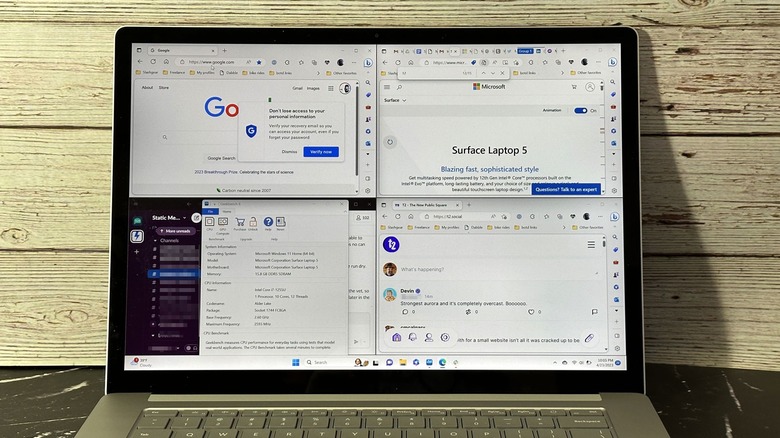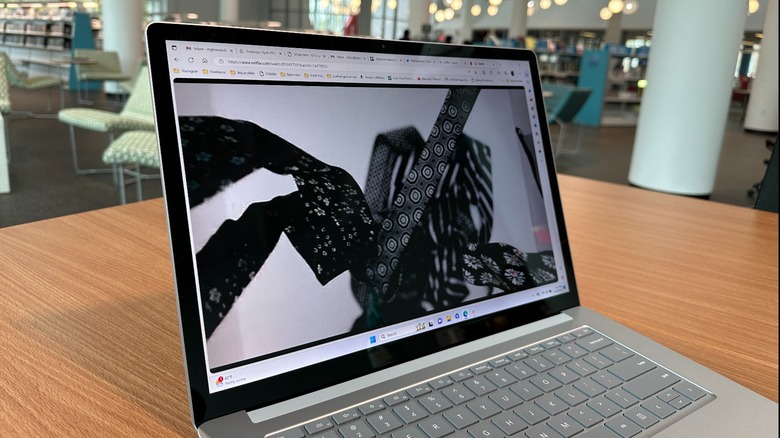Microsoft Surface Laptop 5 Review: A Familiar Windows PC With Reliable Power
- Expansive display
- Great hardware
- Solid sound
- Lovely keyboard
- Iterative update
- Not upgradable
"A computer in every home, running Microsoft software." That was the original goal. It would be fair to say that goal is Mission Accomplished at this point. But what if Microsoft could add another layer to that goal — A computer in every home running Microsoft software on Microsoft hardware? That dream is still elusive, but it hasn't stopped the computer giant from diving into the hardware fray, and a decade later, Microsoft isn't kidding around.
The Microsoft Surface Laptop 5 might not be peak Microsoft hardware, but it sure is close. There definitely is some room for improvement, but overall, the dedication to hardware demonstrated by Microsoft and to the beauty in that hardware is evident in this generation of Surface — both the Surface Pro 9 and the Surface Laptop 5.
I have been using the 15-inch Surface Laptop 5 on loan from Microsoft for three weeks, and this is my full review.
Gorgeous Hardware
This is the 5th generation of Surface laptops, and at a glance, it looks a lot like the Surface Laptop 4. They both have the exact same dimensions in fact. This review unit is silver with an all-aluminum casing. Some models ship with Alcantara on the keyboard deck; this one did not, and that's okay. Alcantara feels absolutely luxurious to the touch, but it's also fairly difficult to keep clean.
Inside the clamshell, you have a gigantic 15-inch display with a 3:2 aspect ratio that makes the screen seem absolutely huge. On the keyboard deck, you have a keyboard with a nice layout and decent travel. I personally like minimal travel on a keyboard, but I could easily see why others might want just a hair more distance between the press and the strike. The arrow keys are oriented in that annoying "up and down are the size of one key" orientation, which is particularly annoying considering how much space is available for the keyboard.
The key pitch, or the distance between the keys is wider than most laptops, due largely to that same amount of real estate a 15-inch screen with a 3:2 aspect ratio provides. The touchpad is a very decent size which you'll appreciate, given the distance your cursor needs to cover.
The overall build of the laptop is extremely thin and light, but also quite sturdy. There isn't any flex in the body, which is great and surprising considering how thin this laptop is. Microsoft spent a lot of time building this laptop (over multiple generations) and it shows.
On the inside
Microsoft's primary focus for this laptop was upgrading the internals. Specifically, Microsoft went with the 12th Gen Intel Core i7-1255U processor which is built on the Intel Evo platform. For those not familiar, Intel Evo certification is a badge that means Intel approves of the laptop because it loads fast, it's powerful, and its battery lasts a long time. RAM is also upgraded to LPDDR5x RAM as opposed to last year's LPDDR4x RAM.
The 13.5-inch laptop can have either the 12th Generation Intel Core i5 or i7 Processor, while the 15-inch laptop only comes with the Intel Core-i7. There is no sign of last year's AMD processors which is a shame. AMD processors can be a little bit more battery efficient, but apparently, Microsoft wanted to stick with a single manufacturer this time around.
Microsoft placed the two speakers under the keyboard, allowing the keyboard itself to act as the speaker grille. The speakers themselves are not bad; you get a full range of sound with only the super low-end dubstep bass lacking in songs like Lindsey Stirling's "Roundtable Rival." Movie titles like "Gone in 60 Seconds" give you the nice grind of a revving motor or speeding car and the massive cannon of a gun in "The Jackal" gives you some satisfying bah-booms.
Palatial display
The display on the 15" Surface 5 Laptop, in particular, is beautiful and touch-enabled. It works with the Surface Pen — the same one as the Surface Pro and the Surface Duo. That's a nice addition to the laptop, but there's no place to store the pen with the laptop. But if you're toting one around because you're using the Surface Duo, for example, you can use it here too.
But overall the display is beautiful and expansive and has more than enough surface area for multi-tasking. Side-by-side windows are pretty great, and you can even manage a quartet of windows if you want. Workspace productivity is important when you're dealing with a laptop that is meant to be used on the go, and this display absolutely delivers on that front.
The bezels around the display and pretty large by 2023 standards. You're treated to a full centimeter on every side, except for the bottom edge which is even thicker. I'm not calling for a full "Macbook Pro notch" or anything, but the bezels are very big and very noticeable and it makes one wonder if the bezels could be reduced, could this laptop take up a smaller footprint overall?
Speaking of 2023 standards the display also maxes out at 60 Hz, which is not optimal. MacBooks have been offering 120 Hz refresh rates since 2021, so it's not a crazy ask, especially for a flagship laptop product.
Windows 11 is nice
If you are a fan of Windows 11, you will love this laptop. Microsoft's latest operating system is very polished, and we're starting to get down into the nitty gritty of software improvements, like adding tabs to Notepad (which by the way is a Godsend). Microsoft still has a window management problem; like having to click Edge in the taskbar multiple times to bring back multiple windows (by comparison on macOS, you click the icon and all the windows come back as they were tiled before). For someone who uses multiple windows and switches between apps frequently, window management in Windows 11 can be maddening.
Window organization on the other hand is top-notch, and the expansive 3:2 aspect ratio gives you a ton of room to work. Windows 11 also natively works with Android apps, though it's hard to find examples of Android Apps you'd want to use on a desktop. I tried a few games, like "Bloons TD 6" and "Angry Birds" and they're ok. But there's a reason they're mobile games, and this is a laptop. It's a nice option to have for sure, but not terribly useful for me. Your mileage will almost certainly vary.
Performance and battery
On the performance end, the 12th Generation Intel Core i-7 is just a solid performer ... when it's plugged in. When running on battery, the performance dipped down to just ok. I ran into stutter and a bit of lag even when just moving around tabs in a browser. That's very disappointing on a high-end laptop. None of it was a deal breaker, the processor eventually caught up to what I wanted to do, but a computer like this should not break down like that.
On Geekbench, the PC scored 1,056/4,392 Single/Multi-core scores which is pretty middle-of-the-road, all things considered. When you are feeding power to the laptop it can do a lot, but the core attribute to the laptop is the ability to carry it around off the charger and use it. This leads us to another low point.
Microsoft advertises battery life to be around 17 hours; that's not even close to my experience. It's not crazy to think that you could complete a 10-hour workday with this laptop, but only just. Working with two edge browser windows, each with a half dozen tabs or so, plus Slack and Telegram running in the background, I got through 10-hour workdays, but the laptop always had to be plugged in immediately afterward. The display was set at 50% brightness with auto-brightness turned off.
Normal workdays are eight hours, so ten hours is not bad, but is a far cry from the 17 hours Microsoft is claiming.
Ports and camera power
I/O on the laptop is limited to just a single USB-C port, one USB-A port, and a headphone jack, all located in a row along the left side of the laptop. This generation supports Thunderbolt which is an upgrade, but it's still a pretty sad amount of I/O. The one bright spot — if you can call it that — is that the Surface still uses its proprietary magnetic charger, so the USB-C port isn't taken up for that (though it can be charged that way too).
The aluminum casing is prone to smearing from my black faux-leather watchband, which is not a big deal — it wipes off relatively easily — but your mileage may vary. Prolonged exposure might adversely affect the casing over the long term, so it's something to be aware of.
The laptop is absolutely not upgradeable, so be sure to pick your configuration carefully. There is nary a screw head visible anywhere on the case, so if you change your mind later, you will be stuck. Choose, but choose wisely.
The Surface Laptop 4 comes with a 720p webcam which works for video conferencing but is only 720p. If you wanted to do any streaming or content creation, you'll want to pick up a different webcam. Once again, in 2023, post-pandemic, where a lot of people are still working from home, this is an odd choice, but at least it supports Windows Hello. Speaking of which there is no fingerprint sensor, so your face is the only biometric login that the laptop accepts.
Final Verdict
Overall, this is a nice laptop that is hampered by some design decisions. This machine is largely the same as the Surface 4 Laptop, so if having the latest processor and RAM isn't a concern for you, it's not terribly important to upgrade. Personally, I like my laptop to have I/O, and the two measly ports here aren't going to do it for me.
But the display is great and considerably sizeable; it's large enough to do some serious multitasking. If you're into it, it's also touch-sensitive, which is also becoming table stakes in 2023. The keyboard and trackpad are both awesome and provide a high-quality UI experience, even if the keystrokes are a bit on the short side.
Overall, this is the very definition of an iterative update, and Microsoft needs to go back to the drawing board for the Surface Laptop 6 if it wants to move units. For now, the internals are a nice upgrade, but certainly not a mandatory one if you already have a Surface Laptop 4. There's just not enough "new" here to coax you out of thousands of dollars. However, if you're in the market for a new laptop and you need to have the maximum amount of screen real estate, this is the laptop for you. Just make sure to carry a dongle with you, and possibly the device's power cord depending on how long you'll be using it on a given day.
The Surface Laptop 5 comes in 13.5 and 15-inch configurations. You can pick it up on Microsoft's website, or on Amazon. Pricing for the 15-inch model we've reviewed here starts at $1,299.99.