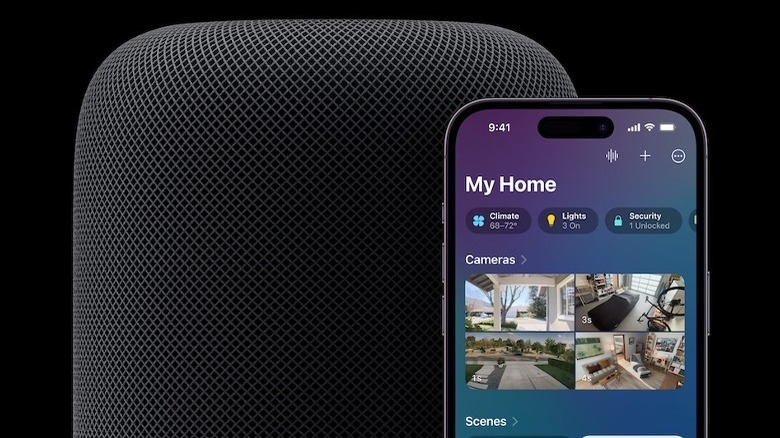Apple's HomePod Smoke Detector Alert Just Went Live: Here's How It Works
Apple's HomePod smart speakers have received an update that enables them to alert users when a smoke or carbon monoxide (CO) detector is activated. Initially announced during the second-gen HomePod launch earlier this year, the Sound Recognition feature listens for the alarm sound and sends a notification to the user's phone. The update is now rolling out to first and second-gen HomePods, as well as the HomePod Mini.
We can't speak to the effectiveness or accuracy of it just yet. "Sound Recognition should not be relied upon in circumstances where you may be harmed or injured, or in high-risk or emergency situations," Apple warns. Still, it's a neat option for those who don't have the means to install connected smoke alarms, and as convenient as this is for average users who may want to keep tabs on their home while away, it's especially important for deaf users who need as many reliable indicators as possible that these alarms are going off.
How HomePod's smoke detector feature works
For the Sound Recognition feature to work, smoke and CO alarms must be installed in the user's home, though these alarms don't need to be connected to the internet. The feature is trained to listen for the specific sound signature these devices emit using the HomePod's built-in microphones.
Neither the HomePod nor HomePod Mini has smoke or CO detectors built-in, but coupled with the new temperature and humidity sensors in the latest models, it could help you accurately determine whether your house is on fire. Sound Recognition offers straightforward functionality. Upon receiving a notification on your iPhone, Apple Watch, or iPad, you can check in to hear what's happening inside the home. Siri will announce that it's listening in to alert anyone who may be around.
Plus, if you have a HomeKit-compatible camera installed in the same area, you can tap into a live video feed (with end-to-end encryption) of the event. All audio analysis of the alarm sounds occurs on-device, adding to its overall security. You'll need to be on iOS version 16.4 or later, which Apple began rolling out in early April, for the feature to work. Get your devices updated, head into the Home app to ensure everything is enabled properly, and you should be good to go. Hopefully, you'll never need its services.