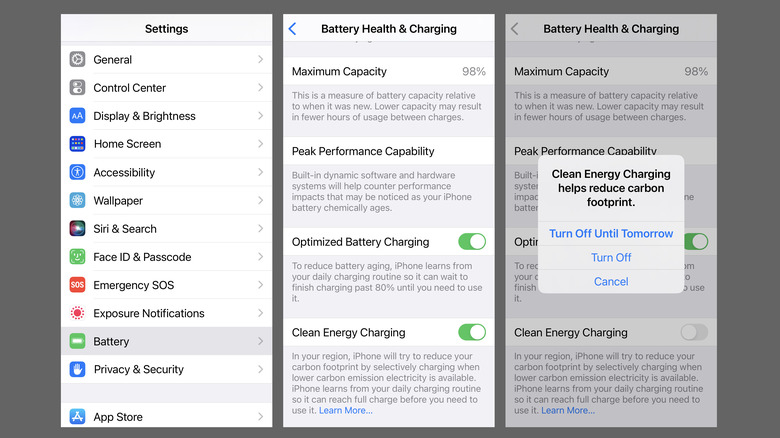This New iPhone Battery Setting Is Going Viral, Here's Why You Might Want To Turn It Off
Apple is on a roll with energy-saving battery charging options that, while sound in theory, tend to cause problems for some users — and, of course, it's turned on by default. It's a similar scenario to how MacBooks have begun intentionally pausing a charge at 80 percent, much to the chagrin of many.
Clean Energy Charging comes packaged with iOS 16.1 (only in the U.S. right now), and works in conjunction with Optimized Battery Charging to both learn your charging habits, and check your local power grid's carbon emissions. From there, it determines when the best times are to both bring your iPhone up to a full charge, and make use of local energy sources when they're creating less pollution.
It's an automated process, so if you want to cut back on your own personal carbon footprint, you just have to turn or leave the options on. The catch is your phone will charge at a slower rate, and also probably hang at 80 percent if battery optimization is also enabled.
Turning off Clean Energy Charging
Thankfully, if the new rate of charging becomes a problem, you can still manually turn this option off.
- Open your iPhone's Settings app (the gear app icon).
- Scroll down and select Battery (it's just above Privacy & Security).
- Select Battery Health & Charging.
- Find "Clean Energy Charging" at the bottom of the menu and select the toggle next to its name to turn it off (the button should go from green to gray).
- When the confirmation pop-up appears, select either "Turn Off Until Tomorrow" if you want to keep using the feature in the future, or "Turn Off" to prevent it from kicking back on later.
- While here you can also decide whether or not to turn off Optimized Battery Charging if you want. Be aware that optimization is intended to preserve your iPhone's overall battery life for a longer span of time (i.e. you won't have to replace it as soon), so shutting it off may impact your iPhone's long-term battery capacity.
Once Clean Energy Charging is turned off, your iPhone should go back to its regular charging speed — though it may take a few minutes to notice a change if you start charging immediately, or were already charging. If you change your mind, you can always follow these same steps to turn it back on as well.