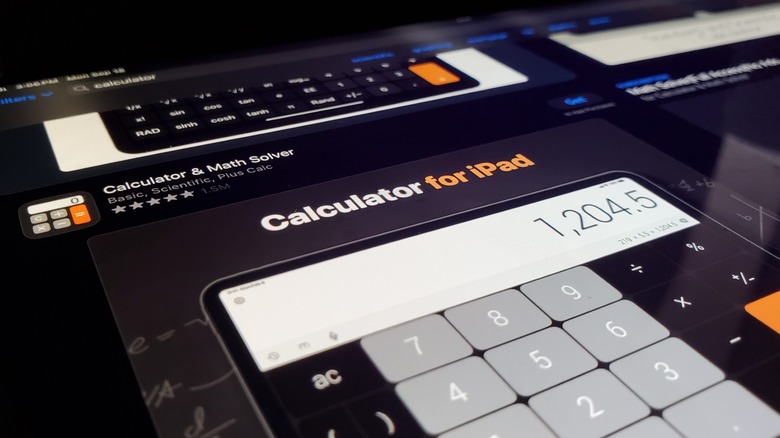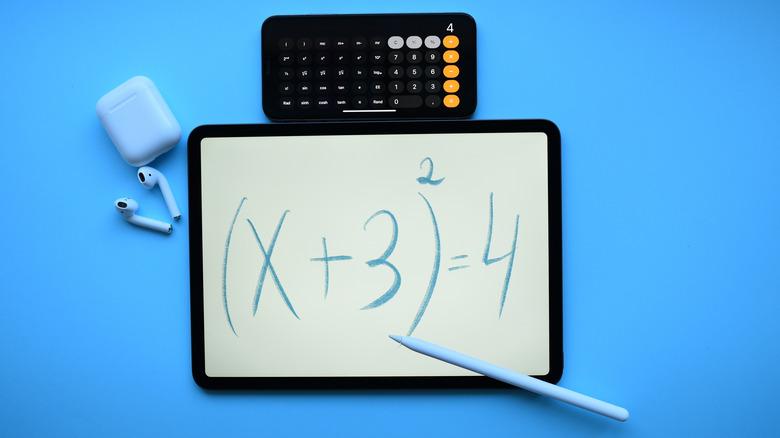The Reason Why The iPad Still Doesn't Come With A Calculator App
Apple is no stranger to inertia when it comes to making changes (radical or small) to its products. It's why the iPhone and iPad lineup has barely changed over the past few years. The iPad, in particular, is resistant to it. Case in point, it's been a decade since the first iPad came out. The iPhone, Mac, and even the Apple Watch have built-in calculators. But no iPad model, at the time of writing, ships with a native calculator app.
For basic arithmetic, you can enter the problem in Spotlight — the search feature accessed by swiping down on the Home screen — and quickly get an answer. Or, you can ask Siri to solve it for you. But with no official calculator from Apple, iPad users have to fall back on third-party calculator apps. More often than not, the free calculators offer a crude experience littered with ads.
The extra screen real estate on the iPad is a plus if you're designing a calculator app — you could add more advanced functionality on par with a scientific calculator. But it might be a long wait until it comes out because the reason behind the missing iPad calculator goes to the heart of Apple's philosophy.
Why the iPad doesn't have a native calculator app
As Cult of Mac tells it, the story begins only weeks before the developers finalized the original iPad prototype. iPadOS is built on iOS, but it's optimized for the big screen. Because it's essentially the same operating system, the design team brought the native apps over from the iPhone. The calculator app was also ported to the iPad but scaled up to fit the larger display. Steve Jobs only took notice of the recycled calculator app a month before the iPad was scheduled for launch. He didn't like its design and gave Scott Forstall, the lead iPad developer, two choices: either build a new iPad calculator from scratch or omit the app.
But with the deadline only weeks away, it would have been cutting it too close. Ultimately, the developers decided to leave out the calculator app entirely. More than a decade has passed since Steve Jobs axed the calculator app for the first-gen iPad. And even the latest iPadOS 16 was released without a native calculator.
When asked why in an interview, Craig Federighi — Apple's vice president of software engineering — explained that the iPad calculator app has fallen on the company's backburner over the years. Currently, no calculator for the iPad is in development, but if it's ever prioritized, it will reflect Apple's design philosophy, making it a truly unique, innovative solution.
Best calculator apps for iPad
Though Apple still doesn't offer its own native calculator app for the iPad, there are many free and premium third-party options on the App Store. The best options are subjective, as most of these apps offer the same basic features — not to mention a design that clones the one used on the official iPhone calculator app. However, some third-party iPad calculator apps do manage to stand out from the crowd because of their aesthetic designs and advanced features.
One of the more popular options is Uno Calculator from Uno Platforms. Unlike the version of the app for the Mac (which suffers from fairly low ratings), the iPad version received a makeover that added a clean, easy-to-use design, as well as additional functionality that covers a variety of actions ranging from converting currencies to calculating equations for programmers. The app is entirely free to download and doesn't include advertisements.
Similarly, there's Numerical^2, a calculator app that puts as much emphasis on its design as it does its features. The app is free to download and does not have advertisements; users can adjust the theme, toggle on bold text, customize how outputs are formatted, and enable scientific keys when needed. If both of those options feel too fancy, though, you can go with the visually simplistic Calculator – Pad Edition, which includes scientific function keys, a history feature, support for an external keyboard, and basic UI customizations — note, however, that you have to pay $4.99 to unlock all of the themes and remove advertisements.
Best calculator widgets for iPad
If you don't want to fire up an app every time you need to run a quick calculation, there's also the option to install a calculator widget on your iPad. Unlike apps, widgets are designed to stick around on your iPad's home screen, making them readily accessible whenever you need them. Only some calculator apps include full widget functionality, however, with two standing out from the pack: Calzy and Pcalc.
Calzy is arguably the most visually appealing and robust, offering two different interactive widgets: one with the calculator itself and one that shows history and bookmarks. The app is a complete package with advanced features like Face ID lock, external keyboard support, iCloud syncing, and universal purchase across Apple's device ecosystem. However, Calzy isn't free, so you'll need to pay $4.99 upfront to use it.
If you're looking for an option that has a robust array of functions targeted at coders, engineers, and scientists, you'll need to check out Pcalc. While this app doesn't have quite as clean of an interface as Calzy — and it's more expensive at $9.99 upfront — it does pack a bunch of features ranging from octal and hexadecimal calculations to paper tape, an RPN mode, scientific notation, and the ability to display multiple lines for those times you need answers drawn out by several decimal points. Of course, there is also a widget that can be pinned on the iPad's home screen.