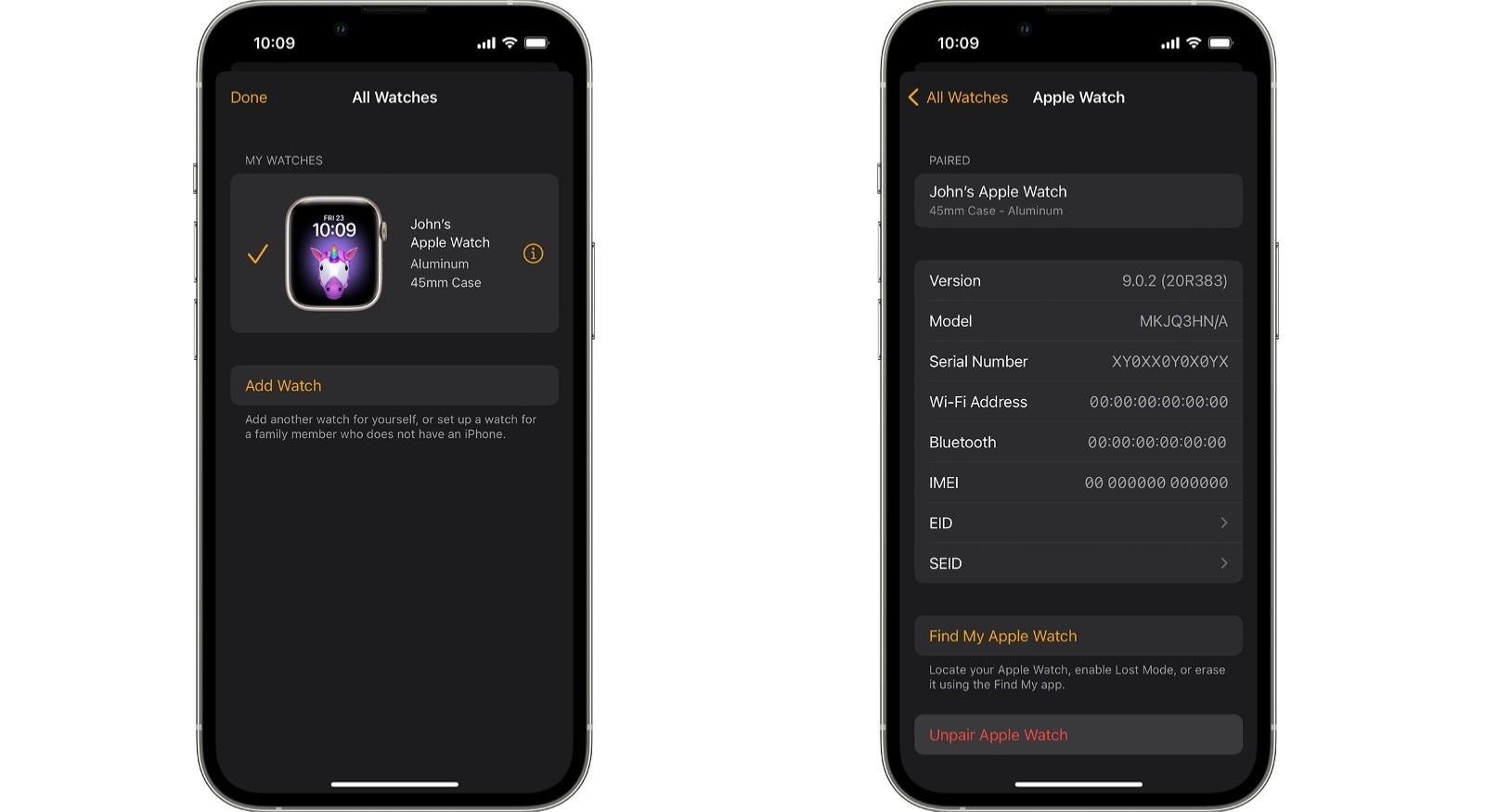Here's How To Factory Reset Your Apple Watch
Apple's products are expensive, but they also have excellent resale value. If you're looking to sell your older Apple Watch in order to help offset the cost of the latest and greatest Apple Watch Series 8, you'll need to factory reset it — which, in this case, is an easy way to say that you'll need to unpair it from your iPhone, then erase the data on the device. It's important to do both of these things if you plan to give the watch away or trade it in with a retailer as well.
If you don't properly erase the Apple Watch, whoever is on the receiving end of it will potentially be able to see some of your sensitive data, including photos and messages. As well, the smartwatch will be linked to your Apple ID, which could be a problem for both you and the recipient. Whoever receives the Apple Watch next wouldn't be able to add the product to their Apple account due to the pesky Activation Lock security feature.
If that person paid you money for the smartwatch, they'd be pretty unhappy about this turn of events, and would be forced to get back into contact with you to ask for the lock to be removed. Keep in mind that if you've found yourself on the opposite end of this equation and you're stuck with an Apple Watch that has an Activation Lock, you won't be able to get rid of it by factory resetting the device. You should instead attempt to contact its previous owner.
How to factory reset an Apple Watch with an iPhone
According to Apple, you have two options when it comes to factory resetting an Apple Watch: with an iPhone, or without one. If you have access to your iPhone — and, of course, it's the device to which the Apple Watch is paired — then this is the method you'll want to use to unpair and erase the wearable.
It's important to note that while you can erase an Apple Watch without the paired iPhone, doing so will result in the Activation Lock, meaning your Apple ID login credentials will be needed to set it up again. That's fine if your goal is to merely remove your personal data from the physical device, but you won't be able to sell the watch or give it away with the Activation Lock enabled.
To unpair and erase your Apple Watch using your iPhone, you'll need to:
- Make sure both devices are charged and turned on.
- Place the Apple Watch and iPhone close to each other.
- Tap the Apple Watch app on your iPhone to open it.
- Within the app, tap "My Watch" and then "All Watches."
- Locate the Apple Watch you want to factory reset.
- Tap the "i" information icon on the Apple Watch's card.
- Scroll down and tap the "Unpair Apple Watch" button.
A key part of this process will be entering your Apple ID password when prompted; this will let Apple know that you, the device's owner, want to unpair it from your iPhone, which will result in it being automatically erased as well. For that reason, the Apple Watch won't be restricted by the Activation Lock, which means you'll be able to give it to someone else to use or sell it.
How to factory reset an Apple Watch without an iPhone
As mentioned, erasing the Apple Watch without unpairing it from your iPhone will result in the Activation Lock being enabled, preventing a different Apple account from being used with the product. This is a security feature that Apple designed to make it harder for unauthorized individuals to switch your device over to their own account, but it can also be a bit of a hassle in cases where you've lost access to your iPhone. If the Activation Lock issue doesn't matter — perhaps you plan to start using the watch again at some point — then directly erasing its contents is simple.
- Charge and turn on the Apple Watch.
- In Settings, tap General, Reset, and then "Erase All Content and Settings."
- Tap the "Erase All" button.
Apple says that you may be asked to enter your Apple ID password. You'll see a message on the watch screen warning that Activation Lock will remain a problem for the next person who tries to set up the smartwatch, and that the only way to get rid of the security feature is to properly unpair it from the iPhone as detailed in the previous step.