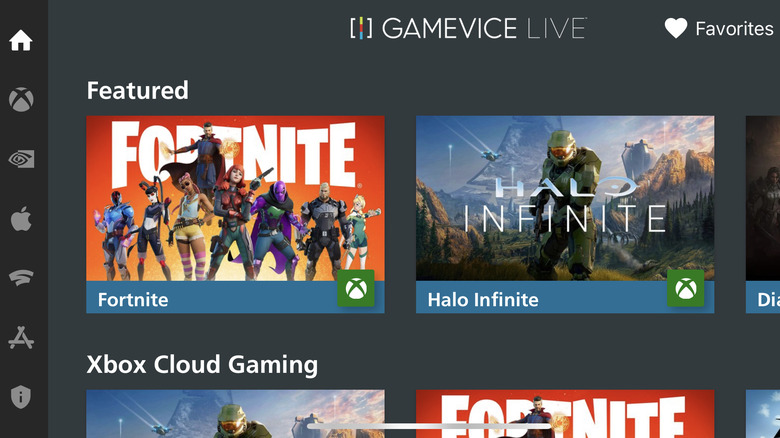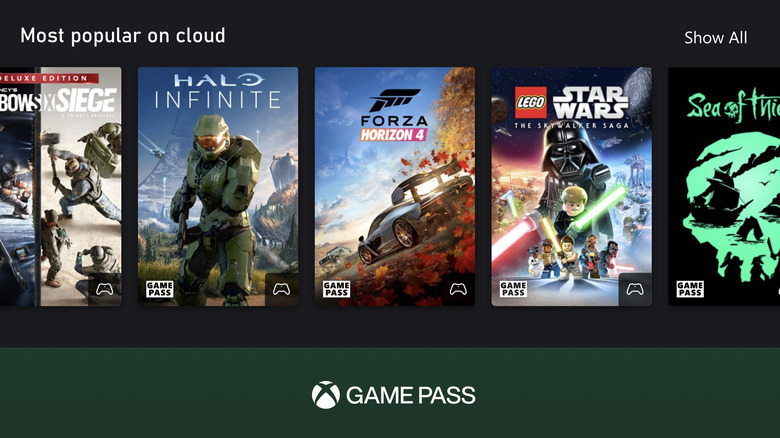Gamevice Flex Review: Almost Effortless
- Easy to set up and connect, even without instructions
- Works very well with compatible games and services
- Doesn’t impede sound at all
- Can still charge your phone while it’s attached
- Comfortable to hold and use
- Adapters only account for phone and case thickness, not width
- Gamevice app is a little awkward to navigate
I find that I'm having a difficult time writing about the Gamevice Flex. Though it's not because I'm trying to choose my words carefully or think it's bad – quite the opposite, really. My actual problem is that this unassuming little iPhone attachment has made me reconsider the way I approach playing video games — to a certain degree, anyway.
The problem with this situation is I can't really give all of the credit to the Gamevice. It's more the one-two combo of the Gamevice, plus the complimentary month of Xbox Game Pass that's included. The controller has a lot of upsides, which I'll obviously get into, but it also works so well with Microsoft's game streaming service that I'm having to force myself to separate the two in my mind as I think back on my time with it.
Also, I really want to jump back in and play more games on my phone with this thing, rather than just write about it. "Fallout: New Vegas" calls to me. But the Gavevice Flex is why we're all here, and honestly, even as "just" a controller you clamp onto your phone it's still impressed me quite a bit. Some of that might be due to the fact that I haven't touched a smartphone-based controller for years, but in a way, I feel like that speaks to this device's most immediately noticeable strength.
Instructions barely necessary
Taking the Gamevice Flex out of the box felt just a tiny bit daunting at first, because in addition to the controller itself there's also a small stack of paperwork and several smaller boxes full of attachments. But when you narrow your focus and take things one step at a time it's actually extremely simple and intuitive to set up.
All of those attachments are just optional parts — adapters meant to help the Gamevice fit your phone, case or no, so it won't move around. Most of those pieces will stay in the box unless you get a new phone case that's a different size. So really all you have to do is use the included card to check what adapter sizes you need, grab those out of the box, and snap them in place. It might be worth checking the directions to make sure you install them correctly, but they're labeled L and R to correspond with the sides of the Gamevice so that's not really necessary.
After that comes the hard part: Connecting the Gamevice to your iPhone. The first step is to open it up (it comes in its more compact and travel-friendly configuration), plug the right side with the Lightning connector into your phone, then slip the left side over the other end of your phone so it's nestled snugly between the two halves. And that's it. I lied about it being difficult. Just press buttons on the Gamevice when it's connected and it'll immediately start working with any compatible games.
Let's start with the iPhone games
Yes, I know I made a big deal about using Game Pass with the Gamevice before, but even without access to Microsoft's game streaming platform, it works excellently as a physical replacement for touch controls. Which are, in many cases, digital replacements for physical controls. Video games are weird.
You can find compatible iPhone games by using the Gamevice app, which you'll be prompted to download the first time you connect the controller to your phone (or you can scan the packed-in QR code). Navigating through the app to find the games you want that will work can be a little clunky because you have to game the search function to find a complete list, and scrolling through a large batch of search results causes some screen stuttering. But thankfully once you manage to find games you want to play things start to run a bit more smoothly. Plus you can re-download, open, or buy the games you want to play from the App Store, through the app itself.
When paired with a compatible game, the Gamevice works about as well as I think anyone could expect from a physical phone controller. It's responsive, and the games take to it the moment you press any of the buttons. Some functionality might be left to the touch screen, like free camera rotation and menu selections in "Galaxy On Fire 2," but it's a nitpick at best. Plus the screen is right there, so it's not difficult to reach over and tap it when you need to.
The controller itself
Being friendly to use wouldn't mean much if the Gamevice wasn't very good as a controller, but it is, so that's also not an issue. The grips feel pretty good in hand — a little thicker than a Switch in handheld mode — with snappy face and shoulder buttons sitting in pretty much the exact spot your fingers would expect to find them. The control sticks are smooth and provide analog movement (assuming the game you're playing supports it) with no issues I've noticed so far.
It's also just cleverly engineered in general, with openings strategically placed on the right side of the controller to let the sound from the iPhone's speaker through. But it doesn't just avoid muffling sounds, it actually kind of amplifies them, too. I was genuinely surprised to find myself turning the volume down when playing with the Gamevice on.
On top of that, while the Gamevice itself doesn't seem to require its own power, it also doesn't get in the way of charging your phone. There's actually a Lightning port on the bottom of the right half that can feed power through the controller and into your iPhone, so you can charge your phone while the controller is attached and in use. It's such a small, simple thing but it seems invaluable — particularly if you're going to be using it a lot while traveling.
Really the only complaint I have about the Gamevice as a physical object is that the adapters only account for phone and case thickness, not width. So it's possible for the left side to slide up or down when jostled.
Other gaming options
Several game streaming services are supported, in addition to App Store and Apple Arcade titles. I'm not sure what Gamevice's plans are for Google Stadia compatibility, but it's on there for the time being at least. GeForce Now and, of course, Xbox Game Pass are also supported. The only catch is you have to have a separate subscription for any of these other services. Not an issue if you already use one or more of them, but if not you won't be able to play any of the games in their libraries.
Thankfully there's that aforementioned month of free Game Pass that comes packed in with the Gamevice, and it has been... illuminating. Game Pass is something I've always wanted to try on my iPhone, but I never had a physical controller to really put it through its paces. Also, it's kind of funny how setting up Game Pass was more complicated than setting up the Gamevice. Not that Game Pass was difficult — it just took a bit more time and effort.
And what if you don't have or want Game Pass? Well, the Flex works almost as well with PlayStation's Remote Play iOS app. I say "almost" because the face buttons are definitely not labeled in a way that matches a PlayStation controller — but functionally it's about as perfect as I could ask for. The response time I noticed while trying out "Resident Evil 2" and "Elden Ring" was spot-on, and just in general, being able to play my PS4 library on my phone, with a controller, is very exciting.
The magic of game streaming
As thoroughly captivating as it's been to be able to play games like "No Man's Sky," "Morrowind," "Fallout: New Vegas," and even dip a toe into "Halo Infinite," none of that is due to the Gamevice itself. But what the Gamevice does contribute is a pretty comfortable and mostly effortless way to play those games in a manner that doesn't require a bunch of brain rewiring in order to remember what buttons do what. Mechanically, playing Game Pass games with the Gamevice on my phone feels like playing them with an Xbox controller in my hands.
Granted, the Switch has dulled my sense of childlike awe at being able to play console-quality games in a handheld format, and also the Steam Deck exists. But an iPhone wrapped in a Gamevice is a fair bit smaller than either of those other devices — plus it's a phone and not a dedicated gaming console. So it's smaller and by extension more portable. It still hits me with a little bit of that "Whoa" factor.
If you grew up pre-smartphone you probably know what I'm talking about: That feeling when you stop and realize younger you would've never believed you'd be playing games like this on something so tiny. Heck, being able to play "Final Fantasy VII" on the PlayStation Vita blew my mind back in the day, and that was before it was released on smartphones. And now there's a way for me to play games made for consoles I would've never dreamed existed back in the day, on my phone.
Everything else
The only real downside to using the Gamevice Flex to play streamed games on something that feels impossible is that, well, iPhone screens aren't very big. At least my iPhone 12 Pro's isn't. This means that as cool as it might be to say "I can play this game on my phone" it's not always a very good fit. Most of these games were designed to be played on a TV or computer monitor, not a 6- or 7-inch screen. If reading is a necessity, you might run into trouble.
Though to be fair, some of them do actually read pretty decently. Sifting through the Pip Boy menus in "New Vegas" is a bit of a challenge, but the dialog and other text boxes fall just inside the range of "oh cool, I can read this." And to be even fairer, there are more than a few iPhone games that have this legibility problem, too. I wish I were joking.
I should also mention that the Flex will work with iPhone games that aren't specifically called out in the companion app, but there's no good way to know which is which outside of some good old trial and error. And while some games will work just fine, others may only read directional inputs or have other unexpected physical control limitations.
Gamevice Flex verdict
Truth be told, I went into this expecting the Gamevice Flex to be "just" a controller I can wrap around my iPhone and use in lieu of touch controls. I guess in a way that's what it is, but it also feels like a bit more than that. Its design is clever in ways I never would have considered, it requires very little initial setup (pretty much zero once you get the adapters sorted), and it makes my phone feel like some kind of Apple version of the kinds of handheld devices we've been seeing from Nintendo and Valve.
Don't get me wrong, my iPhone (with Flex attached) isn't going to be replacing my Switch, but just the fact that it probably could if I ever wanted it to is kind of exhilarating. I'm even considering a Game Pass subscription now — although if I'm being honest I really would've preferred getting at least two months free instead of just one.
This particular unit was sent to me by Gamevice for the purpose of this review, so I didn't have to spend the $109 (plus tax and shipping) on it in order to use it. I'm not sure I can say that it's absolutely worth the money and something you need to buy if you play games on your iPhone, but if you're in the market for a controller attachment and you have the means... well... yeah. In that case, I would highly recommend it.
If at this point you feel like you're having a bit of déjà vu, it might be because the people who work at Gamevice are also the same people who designed the original Razer Kishi. That's the controller that we called "the best mobile gaming controller yet" back in 2020 when we reviewed it in its Android-friendly form.