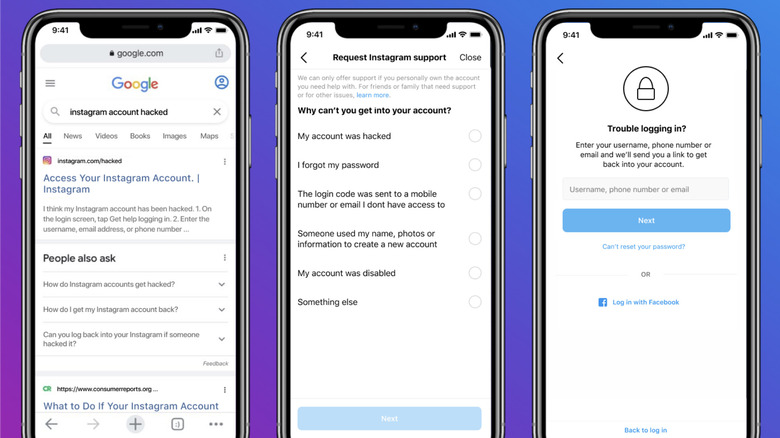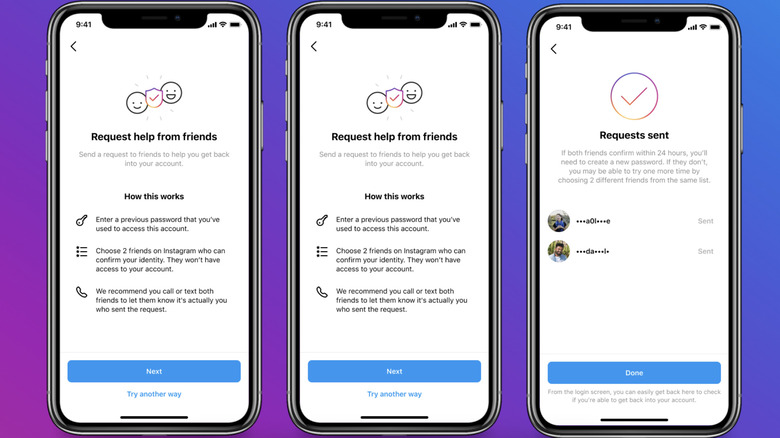Instagram Finally Has A Better Solution For Recovering Hacked Accounts
Instagram has launched a one-stop-shop hub to help users with their account issues, especially if they think it has been hacked. The hub is already live at Instagram.com/hacked and it is now available to users across the globe. Instead of leaving affected users to jump between support pages, Instagram is bundling all hacking-related scenarios into a single place that conveniently leads you to the right help resource.
Instagram's hacked hub gives you a multitude of options for scenarios like an account getting hacked, forgotten password, or an account that was disabled with or without a notice. The help hub will also assist with impersonator accounts if a bad actor is using your name, images, and other personal details to run a separate copycat account. Finally, if you can't receive the login codes on your registered phone number and email address, Instagram's new hacked hub is here to assist.
Once you choose the right incident scenario, Instagram will lead you to the appropriate support page where you can find troubleshooting resources like steps to recovering an account password, non-functional password reset link, request for changing the linked email address, and tips on handling a phishing scenario. Instagram's new hub will also guide you if you're using the same email address for running multiple accounts. The latest Instagram tool is a great initiative, but the actual process of recovering an account is anything but.
Call your friends for account recovery
Depending on your account's reach and influence, it can take anywhere from a couple of days to a few weeks before your account control is restored. I've personally abandoned the frustrating quest for recovering an Instagram account in the not too distant past. The company finally has a recourse to avoid that fate.
Say hello to friend requests: If you've lost access to your Instagram account, you can nominate two of your Instagram contacts to verify that you're the legitimate owner. To proceed, Instagram will first ask you to enter the last login password you remember. You will then be required to choose two of your Instagram friends to help with the identity verification.
These two selected friends won't get access to your account. Instead, they'll only receive a prompt asking them to confirm whether the hacked account really belongs to you. Once they confirm your identity and account ownership status, Instagram will handle the rest. However, it's always a good idea to let your friends know in advance that they will soon receive an account verification prompt and that they should approve the request.
The system is similar to how Apple lets users pick recovery contacts in advance, just in case they lose access to their Apple account. In fact, setting up an iCloud recovery protocol is mandatory if you are looking to enable the new Advanced Data Protection tool that started rolling out earlier this week with the iOS 16.2 update on Apple devices.