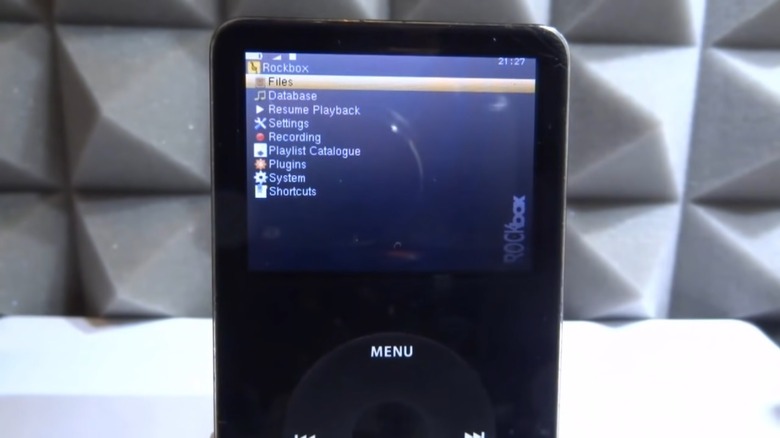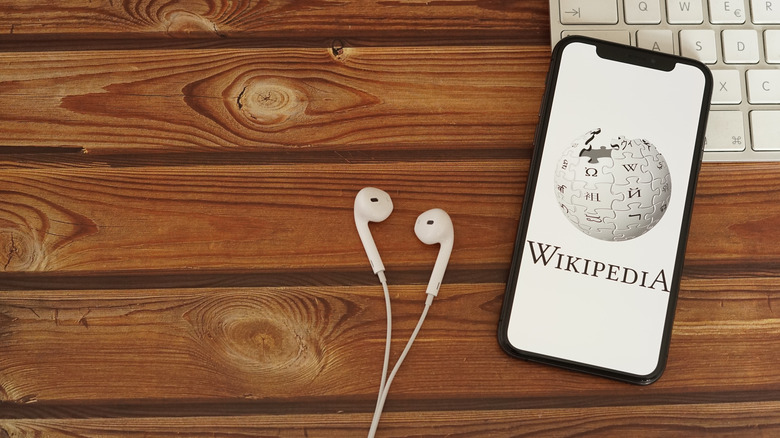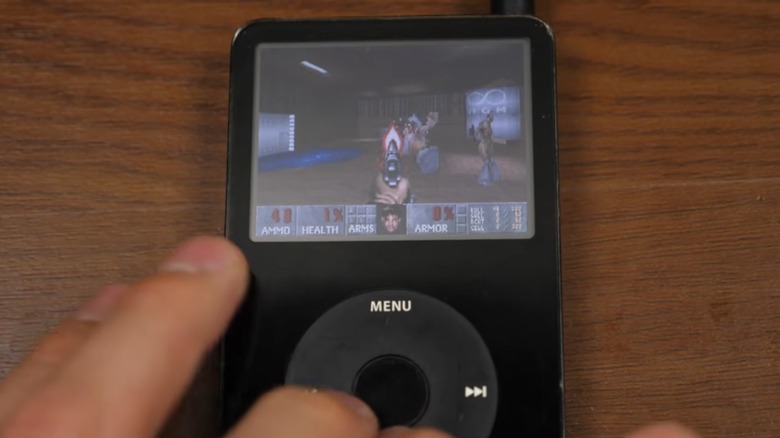11 Best Uses For Old iPods
There was a time when the iPod was the device du jour, the ultimate status symbol, the one piece of tech anyone who was anyone had to have. Sadly, its day in the spotlight is now over. Citing advancements in the music experience for the rest of Apple's product lineup, the company closed the door on its once flagship product in May of 2022 (via Apple).
Now that we have access to an endless library of music on our phones, computers, and tablets, your old iPod might be gathering dust. After all, there's little it can do that a typical smartphone can't do just as well, if not better. However, your aging iPod need not languish in a drawer or be destined for the trash heap.
Even in an ever-changing technological landscape, we can find a place for our elderly gadgets where they can live out their final years with dignity and utility. Who knows: Before long, the nostalgia train might circle back to iPod Station, and you'll be glad you held onto it. In the meantime, here are 11 ways you can breathe new life into your old iPod. When you're finished upcycling the world's most popular MP3 player, check out SlashGear's suggestions for ways to re-use your old flat-screen televisions, hard drives, and laptops.
Backup Home Phone
When the iPod first launched in 2001, it was a dedicated device with only one real function: playing audio files. As the lineup evolved over the next two decades, Apple added a whole bunch of additional features, including photos, videos, games, and more.
Provided your old iPod is a relatively recent model (part of the iPod Touch lineup), it is capable of acting as a phone as long as it's connected to a Wi-Fi network. That makes it the perfect solution for taking the place of another nearly extinct technology: a landline.
The process is relatively simple. According to Apple, all you need is an Apple ID, and a network connection. First, you'll need to set up FaceTime on your iPod Touch, and make sure you're logged in with your Apple ID. From there, the process is fairly intuitive for anyone who has ever used a phone before. You can start a FaceTime call by selecting one of your saved contacts, or manually typing in the phone number. You can also ask Siri to make the call on your behalf.
Siri can even announce incoming calls which you can answer or decline with your voice, providing you or your housemates with a hands-free home phone experience.
Dedicated Car Stereo System
Sure, you could play music in your car using your phone; that's probably what you're doing today. But there's always the temptation to glance at text messages and emails, or check how well your latest TikTok is doing. Using your phone while driving is a recipe for disaster, not to mention unwanted interactions with law enforcement. Using an old iPod could provide a more streamlined solution.
Your old iPod, regardless of its age or functionality, can serve as a dedicated media hub, housing all of your favorite music, podcasts, and audiobooks to keep you entertained while driving. It will give you access to all the media you need without any of the additional distractions.
Setting up an old iPod as an automotive entertainment system is relatively straightforward. If your car stereo has an aux port or Bluetooth functionality, it's as easy as pressing a few buttons or connecting a cable. If, however, your car stereo is as old or older than your iPod, you might have to get creative.
As explained by Lifewire, there are options for connecting your iPod even if it isn't innately compatible with your car stereo. Some simple and affordable options include an FM transmitter for broadcasting your iPod over radio waves, or a cassette adapter. With a little patience and a few dollars' investment, you'll be jamming to your favorite playlists in no time.
Install New Firmware to Make It More Versatile
There's no denying that the iPod was an impressive device straight out of the box. It did precisely what it was designed to do, and it did it well. That's why millions of people bought into the product and the brand. That said, it's possible to squeeze a little extra functionality out of your old iPod by switching out the operating system. Doing so may not be recommended with a brand new toy, but an old iPod you're not really using anymore provides the perfect opportunity for experimentation.
Switching out the default firmware to something like Rockbox allows you to install new themes, fonts, games, and more. Rockbox is a community-built software package that replaces the native operating system with something that has a few more bells and whistles. It's easy to install, and will untether your old iPod from iTunes, making it a more versatile device.
To get started, you just need to download the software from the Rockbox website, and allow it to detect your model. If you know the model, you can also select it manually. Next, you complete the install, and the software will automatically be loaded onto your iPod. If all goes as planned, it will replace the operating system on your iPod without messing with your stored files. That said, it's not a bad idea to do a backup before making changes to your device.
Use as a Portable Hard Drive
At its core, the iPod is essentially a hard drive that has been specialized to play music files (as well as show photos and videos in later models). That means that even if you're not using it for music anymore, it still makes for a useful portable hard drive. In fact, you don't even have to do anything special to make it work. This function is supported by Apple.
As long as you have the space available, you can store any type of files you want in much the same way you would on a standard portable drive. The number and size of files you can store are limited only by the amount of space available on your iPod. That means you can keep your music files while utilizing any additional space for your other files, or you can clear it of all unused media, and fill it up with whatever you want. It's certainly more stylish than your typical hard drive or flash drive, and it has a certain amount of nostalgia cred you won't get anywhere else.
To set it up, just connect your iPod to your computer, and open up iTunes. Click the Device button followed by Summary, then Enable Disk Use, and click Apply. Now you can drag and drop files to your heart's content.
Use It for Notes and Slides
This use relies on using your iPod's photo display functionality, which means it won't work with something like the iPod Classic. If, however, you've got one of the more recent models with a full-color screen and photo display capability, you're all set.
According to Lifehacker, using software like iPresent It (or anything that will let you convert to a JPEG) you can transform PowerPoint slides into images that your iPod can display. Even without specialized software, taking screenshots from your presentation and saving them to your iPod will suffice.
Once loaded to your iPod, you essentially have portable digital cue cards you can refer to while taking tests or giving presentations. The upshot is you can store hundreds without worrying they'll get lost or mixed up. With a little ingenuity, and the right hardware, you could even share those slides on a projector screen with viewers. Docking your iPod to the projector and utilizing a remote could turn your iPod into a full-fledged presentation machine that fits in your pocket. It might be worthwhile to do a test run and make sure it works before you take it to your next work meeting, though.
Portable Wikipedia
In the old days, if you wanted to get your hands on obscure information, you had to buy a collection of encyclopedias from a traveling salesperson, or make a trip to the library. The internet centralized information, and Wikipedia gave us a ready source for just about anything you might ever want to know.
Today, you can easily access that information from any computer or smartphone, but only if you have ready access to a network. Your iPod can serve as a portable encyclopedia untethered from the internet, merging the best parts of the world's collective information, and the dependability of static reference materials.
When the iPod first dropped, and for the first few generations, Encyclopedia allowed you to put a version of Wikipedia on your iPod for offline use. Sadly, it is no longer available. That said, there are other applications that offer similar functionality. Minipedia, for instance, offers the ability to access a static version of Wikipedia without a network connection on your iPod (as well as an iPhone or iPad).
Of course, there are limitations. Because it's not continuously connected, the information is only as good as the last time it was updated. It also lacks some features, like images, due to space limitations. Still, it's a workable solution, especially when compared to the room-filling tomes we used to rely on.
Portable PC on an iPod
There are countless reasons you might want a portable PC build in your pocket. It allows you to carry a virtual version of your home PC and files with you wherever you go without lugging around a laptop or desktop. As explained by Lifehacker, using virtualization software like MojoPac lets you carry a Windows installation along with your personal files on a portable drive. There's nothing stopping that drive from being an iPod, provided it has enough space. You can then use your virtual PC to launch your own private environment on any other computer.
In order for this to work, you need to make sure your iPod has Disk Mode enabled. As previously described, that only takes a couple of clicks in iTunes. Then install MojoPac, or your preferred virtualization software on your computer, and follow the steps to load it onto your iPod. It's likely there will be a fee to purchase the software, but a small investment might be worthwhile to resurrect your previously comatose iPod.
Once it's set up, you can connect your iPod to any other machine, launch your virtual PC, and access your files to play games or watch movies on someone else's computer all without messing with their stuff. Then you can disconnect, and vanish without a trace.
Make Your Own Pirate Radio Station
In the early days of radio, when world governments first started attempting to regulate the airwaves, enterprising and rebellious radio heads erected illegal stations to broadcast audio over the air (via How Stuff Works). The advent of the internet, and easily accessible content of all types, largely made the movement irrelevant, but that doesn't mean you can't create your very own pirate radio station.
Using an iPod and a couple of accessories, becoming a stereo swashbuckler is easier than ever before. Today, most people connect their iPods (or more commonly, their phones) to their audio devices using aux cables or Bluetooth connections, but there are other ways. You're likely familiar with accessories that attach to your iPod and look for an available radio station so that you can broadcast your music to your car without a physical connection. You've probably also experienced a time when you got too close to a neighboring car, and their music bled over into yours by overwhelming the nearby radio signals. Crafting your own pirate radio station only requires weaponizing these technologies to intentionally broadcast your desired content over an area.
According to Engadget, a slight modification to the broadcaster's built-in antenna can increase the range and signal strength, enlarging the area of your personal pirate radio station. Then you can play the music of your choice or pre-record audio tracks for your unsuspecting audience.
Monitor Your Home
Whether you want to have a little extra security, or you just want to check on your pets while you're at the office, a strategically mounted camera connected to your phone gives you eyes on your home while you're away. You could buy a dedicated system and set it up, but you've already got a device with a camera and screen, capable of connecting to the internet, in your old iPod.
The Presence Video Security Camera app works on any iPod Touch with iOS 8 or later. It uses the iPod's camera to detect motion in the environment, and then records that activity. You can also watch a live feed of the desired area remotely at any time.
To set it up, you'll need to download the app both on your primary smartphone, as well as your old iPod, and position it in your house so that the camera faces the area you want to keep an eye on. The free version of the app gives you 50 MB of free encrypted video storage, or you can upgrade to a paid account for even more storage. You can also use the app to initiate two-way communication between the linked devices, so it can serve double duty as a remote intercom system between you and anyone still in the house. Or, you can just use it to tell your dog he's a good boy.
Play Doom...Because, of Course
"Doom" has famously been played on just about every device from ATMs to calculators (via CBR), so it only makes sense that you could play it on an old iPod as well. Doing so relies on Rockbox, the same software discussed above, which serves as an alternate operating system.
Because it allows you to treat your iPod as a more wide-open drive, you can install a wider array of games on it than are conventionally available via iTunes. That includes "Doom." Finding the "Doom" software is up to you, but a quick Google search should do the trick. Note: Be mindful of the tenuous legality of downloading game ROMs.
While Rockbox is compatible with a wide array of iPods, as well as other MP3 players, you're going to need a device with a screen (obviously), so your old iPod Shuffle is out. As previously noted, you'll need to enable the disk drive capability through iTunes before installing Rockbox and the game files.
This tutorial from Instructables offers step-by-step instructions for getting the game to work on your iPod. Of course, getting the game onto your iPod is only the first step. Then, you'll have to learn a new set of controls, using the iPod's limited button array, in order to fight demons.
Recycle or Donate
If none of the above suggestions sound like the right solution for you, then you can donate or recycle your old iPod to do a little good for your community — or at least keep it out of the landfill. Apple has a dedicated recycling program that makes it easy to hand off your old products.
The company offers credit toward future purchases on eligible devices. Unfortunately, at the time of this writing, iPods are no longer eligible for credit (though your other devices, along with some Android phones, probably are). That said, they'll still take your old iPod off your hands, and make sure it's recycled responsibly.
Better yet, there are a number of programs that will take your old tech, shine it up, and put it into the hands of someone who will use it. Donate Your iPod is one such program that takes old iPods, cleans them up, and delivers them to local senior citizen homes. You may not be using your old iPod any longer, but that doesn't mean it can't provide a welcome soundtrack to someone else. Not only does that keep it out of the trash, but you'll also get the good feeling of knowing the device that once gave you such joy will continue to live on in the ears of someone else.