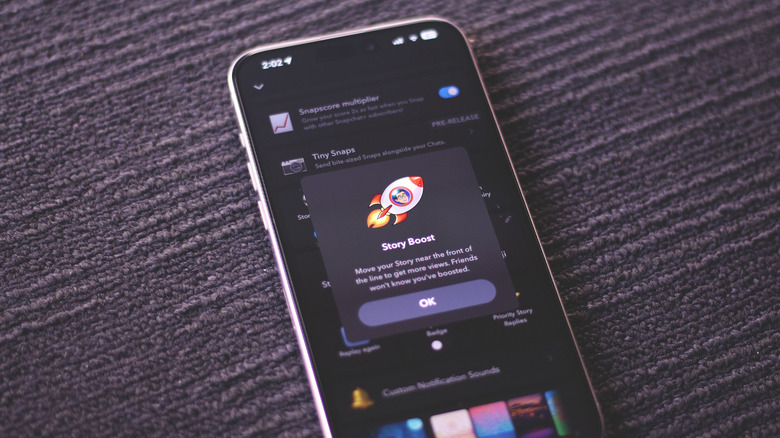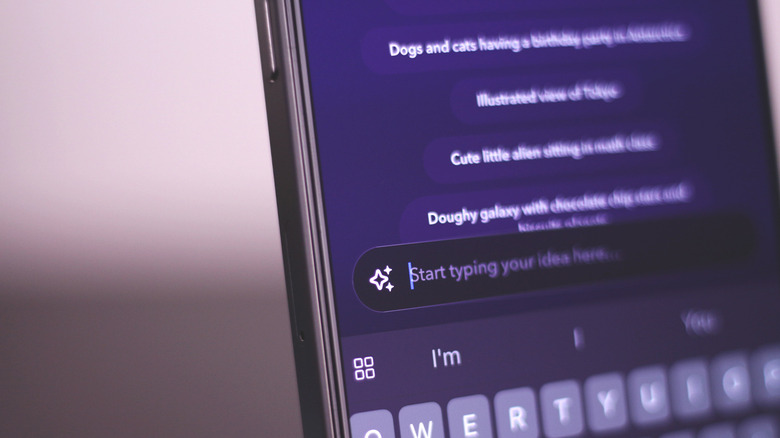5 Snapchat Plus Features That Make It Worth Subscribing To
Widely used among millennials and Gen Z, Snapchat has always been one of the most popular social media apps around. Its unique approach to communication sets itself apart from the rest. There was something exclusive about letting users send snaps that could only be viewed once and then deleted forever. These snaps, for the uninitiated, are either photos or videos you exchange on the platform, and usually have an expiry timer of a few seconds set by default. Though you can replay a snap, save it in chat, or screenshot it, this will alert the sender.
Over the years, many of Snapchat's features have been adopted by apps like Instagram and WhatsApp — Stories is one that instantly comes to mind. Fortunately, as it turns out, Snapchat is nowhere near done innovating new features for its users. These fun experimental extensions are available to people with a Snapchat+ subscription. In the sea of subscription-based apps for smartphones, we truly believe Snapchat is worth splurging for, especially if you use it extensively for communication already. From custom app themes to impressive AI-enabled editing tools — here are five of the best Snapchat+ features you should try.
Alter the app's theme and icon
Snapchat has always been known for its bright appearance, with a splash of yellow. Though a dark mode has been available for quite some time and is one of the best hidden Snapchat features, the premium tier unlocks even greater levels of customization.
In the App Themes section in your Snapchat+ dashboard, you can choose from a dozen preset color styles that affect the app's default camera section. You will notice a change in the app's navigation bar at the bottom and a unique animation when you hold down the capture button to record a video. While the predefined themes are fun, you can create your own style by fusing different background colors, recording frames, badge icons, and capture buttons.
Changing app icons on iPhone and Android can be fun, but this usually involves a few workarounds. With Snapchat+, you can choose a different one straight from the app, not having to deal with the hassle of creating shortcuts on iOS or using a different launcher on Android. There is also a selection of over a hundred different app icons.
Apply chat wallpapers and colors
Chatting on Snapchat is an experience on its own. Receiving notifications when your contact starts typing, sends you a message, or snaps you is always exciting. You also get to see their animated Bitmoji instead of a typing indicator. However, beyond this, Snapchat has never offered ways to customize the chat appearance — until now.
With Snapchat+, you can set custom backgrounds for your chats. These can be any image selected from your camera roll or a backdrop AI-generated by Snapchat following a prompt entered by you. You can also blur the chat wallpaper to make the text more legible. Snapchat+ also lets you pick a color for your name, and the selection is quite generous, with a few gradient options.
Both these customizations are specific to the chat you've applied them to. Be wary that the person on the other end can also see the wallpaper you've set and the color you've chosen for your name. Any wallpapers you've added to your chats will remain after your subscription ends.
Greater profile personalization
We all owe Snapchat for popularizing cartoonish avatars on social media with Bitmoji. Over a decade later, the now-3D Bitmoji avatars on Snapchat have become one of its hallmarks. Snapchat+ allows for further customization by unlocking even more profile backgrounds, and an option to generate an image using your own AI prompt. With Tokens on Snapchat, you can unlock exclusive outfits too — unfortunately, there are no specific perks in this regard for standard Snapchat subscribers.
You can tweak your appearance on Snap Maps by adding a pet of your choice. Snap Maps automatically puts your Bitmoji in a car for when you hit the road, and with Snapchat+, you can choose a different vehicle to drive around with. Snapchat+ is always testing new features, like the My AI chatbot, which you can customize to an even greater extent with the paid subscription. If you've paid for the premium version of the app, you can even choose to flaunt a Snapchat+ badge that's visible on your profile.
Enjoy powerful creator controls
Though Snapchat is not private, its privacy-oriented features make it a social media app perfect for contact with close friends or family. Many people still utilize it for the simple functionality of sending snaps back and forth to their contacts.
However, the rise of digital platforms has enabled countless individuals to achieve their dream of becoming influencers. Though Snapchat isn't the first app that comes to mind when you think about content creation for the masses, it definitely is one where you can find success. Snapchat content focuses on short videos that can be shared publicly. You can access some of the app's popular videos through the Spotlight tab.
While creating and sharing content on the platform is free, Snapchat+ lets you boost your reach by leveraging a few creator-focused tools. You can use the Story Boost feature to discretely push your public uploads to the first story your friends and followers see without them knowing. Stories can also use a custom expiration date, so you can continue to get more views beyond the initial standard 24 hours.
Use AI tools while snapping
Artificial intelligence is all the rage today, and Snapchat isn't shy of incorporating AI-based goodies for its app. Currently available for premium users, you can utilize a few capture tools to enhance your snaps. Try tapping the AI button near the camera controls to the right. This will bring up your keyboard and prompt you to enter an idea, which Snapchat will then use to generate an image. You can then send this as a snap to your friends effortlessly. You can edit a photo after capturing it with AI prompts, too.
A more useful rendition of AI in Snapchat is the ability to extend snaps you've already captured. For smartphones that do not have an ultrawide lens, this feature works splendidly by using AI to fill in the extended portions of your photos. To extend a snap, tap the crop icon and select Extend. You can generate AI captions for photos you've taken on Snapchat as well. While none of these generative AI features are flawless, they are extremely fun to play around with. Lastly, with Dreams on Snapchat, you can even create AI portraits of yourself in unique art styles.