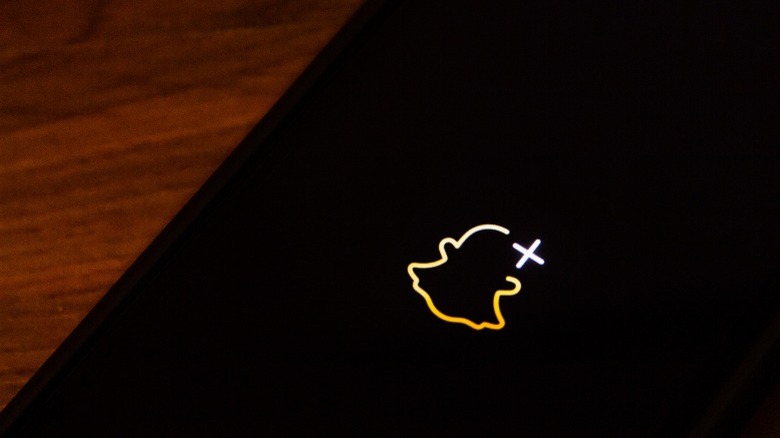What Can You Do With 'Tokens' On Snapchat?
Gone are the days when the most exciting thing you could do on Snapchat was send a timed photo to your best buddies only for it never to be seen again. Over the years, we've seen the addition of unique features like the Snap Map where you can see all your active friends around the globe in real-time, or the short-lived mini-games you could play to kill time. The inclusion of Snapchat's premium subscription tier has further unlocked the most random of perks such as being able to scan ingredients for instant food recipes or spend an inconspicuous amount of time chatting with an AI chatbot.
Another expansion to Snapchat's universe is its digital tokens. You may have seen them represented by a hexagonal gold coin right under your profile options. In a nutshell, this is Snapchat's own digital currency. If you've bored yourself with using the twelfth dog filter for the day and are wondering what exactly you can do with these shiny Snapchat Tokens, or how to even get them in the first place, this read ought to answer your burning questions.
The (very) limited use of Snapchat Tokens
Think of Tokens on Snapchat as Monopoly money — except the latter can be used to purchase a host of virtual items. Snapchat's marketplace is currently too sparse to spend any meaningful amount of tokens on. The digital currency was first launched as a way to send gifts to your favorite creators on Snapchat. While these tokens aren't representative of real-world money, they can indirectly boost the creator's revenues.
Upon receiving a gift from one of their viewers, creators on Snapchat receive "Crystals", which is how they earn money through monetization. The bigger the gifts, the more Crystals a creator gains, which results in a bigger payout. As a viewer, you will be notified when a creator opens your gift — and they have the option to send a message back to you or upload a story quoting your message and gift.
Apart from feeling generous, you can claim exclusive filters and lenses by exchanging them for your tokens. If you have plans on starting a following of your own on Snapchat, you can use tokens to boost your stories and posts to reach a wider audience.
Purchasing tokens on Snapchat
Like most other in-app currencies, one can purchase Snapchat Tokens in exchange for real money. To do so, launch Snapchat, tap on your Bitmoji to the top-left of your screen, scroll down until you see the "My Snap Tokens" section, and tap on it. Choosing any option will redirect you to either Google's or Apple's payment service.
Purchased tokens, as stated previously, can be used to redeem certain filters and lenses, denoted by a golden coin. Unfortunately, there is no way to refund your tokens, or even transfer them to a friend. Snapchat occasionally holds events that offer ways to snag a few free tokens though.
You do need to be over 16 years of age to send gifts to your favorite creators. While the inclusion of this Super Chat-esque feature on Snapchat isn't the end of the world, a better investment would be the Snapchat + subscription that unlocks a slew of fantastic experimental features like a dark mode and fun tidbits such as Snapchat Planets.