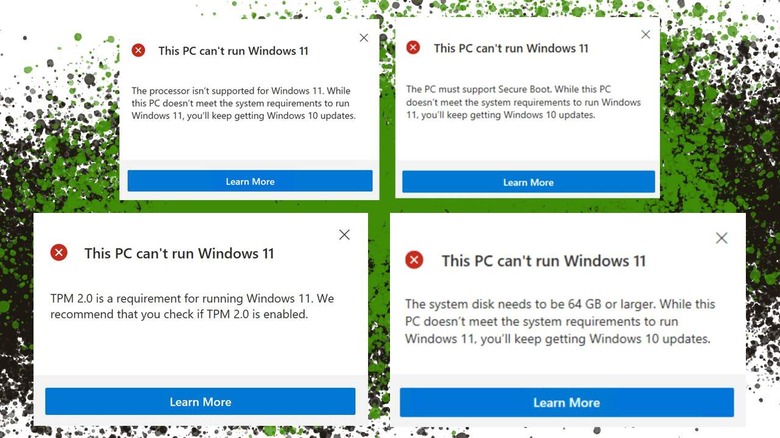Windows 11 TPM And Other Requirements Added To PC Health Check
PC Health Check was given an update this week shortly after complaints by Windows 11 seekers on reveal week. This being the week in which Windows 11 was first revealed, PC Health Check was a very popular download from Microsoft. Microsoft provides PC Health Check as a simple means for automatic checking many things, including requirements for a PC's future upgrade to Windows 11.
Before PC Health Check was updated today, users would potentially see a relatively vague message with "This PC can't run Windows 11". All the alert would add after this was "While this PC doesn't meet the system requirements to run Windows 11, you'll keep getting Windows 10 updates." The application linked the user to a Windows 11 requirements page online, but required that users do their own research from that point on.
The new version of PC Health Check makes the whole process more instantly actionable. If the user checks their PC for compatibility with a potential upgrade to Windows 11 and their PC does not meet requirement, a slightly more detailed explanation of the reasons why it does not meet requirements is shown.
Microsoft Director of OS Security David Weston revealed the update this afternoon with several examples of results users might seen when checking their PC for Windows 11 compatibility. A user may see the message "the PC must support Secure Boot" or "the processor isn't supported for Windows 11" or "the system disk needs to be 64 GB or larger."
The most likely candidate for a "can't run Windows 11" message is "TPM 2.0 is a requirement for running Windows 11." Even the most powerful and connected PCs aren't compatible with Windows 11 if they do not have TPM 2.0. The Trusted Platform Module tech overview page at Microsoft shows more about what TPM does and which machines work with said technology.
You might also want to take a peek at why TPM 2.0 is non-negotiable for Windows 11. Microsoft isn't budging on this one.
A wide variety of PC makers have released PCs in the last few years with support for TPM 2.0. Dell, HP, Lenovo, Panasonic, Acer, ASUS, and Microsoft itself have created TPM 2.0 capable devices. If you've purchased a PC in the last half-decade, you probably have a PC that's capable of using TPM 2.0, or already has TPM 2.0 switched on by default – provided you have the most recent firmware update for your machine.