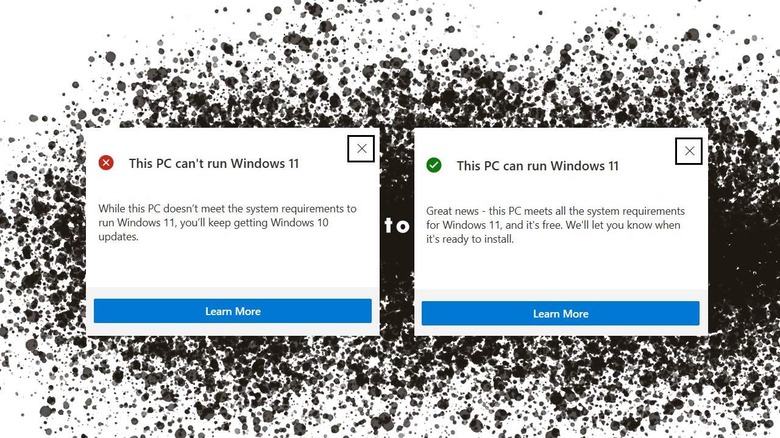Windows 11 Update: TPM 2.0 And PC Health Check Confusion
Microsoft revealed Windows 11 this week with a PC Health Check update and a confusing point of order. Some users are checking their high-powered Windows PC, finding that "this PC can't run Windows 11" without significant explanation. One would expect that the PC Health Check system would tell the user the specific reasons WHY they do not meet requirements for Windows 11, but it doesn't. Let's take a peek at what's likely the matter.
Your "PC health at a glance" appears with the PC Health Check app, available from Microsoft now. The basic requirements for Windows 11 use on a PC should be simple – it's extremely likely that you're using a machine that can run Windows 11 if it already runs Windows 10.
Windows 11 hardware requirements:
• Processor: 1GHz (or faster) with 2+ cores on 64-big processor or SoC
• 64GB storage space for install
• 4GB RAM
• System firmware: UEFI, Secure Boot capable
• Trusted Platform Module (TPM) version 2.0*
• Compatibility with DirectX 12 or later with WDDM 2.0 driver
• 9-inch+ HD Display (720p) with 8 bits per color channel or better
You can access a comprehensive processor list for AMD, Intel, and Qualcomm for Windows 11 now. This list also covers the bases for all versions of Windows back to Windows 10 1709 for all three processor brands, and back further for Intel and AMD.
It would be nice if @Microsoft's #Windows11 update checker inside of PC Health Check would tell you WHY your system can't get Windows 11. Also, I'd love to know why my Ryzen 5950X + RTX 3080 Ti system isn't compatible. Am I missing something? Is this the TPM 2.0 requirement? pic.twitter.com/l8fpLrasII
— Anshel Sag (@anshelsag) June 24, 2021
*The most common hang-up point among average users right now seems to be TPM 2.0. If your computer's firmware isn't up-to-date, there's a decent chance you have a version of TPM that's earlier than 2.0 – or that your PC has no TPM enabled in the first place. Drop in on the Trusted Platform Module Technology Overview page in Microsoft's Documentation collection to learn more about this tech.
You may need to update your firmware or enable fTPM and/or secure boot in BIOS. If you've never used BIOS on your PC before, you might want to get help from a friend who is familiar with slightly more intense information technology experience. That's your friendly IT computer person, the person you know who you ask why your computer isn't working, and their first response is always "have you tried turning it off and on again?" They'll probably be able to guide you through this process on your unique machine.