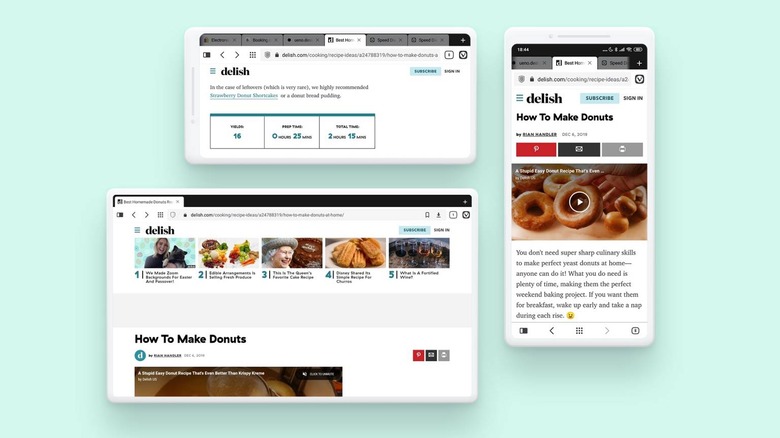Vivaldi 3.0 Browser Adds Popular Tracker-Blocker And Android Version
Privacy-focused browser Vivaldi has launched new desktop and mobile versions, with integrated ad and tracker blocking, and an Android app for the first time. Vivaldi 3.0 sees the company partner up with DuckDuckGo, another big name in online privacy, tapping into its Tracker Radar blacklist so that third-party trackers are kept at bay in the background.
Tracking technology has become increasingly controversial in recent years, as more people become aware of just how much of their online activity is being measured. Whether it's adverts appearing on seemingly every site you visit for a product you just bought, or location-based promotions, the reality is that profiling companies are usually trying to gather up as much demographic data as they can since that has big value for advertisers.
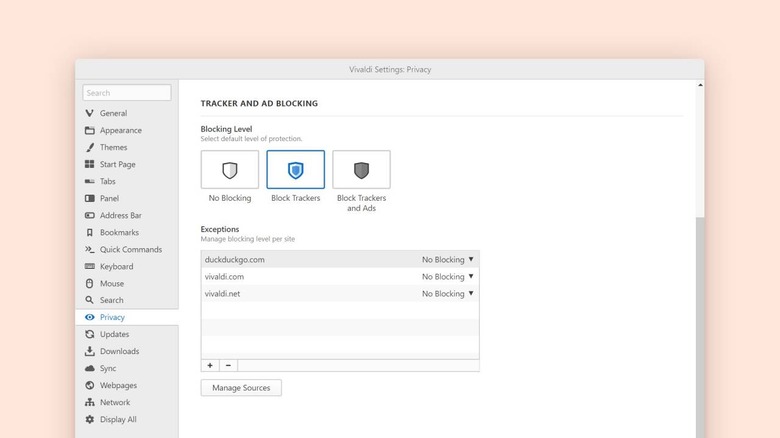
DuckDuckGo's Tracker Radar launched back in early March as a an automatically-updated block list of such trackers, with the company offering the data set to other companies wanting to integrate similar features into their own apps. It's that which powers one of Vivaldi 3.0's headline features. The new browser offers three levels of blocking, which can be enabled or disabled on a per-site basis.
It joins ad-blocking, which is also integrated into Vivaldi 3.0. That's been left turned off by default, though, a move which the company says was intentional since users may want to allow ad-revenue funded sites they support to still make money on their visits.
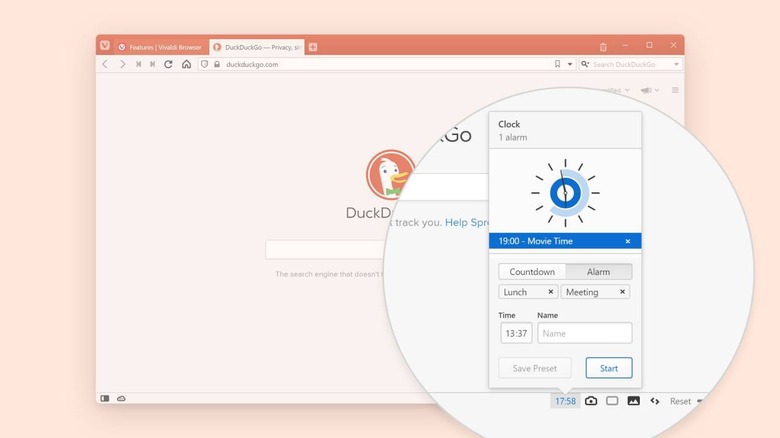
Other changes include a new clock, which can be set for alarms and countdowns, and an update to Vivaldi's Spatial Navigation system that uses the keyboard to move around the app and webpages. An upgrade to the pop-out video feature now allows it to be disabled, as well as showing a slider for navigating through the video.
Vivaldi for Android
Today's other big news is the long-awaited arrival of Vivaldi for Android's stale release. The company has been trialing the app in beta for several months, and is now pushing out the full version for phones, tablets, and Chromebooks.
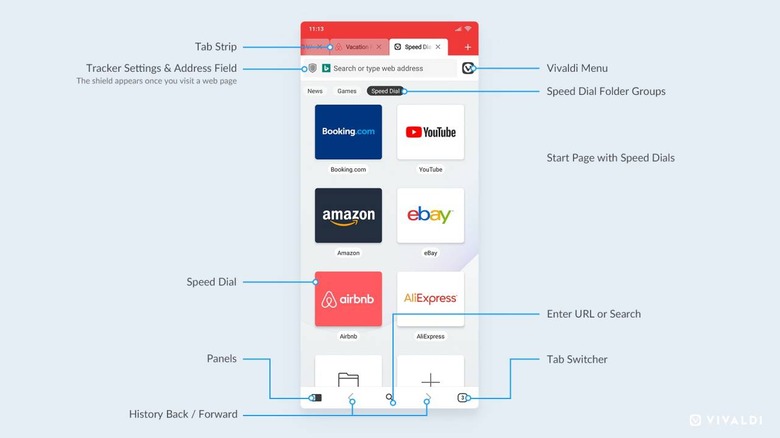
As with the desktop version there are Panels, Speed Dials, Notes, and Capture sections. A tab strip along the top of the app shows by default, rather than hiding all the open tabs in a second view, though it can be turned of if you'd prefer more space for the webpages themselves. Different UI layouts for portrait and landscape orientation have been worked in, with a desktop version for larger screens.
Usefully there's a screenshot option which can capture either what's visible at the time or the whole page. And, since it's in high-demand, there's a dark mode too.
The Android browser gets the same ad and tracker blocking – off by default – and there are of course private tabs too. Browsing data, like bookmarks, Speed Dials, saved passwords, autofill information, history, and notes, are synchronized between Vivaldi across different devices. The company says it's using end-to-end encryption, and only its own servers.