The Galaxy S5's Fingerprint Scanner Just Got A Lot More Useful
Samsung's Galaxy S5 fingerprint scanner has had mixed reviews, but the biometrics baked into the home button could end up far more useful thanks to freshly-added support from password manager LastPass. The updated Android app taps into the Galaxy S5's print-checking security system, allowing easier access to websites and other services.
The user must first log into their LastPass account – or create one if they're a first-timer – and then register each of the sites they want to streamline the login process for. From that point on, swiping a registered finger across the Galaxy S5's fingerprint sensor will unlock that account.
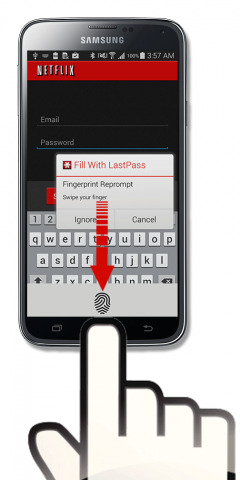
Alternatively, there's the regular LastPass master password, which can be used instead. Those with a Galaxy S5 who don't necessarily want to use the biometrics can ignore it completely.
LastPass with biometrics is part of the company's premium service, which currently costs $12 per year. The updated app also includes auto-fill in other Android devices, as long as they're running Android 4.3 or above.
Samsung launched the Galaxy S5 with relatively limited support for the password reader, effectively allowing it to unlock the phone itself rather than a PIN or password. PayPal quickly filled in the mobile payments gap, however, though ran into controversy after hackers showed how a relatively simple fake finger could spoof the system.
In contrast to Apple, which has kept its own Touch ID system on the iPhone 5s locked down, Samsung has an API for third-party developers to tap into and create their own applications that use the biometrics system.
Unfortunately, the same flexibility doesn't apply to the ergonomics. As we found in our own Galaxy S5 review, the sensor requires a clear swipe down across the button to properly scan, which can make unlocking the phone single-handed close to impossible.
SOURCE LastPass
