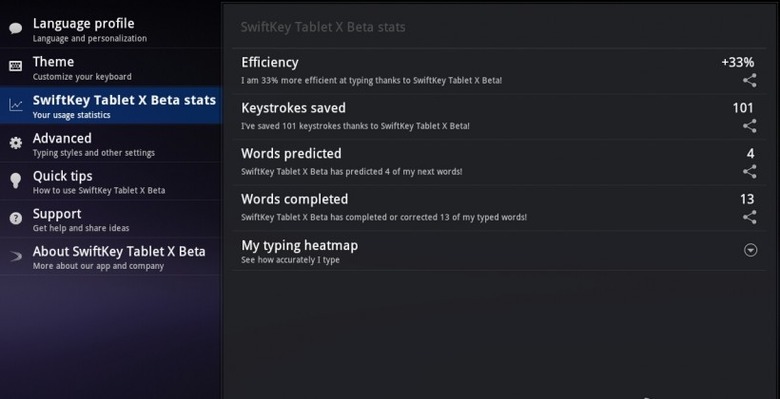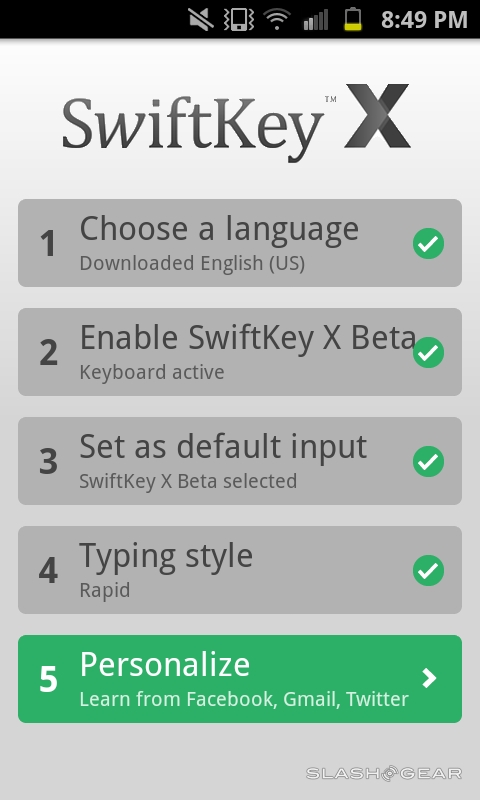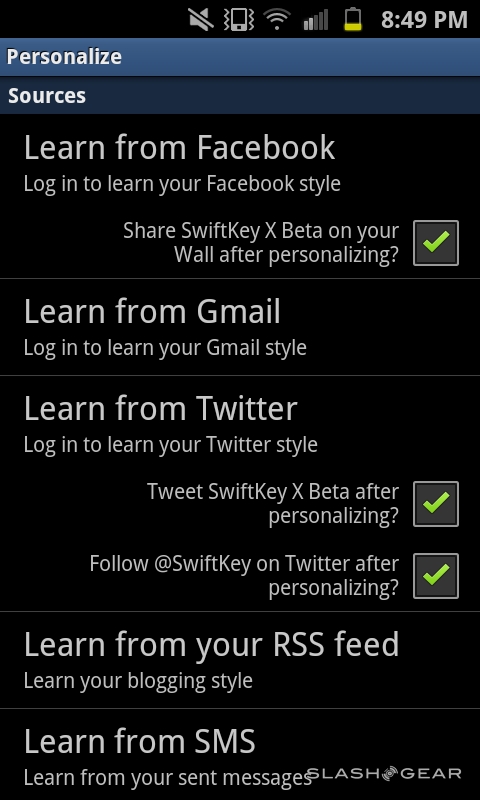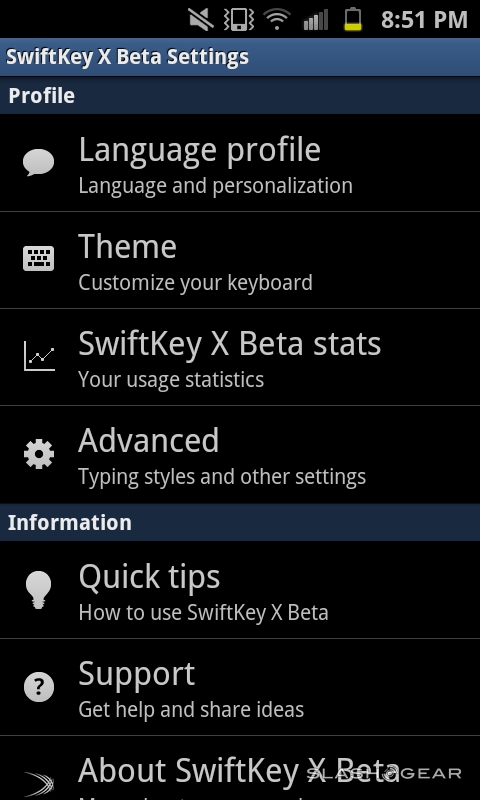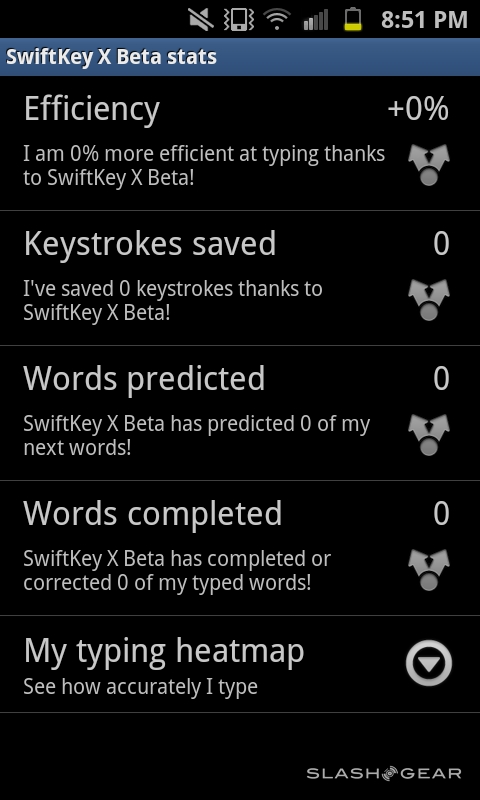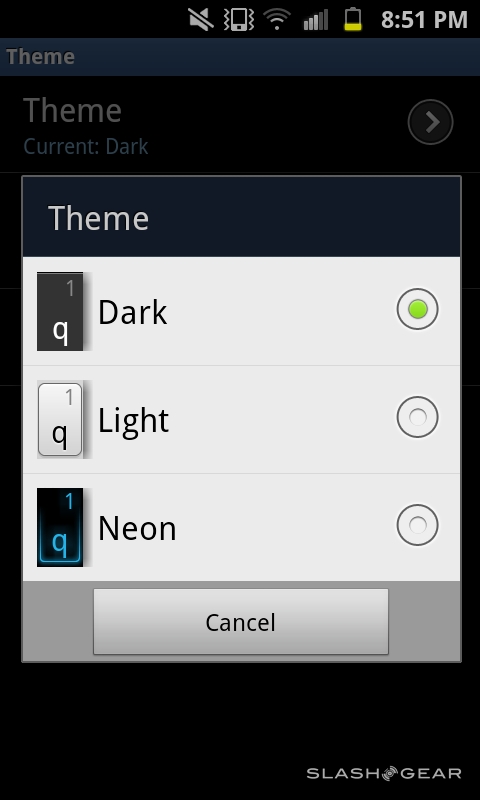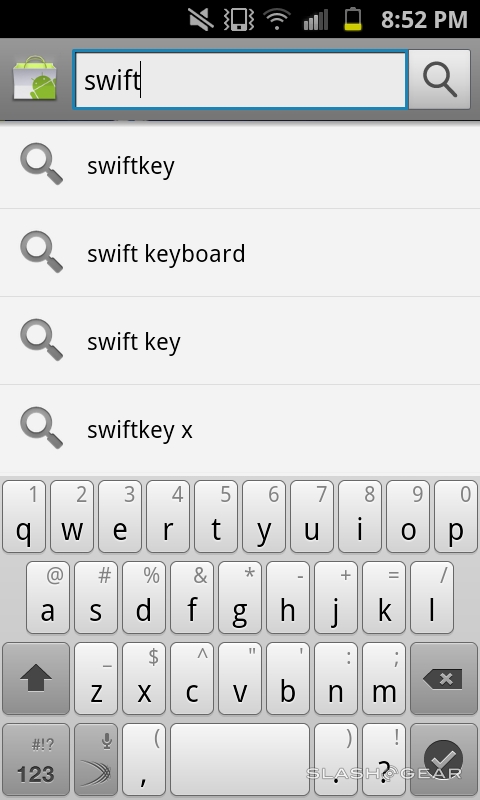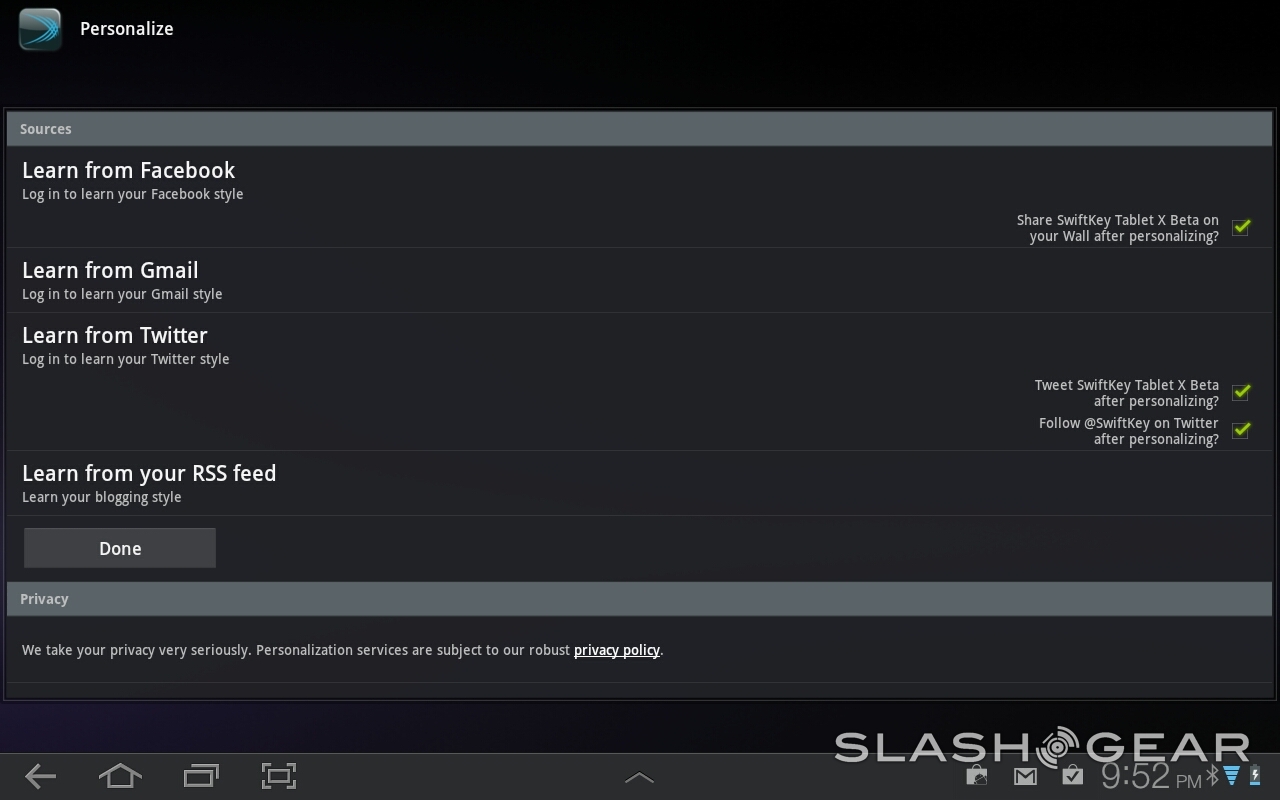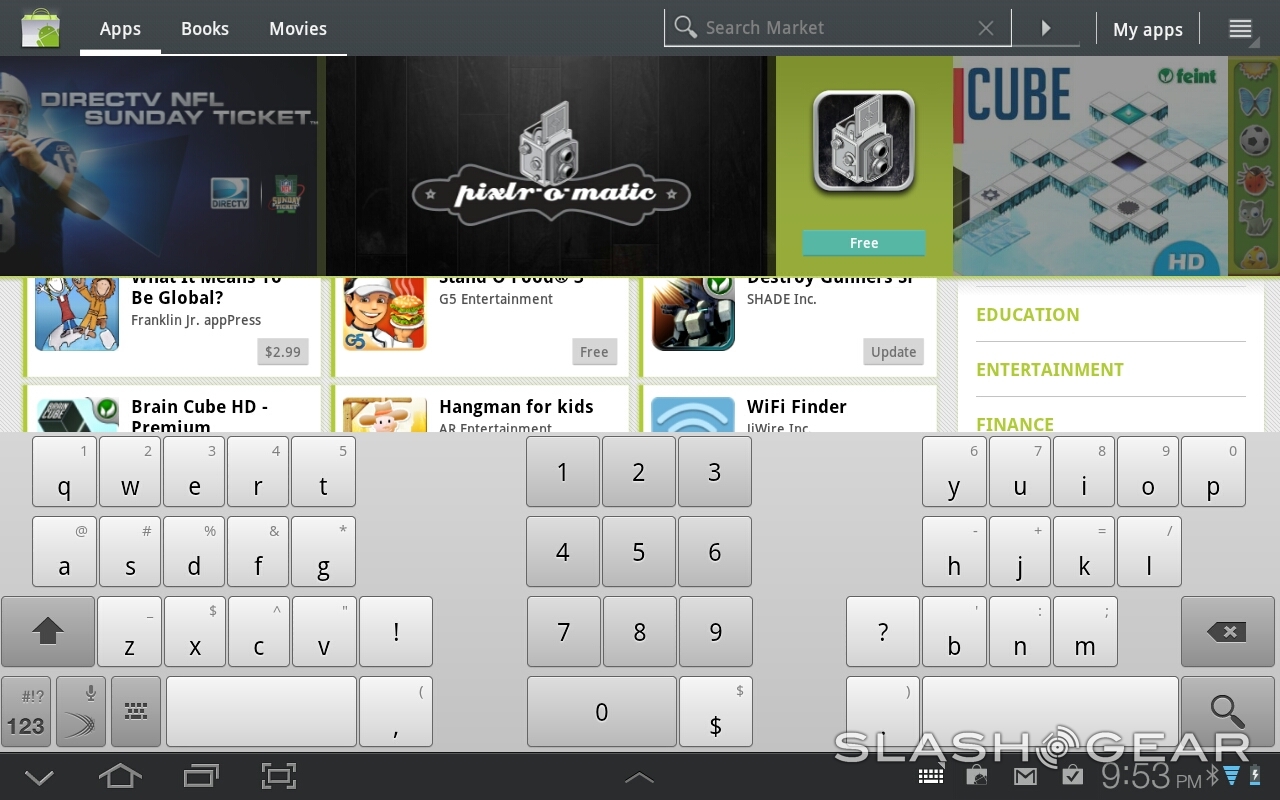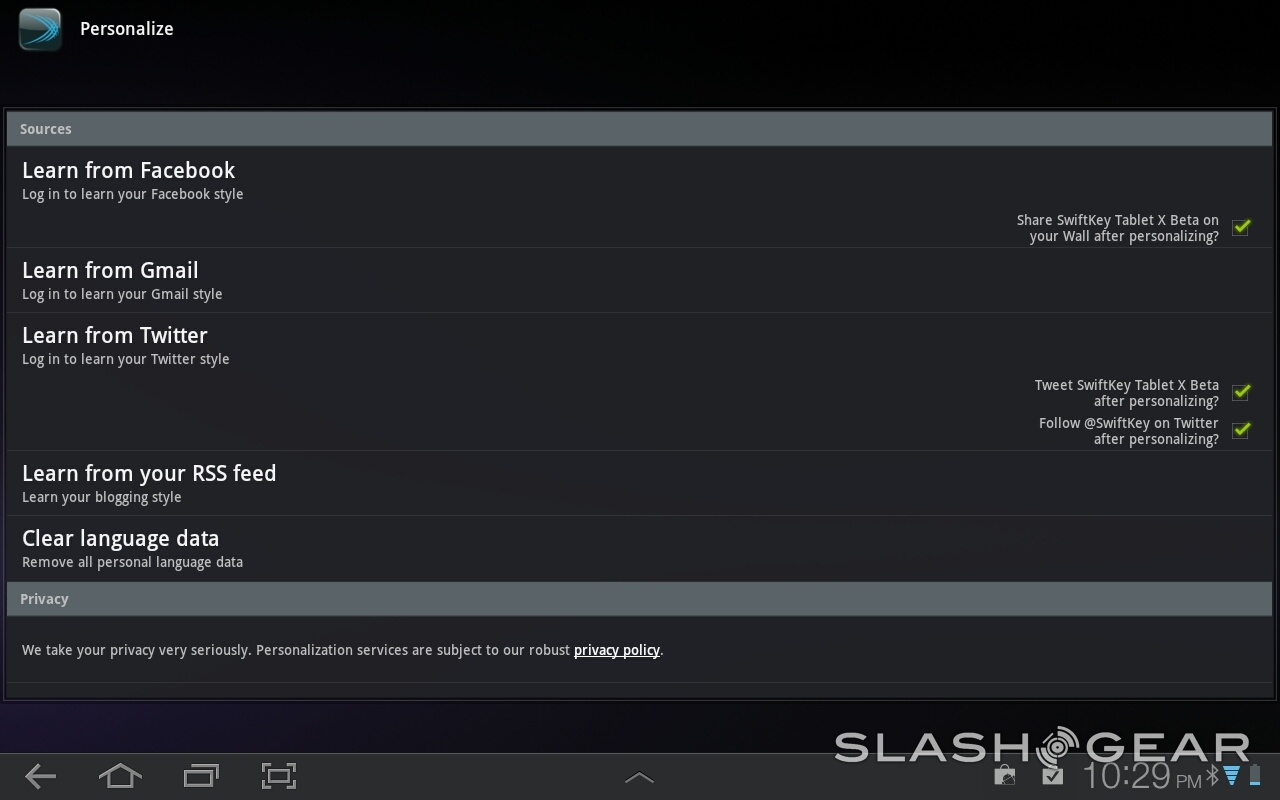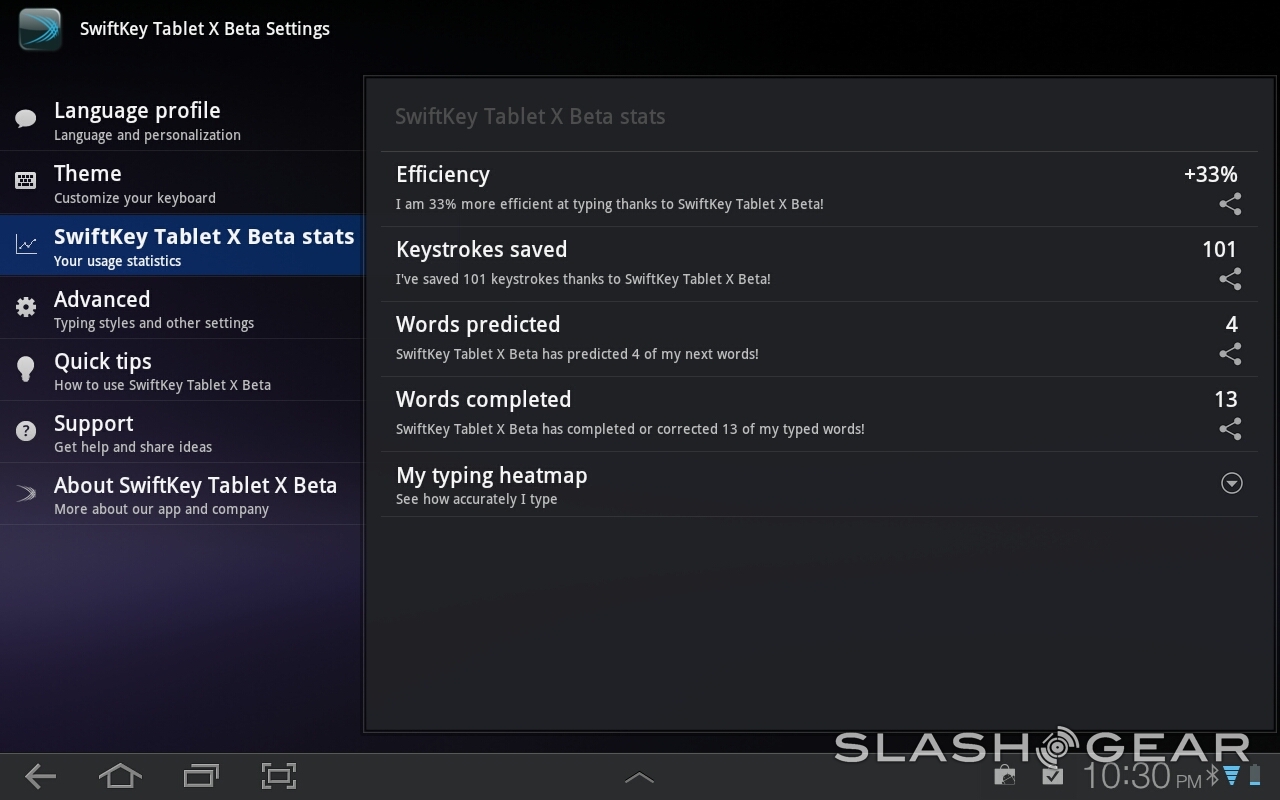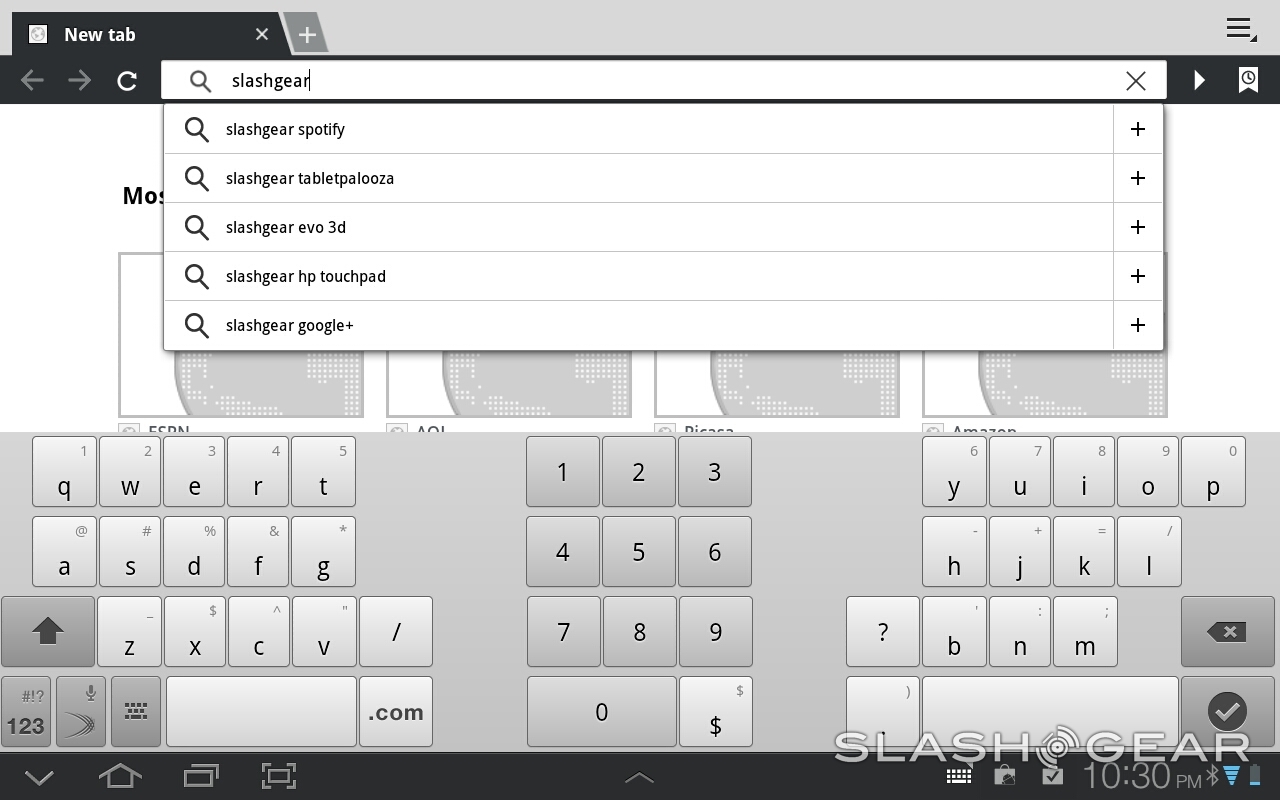SwiftKey X 2.1 Keyboard For Android Hands-On [Video]
It's time for an update to one of the most powerful third-party keyboards available for Android today, SwiftKey X. This version is 2.1 and includes an upgrade to both the smartphone version and the tablet version of the app. In addition to a slew of performance and memory usage improvements, there's been layout and interface usability improvements, several language additions, and options to slide or tap rather than a single option to tap. Best of all, there's a new set of insights and statistics that you can read as you improve your accuracy in your everyday typing.
In the video here in this post you'll get a quick glimpse of the tablet version of the keyboard and the smartphone version of the keyboard. You can download both updated versions of this app on the Android Market today: SwiftKey X by TouchType. To get a full look at what it means to use a SwiftKey keyboard, check out our original reviews of SwiftKey Tablet X and SwiftKey X – gotta catch em all!
Now here's the update, all ten minutes of video explaining and demoing it:
[vms d9846c5e994be2a91baf]
Now, let's run down the list of updates!
• Blog Personalization Where before you were able to switch on connections to your Facebook, Twitter, and Gmail accounts, you can now connect to an RSS feed of your blog entries (supposing you've got a blog, that is,) to learn from the language you use there as well.• Insights Probably the most awesome addition to this version of the app is a page which shows you statistics on how much SwitftKey is improving the accuracy of your typing. You'll be able to see keystrokes, words, completed, typos and words corrected, and you'll be able to share it all via the share key in basically every little nook and cranny of the app.• Heat-Map Visualization Inside your Insights screen you'll see a Heat-Map button that'll lead you to a lovely map of what keys you press most often. In the video you'll see in this post, the heatmap we've got isn't as used to our keystrokes as yours will be once you've used it for an extended period. You can share this with your various social networks, email, and all the rest as well.• New Languages In addition to the big list of languages SwiftKey supports, Bulgarian, Finnish, Greek, Slovenian and Ukrainian have been added to the list. This brings the grand total up to 33 languages for the app. You can now switch between two languages on your keyboard by gesturing left or right over your spacebar – quick and easy!• Autocaps The simplest addition to this update is your ability to choose whether or not you'd like your sentences to automatically begin with a capital letter or not. So simple it'll make your caps bleed.
This update will be downloadable by users today, available free to those that already own the apps, for the normal inexpensive fee for those who've yet to experience the coolness. Again you can download both versions (one for smartphone, one for tablet) by going to the Android Market and searching for SwiftKey X.