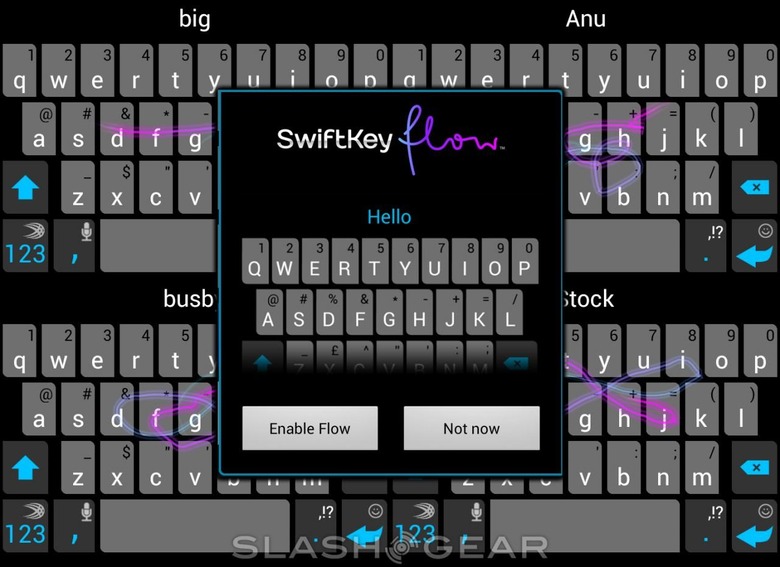SwiftKey 4 Unleashed: Flow Your Way To Next-Level Android Typing
Today SwiftKey 4 has been revealed, integrating the abilities of what we've seen very recently with the beta of SwiftKey Flow and a collection of new features we've never seen before. What this app represents is a next-level Android-based on-screen keyboard experience, complete with word predictions, a multi-tiered learning interface, and now the ability to "flow" from key to key for typing without ever lifting a finger.
In the first big ad spot for this new version of SwiftKey, you'll see each of the new amazing features available with the system. Here you'll see examples of the 60 languages you can have active at once, you'll see the several different keyboard skins you can use, and you'll see the fabulous Flow of words being typed with a multi-colored trail of accuracy following your finger. This system continues to use an ever-upgrading award-winning prediction engine unique to SwiftKey to learn the language you use in a unique way.
We've also got a rather simple demonstration of flowing in-action on an Android device. At the moment this software is, yes, available only on Android devices, and most certainly does make your Android experience a much more readable one. While we don't use the prediction engine as much as we could have in the demo, keep an eye on it – it's smart! SwiftKey's learning engine connects with Gmail, Facebook, SMS, and more to follow what you type, understanding and archiving it all away so it knows what you'll type next – you type the same stuff all the time!
Again at this point you should note that there's only one app, with SwiftKey Flow being a feature of SwifKey 4 – you'll be downloading SwiftKey 4 soon! SwiftKey 4 offers several different ways to type with SwiftKey Flow – one of them being the three SwiftKey Flow Candidates you get when you hit backspace after you've completed a word – three options for alternate words are given. Candidates are also given if you tap any word you've completed in the past.
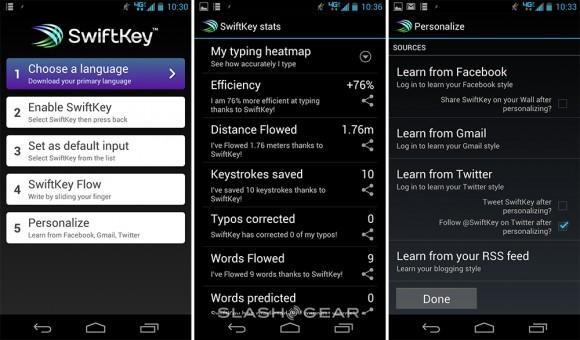
Another feature in SwiftKey Flow typing in SwiftKey 4 is mid-word completion, allowing you to see word predictions and let your finger up from the screen before you've completed the word – see what you need, just lift your finger! After you've typed (or had predicted) a word in a sentence, you'll also see next-word predictions based on your language patterns. You can type whole sentences with just predictions based on what you've said in the past!
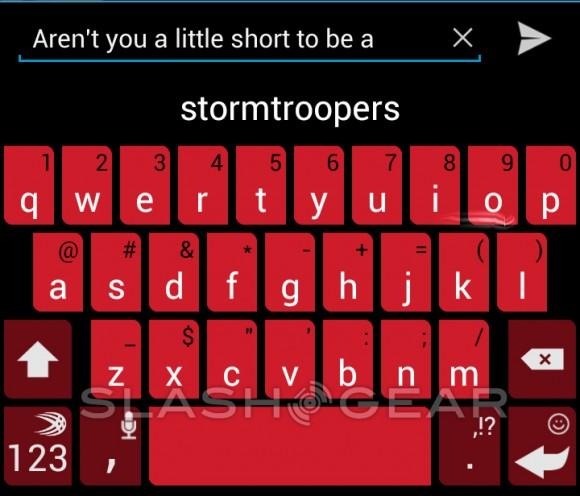
Berry flavor included – tasty!
The style you use to type is also automatically selected in this release. In the past with SwiftKey you were asked to select either "rapid" or "precise" – now all that's done for you. The 60 languages mentioned above includes a selection of additions made new in this release: Sudanese, Thai, Vietnamese, Albanian, Bosnian, and Javanese. Layouts have also been improved on the keyboard for both Russian and Korean language sets.
You'll be able to download SwiftKey 4 and SwiftKey Tablet 4 from the Google Play app store inside the SwiftKey section – apps developed by the official SwiftKey team. If you're a legacy user, you'll find that SwiftKey will upgrade to SwiftKey 4 for free. If you're a new user, a promotional price of $1.99 USD has been placed on the app for a limited time – grab it right this minute!