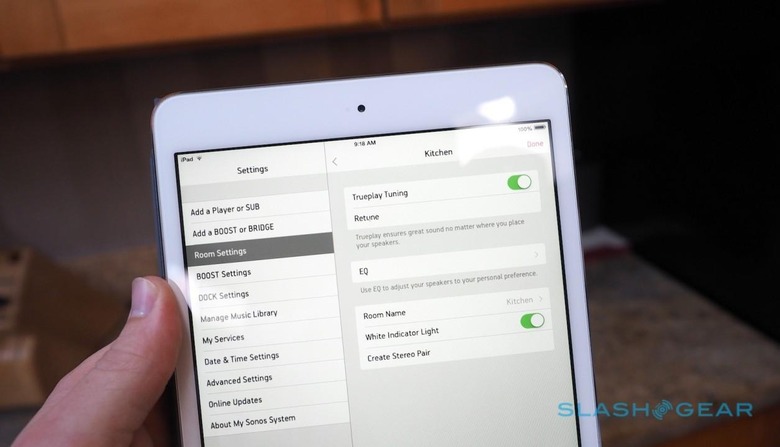Sonos Trueplay Auto-Tunes Speakers For Poor Positioning
What use is a great speaker if it's placed in a bad location? That's the challenge Sonos set out to address with Trueplay, its new automated tuning system for its wireless streaming speakers that will arrive as part of the 6.0 update this fall.
Since Sonos can't come into each home and office and physically adjust the positioning manually, instead Trueplay relies on software. Triggered in the room settings of the controller app, it instructs the speaker to play a special tone, and then you spend around 45 seconds walking around as your iPhone or iPad's microphone listens to that sound.
There's no preconfigured path to follow, or detailed room mapping beforehand, though Truetone will tell you to move around more if it thinks you're being lazy.
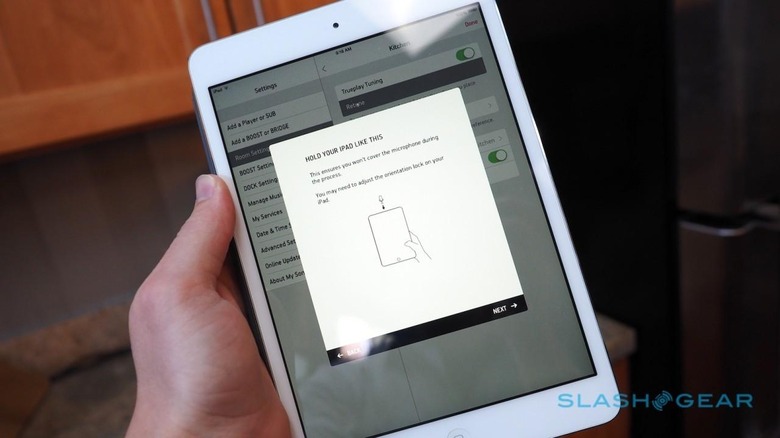
Over the course of the test, the app figures out how the sound reflects off the furniture, windows, walls, and other objects, and adjusts the EQ accordingly for the best music playback. If you have two PLAY speakers hooked up as a stereo pair they'll be analyzed collectively; otherwise, each speaker – even if typically grouped – is assessed on its own.
Do you hear the difference? I certainly did. Sonos had a single PLAY:1 placed in a typical kitchen location: tucked into the corner between refrigerator and backsplash. After tuning, the mids and highs that had sounded lost and echoey beforehand were brighter, while the bass was noticeably more present.

Of course, there'll still be manual EQ in the app for those who prefer to adjust things themselves, though it's worth noting that Trueplay has far more granular control than just the bass/treble/balance sliders and loudness toggle that users get.
At launch, Trueplay will be iOS-only, running on an iPhone, iPad, or iPod touch with iOS 7.0 or above. That means Android is out of luck, at least for the moment; Sonos tells me that it's looking into support for Google's OS, but the inconsistencies between the microphones used by the various OEMs is making it tricky.
Setup need only be done once (unless you change speaker location), Sonos pointed out to me, so Android-only households could perhaps borrow an iOS device temporarily just to enable Trueplay.
As for speaker compatibility, it'll work with the PLAY1, PLAY3, and both the old and new versions of the PLAY:5, but not – currently – the PLAYBAR.