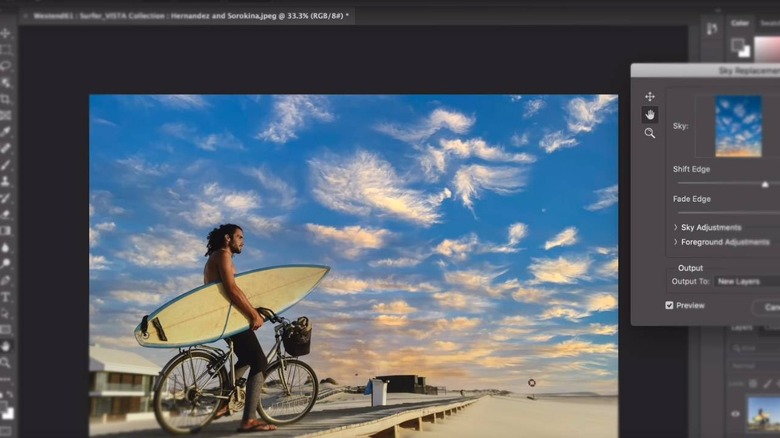Photoshop Sky Replacement Continues Adobe's AI Magic Rally
Today Adobe showed their latest in AI Photoshop magic with Sky Replacement. With this special feature, the user will (most likely) begin with a photo captured outdoors with a view of the sky overhead. With the Sky Replacement tool, Adobe Photoshop can easily select and edit the sky using the software's gigantic back-catalog of pre-identified elements and machine learning – and edit from there!
Adobe's doing some very interesting work with AI right now using what they call "Adobe Sensei". Adobe's fed their machines millions of images with certain elements pre-identified.
Adobe took, for example, an image of a horse, with a cart, galloping on grass, with the sky above and some trees in the distance. Adobe fed this image into their machine, with said elements identified. Once the machine knows these elements, it can potentially seek out and find similar elements in other photos – automatically. This is the Adobe Sensei system at its most basic.
With this newest feature "Sky Replacement", Photoshop sees elements it expects are parts of the sky in a photo as said tool is activated. With the Sky Replacement tool, the user is able to easily adjust brightness, temperature, and a variety of other bits in the photo.
After adjustments are made, the user is able to output to a new layer, keep the edits in the original layer, or apply the adjustments as a mask. This feature will likely be activated by the end of the year in Adobe Photoshop CC (Creative Cloud). Another very similar implementation of Adobe Sensei smarts was enabled earlier this year with Subject Select.
This and other similar features will be shown in great detail during the "free for all" virtual Adobe MAX Creativity Conference that'll take place October 20, 21, and 22, 2020. We'll be sharing a whole bunch more here on SlashGear as well!