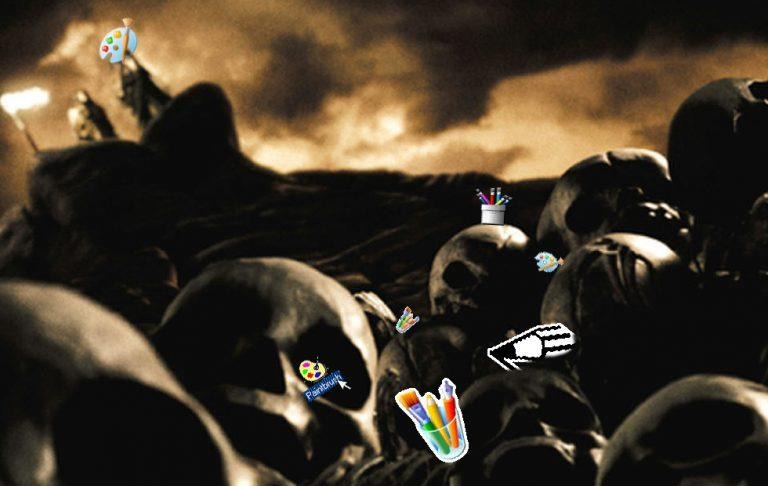Microsoft Paint Is Dead: Just What Does "Deprecated" Mean?
Windows 10 Creators Update listed Microsoft Paint as one of the features deprecated in the near future. After 32 years with Windows – is it finally time to say goodbye to Paint? Not entirely – not just yet, anyway. Microsoft Paint's move to the Deprecated list means it's no longer in active development, and "might be removed in future releases. Paint isn't being tossed into the bone pile with this update, but it might well head there soon.
My beloved Paint!
Do not fret, as functionality from the original Microsoft Paint will not be removed from Windows. Instead, Microsoft is pushing functionality from Paint into the app Paint 3D. This app is available from Microsoft for free through the Windows Store right this minute.
Have a peek at Paint 3D on the Microsoft Store to tap the download button. It's also possible, depending on your computer software build, that Paint 3D is already installed on your machine. It might just have come right out the box.
Nooo!
Yes, it's true. It's all true. Except the part where Paint will be ripped mercilessly from the computers of O.G. Paintmasters everywhere. That part is not true. Microsoft wont be annihilating Paint from the desktops of unsuspecting citizens of the planet earth any time soon. At least, not unless they require this to happen in a future update – which would be entirely absurd, as Paint has no element within it that'd present any sort of security risk to the user.
On the other hand, Paint 3D requires that the user have at least 40.5MB of free space – and more than that if they plan on saving any of their work. Paint 3D also requires Windows 10 with either x86 or x64 architecture under the hood. If these minimum requirements aren't what you have, may god have mercy on your Paint.