HTC Vive Review - The Holodeck You Always Wanted
Virtual Reality is finally coming of age, and with Vive, HTC and Valve believe they have the finest and most flexible interpretation of next-generation gaming. A surprise announcement just a year ago, Vive aims to out-immerse Oculus' Rift by spreading VR throughout the room, rather than just putting it in a headset. The SlashGear team has been living with not one, but three Vive systems: read on for our verdict.
Setup and Calibration
We live in a world of wireless peripherals and single-cable installation; the Vive is not that. Better, in fact, to set aside an hour or so to get things up and running, a multi-stage process involving several pieces of hardware and software.

For a start you'll need a sufficiently-beefy PC. That means an Intel i5-4590/AMD FX 8350 processor or better, at least 4GB of memory, and NVIDIA GeForce GTX 970/AMD Radeon R9 290 graphics or better. Mac users are out of luck, since you must be running Windows 7 SP1, Windows 8.1 or later, or Windows 10, and you'll need either an HDMI 1.4 or DisplayPort 1.2 (or newer) and a single USB 2.0 (or better) free.
It needn't be a monstrous gaming tower, mind. NVIDIA loaned me a 17-inch MSI notebook with GTX 980 graphics which is more than capable enough, as well as having some semblance of portability. SteamVR has a performance test you can use to see if your system is up to scratch.

The Vive headset itself connects via a Link Box – around the size of a deck of cards – which has its own power supply. HTC provides both HDMI and USB cables to connect to your PC; there's also a Mini DisplayPort if your PC lacks a spare HDMI, but you'll need to supply the cable yourself. A 3.5mm jack on a short cable dangles from the back of the headset for your choice of headphones; Vive has a microphone built-in, and HTC will provide a basic set of earbuds, but for full immersion you might want the noise-blocking of a set of over-the-ear cans.
Since I know some people are worried about cable length, here's what HTC gives you:
Link box power cord – 48"
Base station power cord – 114"
HDMI cable – 36"
microUSB cable – 36"
A-to-A USB cable – 36"
Earbuds – 12"
Audio cable – 48.5'
Headset cables – 15'
The two wireless Vive controllers each have a microUSB charger which plugs in at the bottom; HTC says a full charge should last for around four hours of use.

Then there are the base stations, two black boxes which give Vive its spacial positioning abilities. They have microUSB, power, and sync cable ports on the back, as well as a channel select button, but most will simply be able to hook up the included USB power adapter.
They require some careful positioning, mind, or at least they do in theory. HTC recommends putting them at least 6 foot 5 inches above the ground, at opposite corners of the room you plan to use Vive in, each tilted down 30- to 45-degrees. Two wall-mounts are provided – along with screws and plugs – and each base station has two standard tripod screw holes, one underneath and one on the back, to fix them in place.

If, like me, you rent and aren't too keen on facing landlord wrath for drilling holes in the walls, there are some options left to you. I used a couple of spare camera tripods stood on IKEA coffee tables, bringing each base station up to around six foot which seemed to be sufficient (I'm 5'8). A side-benefit of that is portability – being able to transport Vive into a different location, assuming you have a sufficiently luggable PC – though HTC warns that you should only move the base stations when they're fully powered down and the internal components have stopped moving.
On the software side, there are downloads of HTC's Vive app and the SteamVR manager, and you need to register for, or log into, HTC and Steam accounts. After that, it's a case of mapping the room.
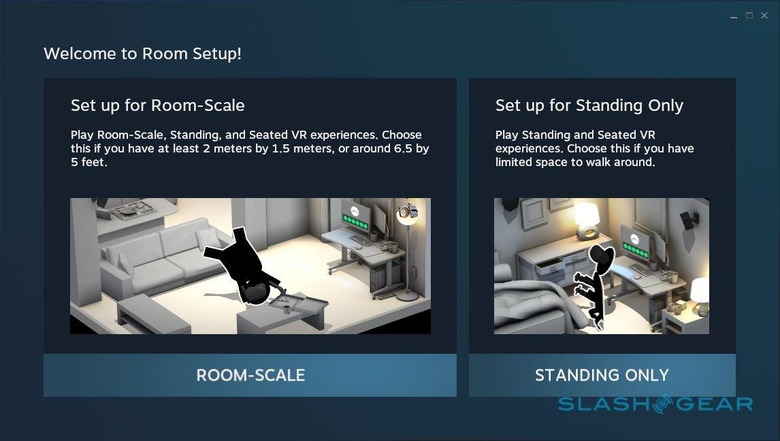
HTC actually offers two gameplay options, depending on how much space you have to work with. For those with tiny rooms, or wanting to use Vive sitting at their desk or on the sofa rather than moving around, there's a "Seated/Standing" mode; that still uses the base stations, but doesn't allow you to physically walk around the VR space.
More immersive – and making better use of Vive's abilities – is the "Room-Scale" option. That involves tracing the outline of the space you have with one of the wireless controllers in-hand, holding down the trigger as you go, until you've mapped out the uncluttered area. Vive then calculates the largest possible area within that space that it can support; that's represented as a square on-screen, though I found that it actually remembered a more irregular space, working around a sectional sofa that juts into the room.
It's a quick process – I had to repeat it after my cat knocked one of the tripods holding a base station, and my virtual horizon went wonky, but it only took a minute or two to complete – then after that you test to make sure the audio is working, and then you're done.
Headset comfort
Virtual reality and prescription glasses don't often play nicely. Several times, when I've tried new VR headsets, I've had to cut the experience short because my glasses are being jammed painfully into my face.

Some systems attempt to accommodate those with less than 20/20 vision with various possible adjustments to the eyepieces, but for the most part I've been underwhelmed: there just isn't the same range of correction (when you take into consideration long-distance, short-distance, and astigmatic vision, and that's before you get to even more unusual prescriptions) as a properly crafted set of spectacles.
Vive is by far the most comfortable virtual reality headset I've worn. It's designed so that you can still wear your regular glasses at the same time: pull out on the caps holding the head strap to the visor, and you can rotate them to move the eyepiece section in and out to give your specs space.

A dial down near the front adjusts for inter-pupillary distance – the space between your pupils – which you might already know from your last glasses fitting, or which you can measure with a ruler. A pop-up shows the exact measurement in the headset as you adjust, making it easy to switch between settings for different players.
Whether you wear glasses or not, overall the headset is fairly comfortable. It's not the lightest VR visor out there – about 1.22 pounds – but the three elastic straps do a good job of holding it in place without putting too much weight on your nose, and they're easily adjusted. The roughly 16 foot cable (actually three cables connected together, for HDMI, USB, and power) snakes over the back of your head.

The resolution of the OLED display itself is 2160 x 1200 (with a 90Hz refresh rate) in total, or 1200 x 1080 per eye, and with a roughly 110-degree field of view.
Wireless Controllers
Vive's controller wands connect wirelessly, and as well as tracking your movements have a number of physical buttons. Underneath each there's a dual-stage trigger, while on the top there's a large circular trackpad which also clicks: some games split that virtually into different quadrants.

Just above is a menu button, the purpose of which depends on the game or app you're using, while below is a shortcut that summons the main Vive menu within VR space. On either side, there's a lozenge-shaped button designed to activate when you squeeze.
Each controller supports haptic feedback, buzzing and jiggling depending on what buttons you're pressing and what's happening in the game. There's also a lanyard on each, through which you slip your wrist, to avoid accidentally-flinging.

Interestingly, there's no battery indicator on the controller itself. Instead, when you're wearing Vive and look down, you see a 3D representation of the controller itself, complete with an icon for whether it's the left or right hand, and four virtual LEDs for charge status. It's charmingly detailed – the digital replica controllers even have microUSB ports – and you soon forget you're not looking at the real thing.
Software and Navigation
If you've used Steam's desktop client before, managing Vive titles will come as no surprise. There's now a VR button in the top right corner which loads the SteamVR manager, a small window which shows headset, base station, and controller status.

You can also navigate the catalog within the virtual world, including browsing your existing titles, starting downloads of new games or updates, and checking out whatever is new or recommended. Everything is selected using the right controller, which works like a laser pointer with the trigger button as "confirm"; you can also switch over and see your PC desktop, as well as shut down the whole system (including powering down the controllers).
Since you're encouraged to walk around when in Room-Scale mode, there are thankfully some safety features built-in to help prevent you from bumping into things. HTC dubs it the Chaperone, and by default it's a grid of horizontal and vertical lines that glow into life whenever you step near the edges of your play-space.

You can adjust the color and transparency of the lines, have fewer of them – or small floating squares instead – and even turn them off altogether. Alternatively, since Vive has a camera on the front, you can optionally have ghostly outlines of the objects around you. Double-clicking the launcher button opens up a live video window right alongside the controller.

It all works well, though it's not infallible. While I'm yet to collide with a wall or anything at a similar level, the fact that Vive's Chaperone doesn't take into account light fixtures or anything else dangling from the roof meant I've had a couple of mild controller collisions with a ceiling fan.
From the SteamVR page, you can also enter Vive Home, which is a combination launcher and virtual environment. Picture a huge open-air platform floating through space and across which you can walk and teleport – you can also peer over the edge, giving you the first inkling on just how convincing VR drops can be.
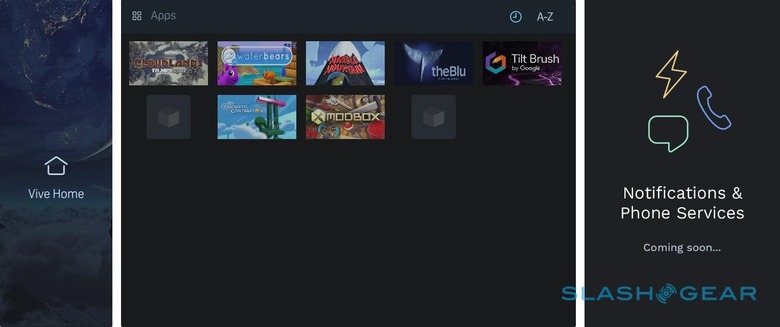
Here, too, is where Vive's smartphone connectivity will eventually be found. Unfortunately I've not been able to test that out yet – Android support is apparently due today, with iOS support in a week's time – but the promise is that you'll be able to answer incoming calls and make calls to saved contacts, see messages and (on Android, at least) send quick replies, and view your calendar without needing to remove the headset first. It's not quite a virtual office, but it should help you avoid missing important calls.
The Vive Experience
I'll admit, the combination of glasses-related discomfort and the fact that I'm not a gamer in the traditional sense has meant my interest in virtual reality has been fairly low-key.
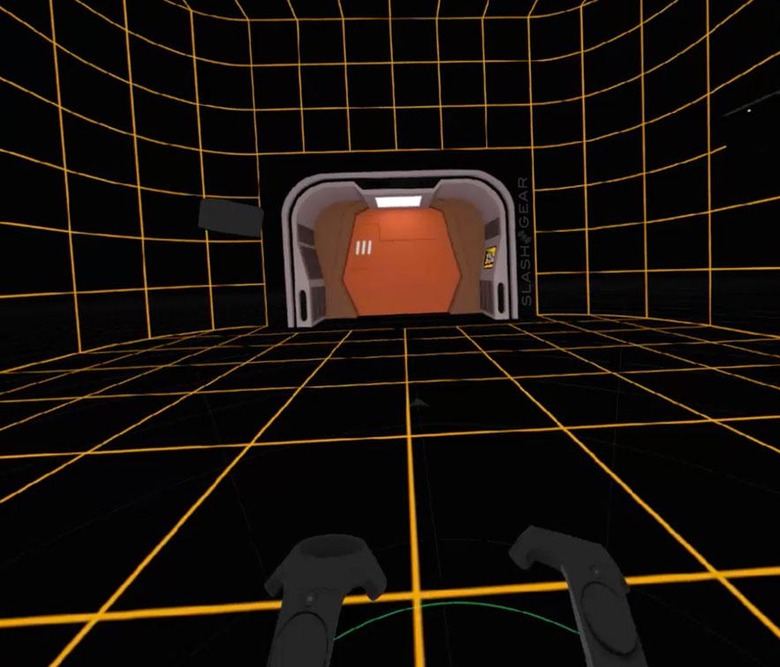
Vive has been an outlier in that, however. When I first tried one of the early developer headsets at Mobile World Congress in March last year, and found myself painting in 3D space and walking through – rather than just observing – virtual worlds, my curiosity levels shot sky-high. This was, it felt like, the closest we'd come to a Star Trek style Holodeck.
My concern, with the production Vive's arrival, was that the software available would skew too closely to "serious" gaming for my tastes. Happily, not only is that not the case, I've found I'm far more likely to play casual games in VR than any other way.
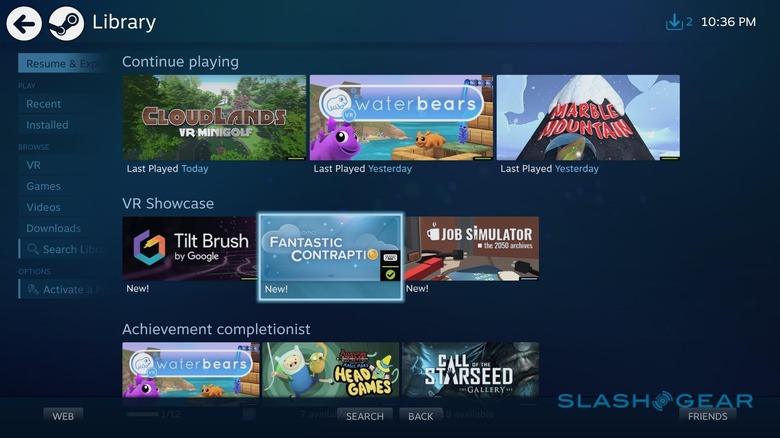
There are around 100 Vive-compatible titles available through Steam, running the gamut from Tilt Brush – the aforementioned 3D art app – through virtual experiences like theBlu, to interactive puzzles such as Water Bears VR, physics sandboxes such as Modbox, Wii-esque sports simulators like Cloudlands, and more traditional games such as A Legend of Luca.
I've found the more simplistic ones are best for introducing people to the Vive experience, and it's telling how quickly people get immersed and, usually, addicted. I'm not immune: playing Water Bears VR, which is basically a connect-the-pipes game only in 3D space and with catchy music, I found myself punching the air and dancing around the room with the success of each level.
In theBlu's deep sea simulation, I realized my heart was beating faster as I played the virtual torch beam around the murky waters, expecting at any moment that a shark would surge out of the shadows. Yes, I knew it wasn't real, but that didn't stop me jumping when I turned round and found a lantern fish had snuck up behind me.
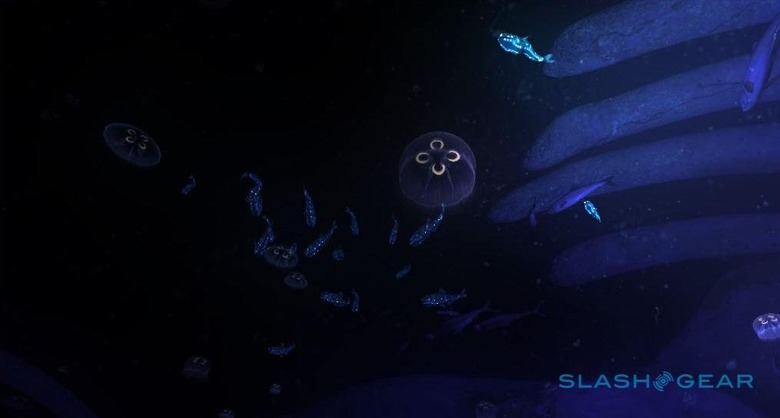
Luckily the Vive's base stations don't have cameras in them, else HTC would have enough blackmail material for years.
There have been concerns that, without Ultra HD resolution, Vive won't be sufficiently detailed. There's a little moire to the edges if you glance with your eyes rather than moving your head, but overall I have no complaints. In fact, it's all too easy to forget it's not real: I've been glad of the controller lanyards, after unthinkingly going to place a handset on a table that doesn't actually exist.
A new skill to hone, says Chris Scott Barr
I've spent a little less than a week with Vive, and a few weeks longer with the Vive Pre. For most of that time I've only had access to tech demos and a few short games. However, it's reinvigorated my love of gaming. For the past few years, I've found myself devoting less and less time to games. Sure, there are a lot of good titles out there, but I've been missing that spark that drives me to log countless hours in any one of them.
So what about playing with Vive has made me so excited about gaming? It's new, and no matter how much time I keep spending with it, that excitement of something new still hasn't worn off. The main reason is because developers are only just scratching the surface with what we can do with the technology.

When I first got Vive, I started off with two demos: Space Pirate Trainer VR, and Ninja Trainer. Both are super simple. In Space Pirate Trainer, you have a pair of guns, and you shoot at robotic orbs that appear in front of you. You can change your gun to one of five different firing modes, or reach back and grab a shield. Other than those features, the game plays the same every time.
It'd be pretty boring if I were playing it using any other current means, including the Oculus Rift. When you're playing, you use the controllers for your guns, that's as simple as pulling the trigger. If you've got the space for room tracking, you can actually dodge the incoming enemy fire. What's more, your enemies don't just line up neatly in front of you: they'll fly around on either side, which means that I have to rely on my other senses to keep track of them. This isn't just a simple game where I click and shoot, it's something of a workout, especially when you get to some of the later, more challenging waves.
The other game that I immediately jumped into was the Ninja Trainer demo. I've never played Fruit Ninja, but I gather that the concept is similar. In Ninja Trainer, you have a timer, and you have various pieces of fruit thrown up in the air in front of you. One of your controllers becomes a katana, and you use it to slice up the fruit. If you slice more than one piece on the same swing, you get a combo bonus. If you hit one of the bombs that are occasionally thrown, you'll lose points.

It's a simple enough concept but, again, this isn't the sort of game that I would enjoy on any other medium. With Vive, I'm constantly moving around, looking to the sides, and swinging my "sword" around to hit the fruit. After a while, I'll switch to my off-hand, just to see if I can get better at using it. You know, for those times where I'm fighting the Dread Pirate Roberts and need to show off.
Now I said that these were the first games that I picked up when I first got my Vive Pre, roughly a month ago. And they're very simple, very basic games. Yet, I keep coming back to them, nearly every day. I should be bored with them by now: there really isn't all that much depth to them. But it turns out that now I don't need so much depth to keep me entertained. Just like in the early days of gaming, when two paddles and a ball were enough, now simply shooting some enemies and slicing fruit is plenty.

I was almost bothered by the fact that I've been so easily entertained by these sort of titles. However, even simple games are now complex, because I'm not just clicking a mouse or pressing a button on a controller. I've become the player, and I have to use my body to do all of the work. In the time of Pong and Asteroids, moving a joystick or turning a knob wasn't something that you did every day: getting your body used to that type of input for a game took a lot of getting used to, it was a skill you had to hone. Now swinging a sword, dodging lasers and firing a gun by mimicking the actual motions are new skills that I have to hone. I'm pretty sure that's the reason my body and mind are entertained by something this simple, because it's all so new.
These are just two games that have held my interest for a month, both of which are based on fairly simple and basic concepts. There are dozens of other games which are also a blast to play; I'm currently working my way through The Lab, and I'm constantly excited about the new ways that the same room tracking and motion controls can be used to keep me entertained for hours on end. I'll dive into my experiences in The Lab in a different piece, at a later time, however.
Vive redefines casual gaming, says Chris Burns
I have very little time to dedicate to activities outside of work or family. As such, part of any device review I do here on SlashGear ends up including appeal for the on-the-go user. The HTC Vive doesn't seem to be made for a person like me.
Instead, the primary customer seems to be a dedicated gamer: someone who has time every day – or most days – to spend on playing games. Someone who's invested time in what they play on their PC or on their console. In short, Valve and HTC seem to be marketing to the person I was 10 years ago.

I can still play games – and indeed I'll be able to make time during my work day to play VR games through the future. But the HTC Vive seems to have taken into account my time (or lack thereof) as an average family member/full-time worker, too.
Vive employs a software experience that's extremely similar to that of the flat-screened PC version of Steam. I know that user interface, so navigating through it feels natural, and I'm able to move quick to start the VR games and apps I want to access on-the-fly.
Valve has begun to identify parts of Steam for easy VR-only browsing, too so watching for new VR apps and games is also easy. This VR experience is built on the already well-oiled machine that is Steam.
Above you'll see "Cloudlands: VR Minigolf", a game that's included in the first wave of games available to the HTC Vive. This is an excellent example of a game that can be loaded quickly and played in casual chunks
Cloudlands: VR Minigolf does not require a large investment of time. I can put the HTC Vive on, put my headphones on, pick up one controller (this game needs just one, used as a golf club), and get to playing within about 8 minutes. The game requires only that you tap a golf ball through a portal to begin, and you're able to golf one hole or a whole 9 – whatever you wish. Quick and easy.
Very different in play, but similar in convenience, SculptrVR – developed by Nathan Rowe – allows you to sculpt environments and objects in cube form. Users are able to create objects very much in the same way as we've seen in LEGO Worlds – or Minecraft before that – or indeed Infiniminer before that.
In the demo I've recorded here, I've limited myself to desk area space. Standing room only – Room-Scale walking around. This app allows you to move around with WASD if you wish, but for this demo we've stuck to the spot.
It's more akin to the Oculus Rift experience of standing physically still, though Oculus' headset does offer options: you can set it to a standing room experience or a sitting experience. Vive, in contrast, prefers either that you stand in place or that you go the whole hog with the full room.

It can get a bit odd, therefore, when you want to use an app like SculptrVR or any of the other Valve-made demos, as they've been designed assuming you'll be standing up. You CAN use them, you'll just be limited a bit in your ability to see things from angles.
Apps and games that are aimed at a sitting experience – driving cars, flying, basically anything that has you in a cockpit – are very, very similar on Vive compared to Oculus Rift. It's where you start to stand up and potentially move around that Vive really shines.
Vive enters the market with not only an interesting collection of in-depth apps and games for those with an abundance of time to dedicate to such titles, it also comes with apps and games that can be opened, enjoyed, and put away in a very short period – perfect for a person like me.
Wrap-Up
Not all virtual reality is created equal. While Oculus' Rift, Sony's PlayStation VR, and HTC's Vive all fall under the VR banner – not to mention Samsung's Gear VR, Google's Cardboard, and a host of other options – the actual experience can vary greatly.
What sets Vive apart so thoroughly is how it blurs the division between the digital space and the real world. Spend a few minutes in even the most basic of Vive games, and it's hard not to get sucked into believing that the two environments are one and the same. It's simply more realistic, more engaging, and frankly more fun than any of the others.

I suspect we're only just at the edge of its potential, too. Whereas traditional VR may only just be reaching the point where the hardware is both affordable and refined enough for the mass market, its possibilities have been a known quantity for some time. When developers get to grips with Vive's blend of VR and movement, however, even the fairly polished games and apps launching alongside it today will seem naive in contrast.
Yes, at $799 it's more expensive than the $599 Rift, and you need a potent PC to drive it. Frankly, though, the ability to pace around your very own Holodeck is more than worth that premium.

















