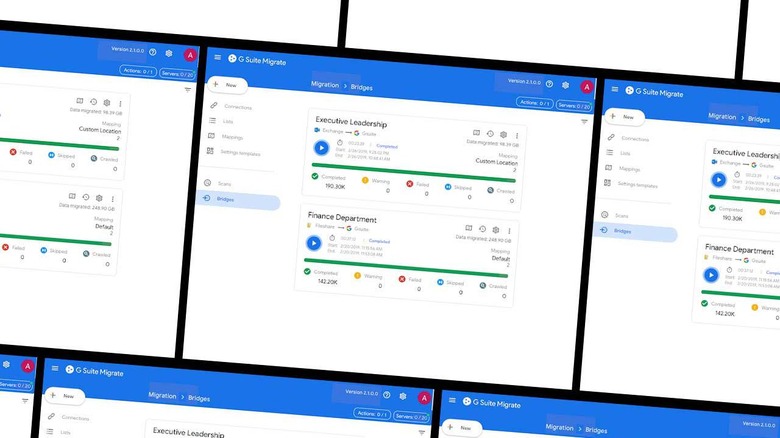How To Activate G Suite Migrate Beta For Data Transfer
G Suite users were told today that "G Suite Migrate" would launch in beta mode starting this week. This system was put in place in G-Suite for first-party data transfer. This means admins will be able to send massive amounts of data to G-Suite with relative ease. This system also assists admins in assessing and planning migration projects.
The goal of G Suite Migrate is to make administrator transitions to G Suite easier than it's been in the past. This is sort of like the apps provided by Google for Android or Apple for iOS made to assist users in switching from the competition's smartphone OS. Here it's a bit more in-depth since it's dealing with a whole lot more data and planning for the future of extremely important content.
G Suite Migrate was described as having three points of assistance. One was Assessment, the second was Migration, and the third was Tracking. Admin were told they'd be able to "quickly scan source environments" so that they'd be able to plan for "key project milestones and watch points" with accuracy.
Migration assistance was said to "maintain a high level of fidelity" for migrated content from several sources. Supported sources at this beta launch included Exchange, SharePoint, OneDrive, and File Shares. File Shares included Windows File Servers as well as NFS repositories, Network Shares, SAN, and NAS sources.
Tracking assistance was said to include the ability to identify project progress and health. Granular and detailed aggregate logging functionality was cited as well. Not only can you move your data, you can watch it move, too, while you drink an ice cream shake and nibble on toast if you like.
In a Google Suite Updates release, Google suggested that, "G Suite Migrate is built on the technology from Google Cloud's AppBridge acquisition in 2017." We previously saw AppBridge assets put to work with Vault, Team Drives, Quick Access, and more.
This new G Suite Migrate system is available in beta mode for G Suite editions G Suite Business, G Suite Enterprise, G Suite Enterprise for Education, and Drive Enterprise customers. This release was not made available to G Suite Basic, G Suite for Education, and G Suite for Nonprofits users.
This release is not ready for end users at this time. G Suite Migrate is coming for admin use in beta mode first. Admins that wish to get onboard can head over to A Google Docs Test Application made by the folks that made the product a reality for G Suite. Admins were asked to only apply for this product if they were willing to assist in improving functionality by reporting bugs and accepting that the product might not work at 100% functionality until final release.