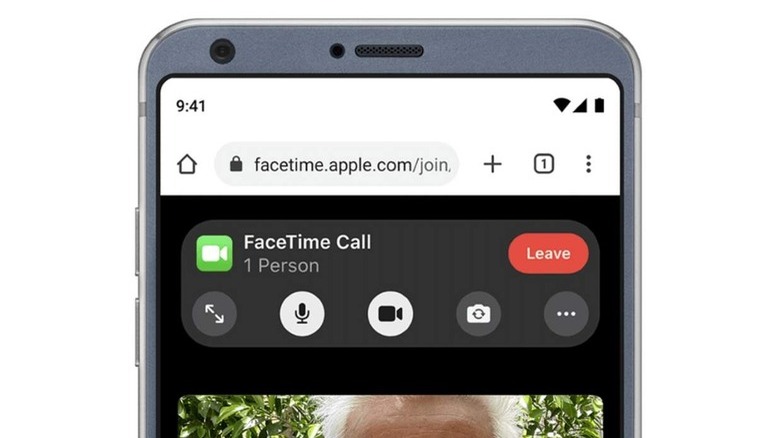How Do You FaceTime On Android?
Even if you're an Android user, the odds are overwhelmingly high you'll end up needing to FaceTime with friends or family members who own Apple devices at some point. Is that possible? Yes, it is...sort of. Apple has opened FaceTime call participation up to Android users, but creating these calls is another matter entirely.
Put simply, FaceTime is Apple's own video chatting software; it comes preloaded on the iPhone, iPad, and Mac computers so that users can video call other Apple users quickly and easily. FaceTime is part of Apple's walled garden, though, meaning that it is only available on the company's own products.
The software is great if you're an Apple user who knows a bunch of other Apple users — there's no doubt FaceTime is one of the simplest and smoothest video chatting methods available, and it has been around long enough that even casual users are familiar with it. If you're an Android or Windows user, though, things get a little more complicated, not the least of which is because you can't download the software and use it to make your own calls.
However, Apple did loosen its FaceTime restrictions a bit when it released iOS 15, iPadOS 15, and macOS 12 Monterey, allowing anyone — yes, even Android users — to join a call created by an Apple user. In that sense, it is possible to FaceTime on Android...but only if you're invited to an existing call created by someone using an Apple product.
Joining a FaceTime call on Android
FaceTime on Android (and Windows, if you prefer to sit in front of your laptop) is based on a link, which is similar to how other video-based messaging platforms from Google and Zoom handle invites for people who aren't already on their respective platforms.
You'll need your Android device, and it must be running the latest version of Google Chrome to join a FaceTime call, according to Apple. Chrome for Android can be downloaded and installed from the Google Play Store; if you already have it installed, open the app's page in the Play Store and, if it is present, tap the "Update" button. If you don't see an update option, that means the latest version of the mobile browser is already installed on your device.
Now that you're running the latest version of Google Chrome on your Android phone or tablet, you'll need to tap the FaceTime call link sent to you by your contact. The link is generated when the Apple user creates the FaceTime session; they'll need to copy it and then send it to you, which can be done, for example, with a text message.
Tapping the link will open the FaceTime call within Chrome. Enter the name you want the other participants to see, then tap "Continue." FaceTime may ask for permission via a browser prompt to access your Android device's camera and microphone — if it does, click "Allow," otherwise the other participants won't be able to see or hear you.
Tap "Join," then wait. The FaceTime call host will see that you're ready to join and will need to accept you into the call before you can participate. Once in the call, you'll have access to many of the same features as Apple users within Chrome, including controls for toggling your camera and microphone on and off, a camera flip button to switch between the front and rear phone cameras, and a full-screen button to expand the video call window.
Android users have the option of viewing others in the call with the Grid Layout interface, which presents each person in a tile and automatically highlights the tiles of people who are speaking. Android users can turn on Grid Layout by tapping the triple-dot setting menu button, then tapping the Grid Layout button, which looks like a large square formed from four smaller squares.
When you're finished with the call, simply tap the "Leave" button to hang up.