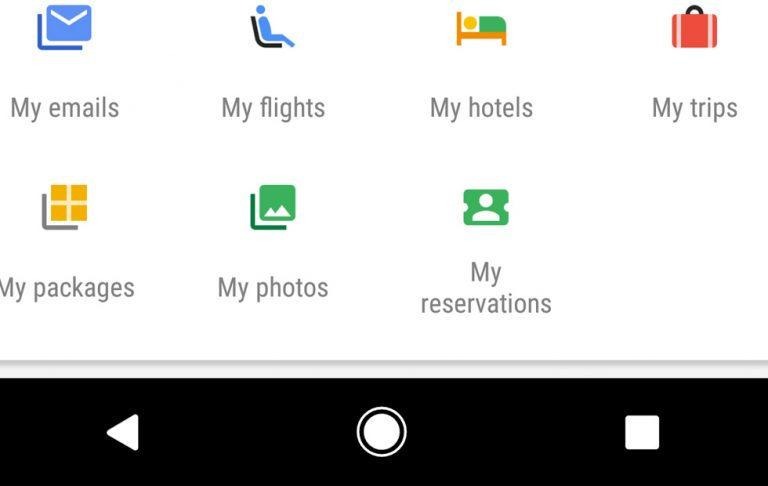Google's App Just Hit The Remix Button
Today users are finding the Google App completely re-done in Google's latest image of what a system app should be. This app is accessed on Pixel phones by swiping all the way to the left on one's own home screen. This app is also known simply as "Google" in the Google Play app store.
This lovely revamp of the Google app includes a reorganization of priorities, starting with the inbox-looking icon. This, the box with three lines above it is called "Upcoming" and it collects all the Meetings and Movies and Trips you're about to take, and jams them in one place.
This system shows a Google Page first and foremost. It's much more akin to heading to Google's web browser-based homepage than it is any previous Google Now page. Included is a Search Bar, links to weather, eat & drink, Entertainment, Sports, and a whole bunch of other bits and pieces.
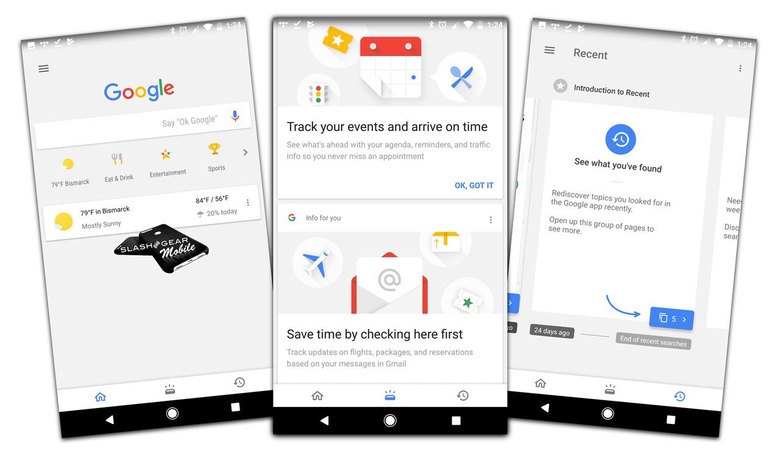
Tapping the arrow to the right of the first row of icons leads to a vast set of features made possible by Google's search engine and ecosystem. Included on the list are the following items, each with their own collection of icons that lead to in-app features:
• Nearby
• Lifestyle
• Tools
• Fun
• Weather
• Travel
• My Stuff
In My Stuff can be found My Emails – linking you to a list of emails that appear in Google Search style, which feels sort of odd. It's not as if the emails are public, when searched for this way, but opening them outside of Gmail feels unnatural.
SEE ALSO: This iPhone 8 just went full Android
My Stuff also includes My Flights, My Hotels, My Trips, My Packages, My Photos, and My Reservations. Items on this list come largely from Gmail – UPS emails, emails with airplane tickets, etcetera – as well as Google Calendar. Some icons here can be found elsewhere – like "My Trips", which can also be found in the Travel category.
The Upcoming tab includes a lot of the information also available in the in-app sections provided above. This is similar to what was once Google Now, and is now part of the Google Assistant ecosystem.
The Recent tab isn't all that different from what it's been in the past. It shows searches made by the user on any device where that user was logged in to Google (in Chrome). The menu button in the upper left also allows access to one's own Google account preferences, customizations, reminders, and the ability to manage searches.
The app itself was last updated on August 11th, but today users will be able to start seeing the REAL business. Head over to Google Play to download the latest version of the app right this minute. Also check out APK Mirror where the latest Google Play services can be accessed – there the ultimate combo is born!